Asus M307 User Manual
The sim card & battery installation, Overview, Getting started
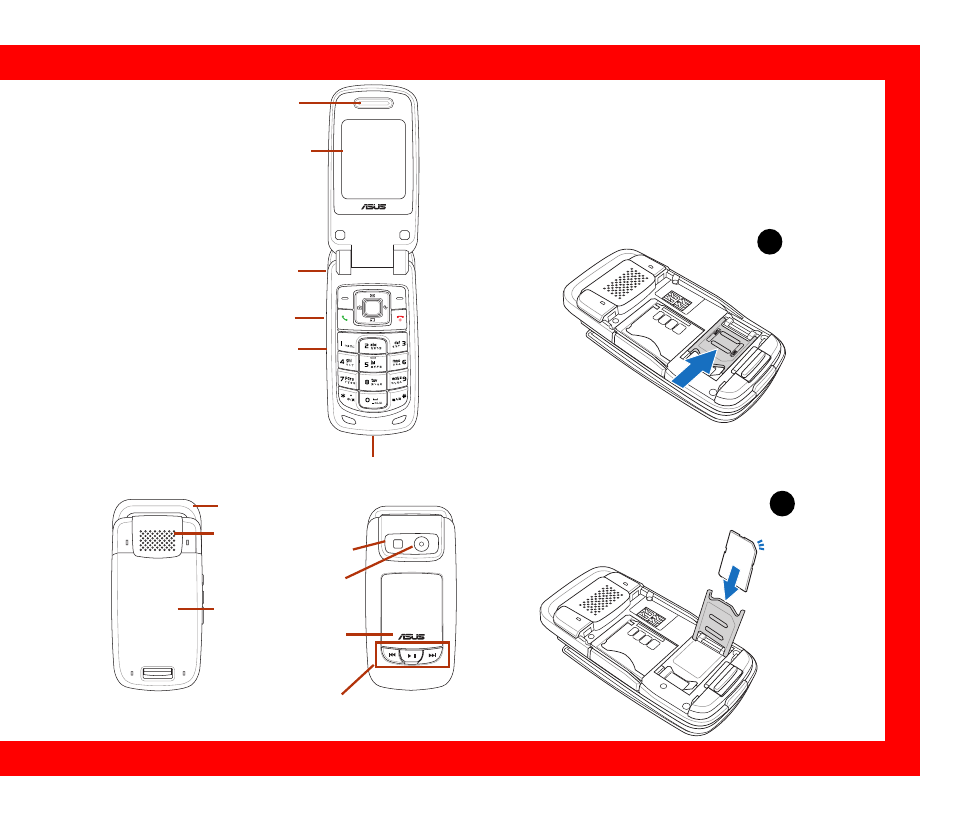
1
Camera Lens
Battery
Antenna
Photoflash
Outer Screen
MP3 Function Keys
Getting Started
Screen
Receiver
Earphone Jack
Camera Key
Volume Key
Overview
Charger / USB Port
Outer Speaker
The SIM Card & Battery
Installation
1.
Push rightward and unlock the SIM card
holder.
mini
SD
LOCK
OPEN
mini
SD
2.
insert the SIM card in the correct orientation
with the gold contacts facedown.
2
1
