Asus P505 User Manual
Page 157
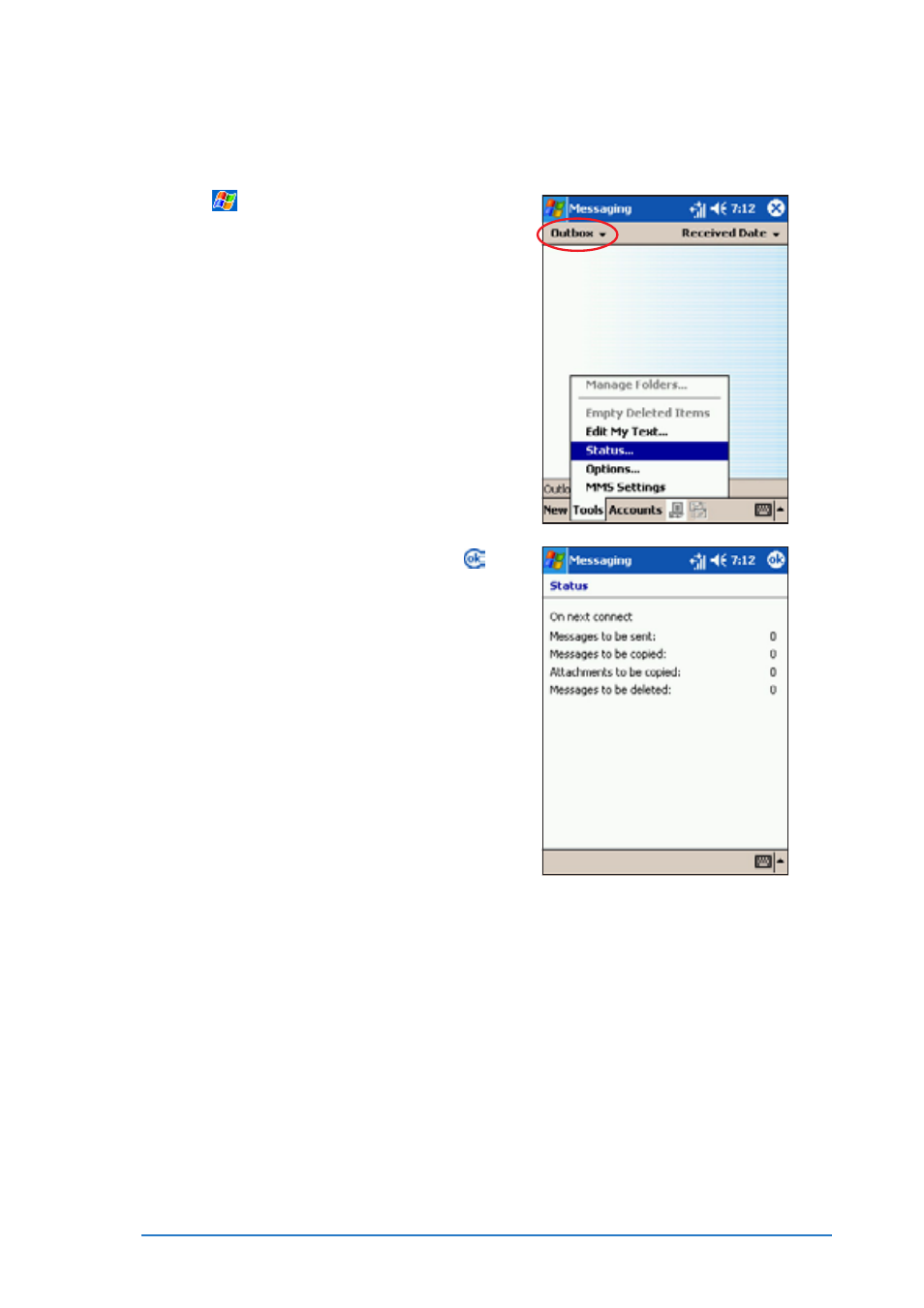
Chapter 6: Messaging features
6-5
To view e-mail account status:
To view e-mail account status:
To view e-mail account status:
To view e-mail account status:
To view e-mail account status:
1. Tap
, then tap Messaging
Messaging
Messaging
Messaging
Messaging.
2. Tap the folder name (top left) to
make sure that you are in an E-mail
folder.
3. Tap Tools
Tools
Tools
Tools
Tools, then select Status
Status
Status
Status
Status.
4. View the account status. Press to
return to the previous screen.
