Asus V75 User Manual
Getting to know your phone, Rear view front view
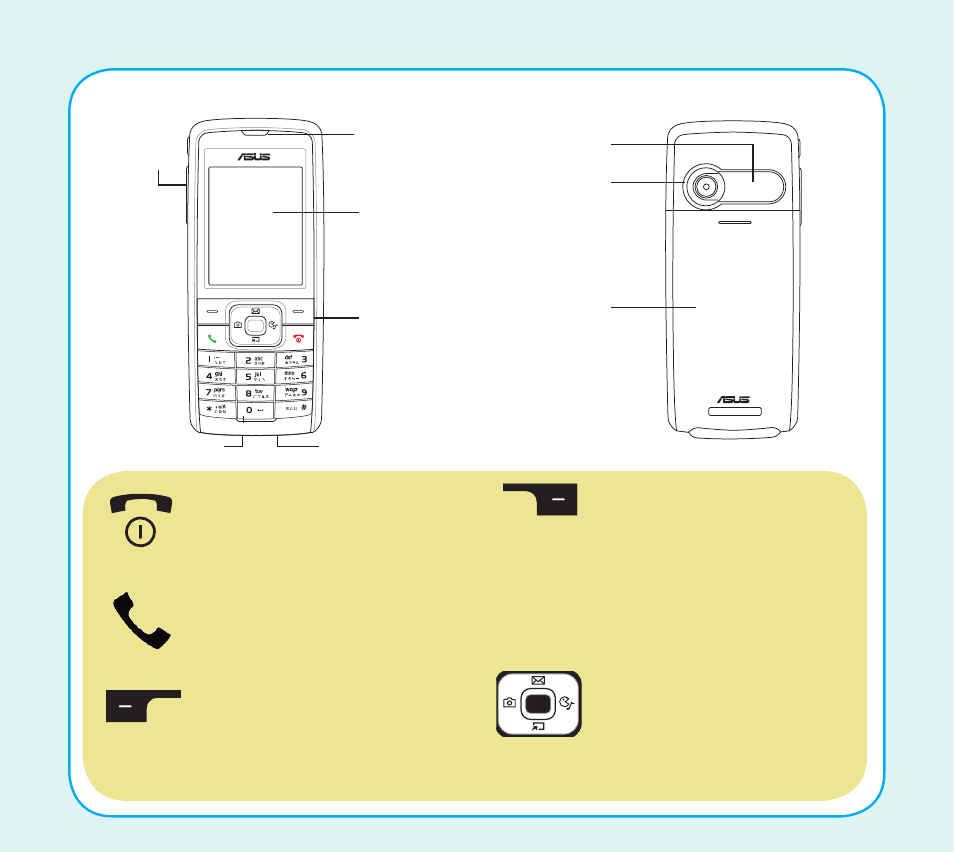
1
Getting to know your phone
Power/end button: Hold to
turn the phone on/off. Press to
cancel or reject a call, or exit a
menu/submenu.
Left soft key: Press to enter
the emome Wap page and to
select the function displayed
at the bottom left of the
screen.
Call key: Press to dial/ answer
calls, and to redial the last
number. Hold to display call
logs.
Joystick key: Use to
navigate around the menu
system and press the Enter
key (center button) to select a
highlighted option.
Right soft key/clear: Press
to view the phonebook when
the phone is in standby
mode. Press to select the
function displayed on the
bottom right corner of the
screen.
Rear view
Front view
Earpiece
Screen
Key pad
Headset jack
Speaker
Camera lens
Battery cover
Charger/mini-USB socket
Capture
button
