Asus P505 User Manual
Page 180
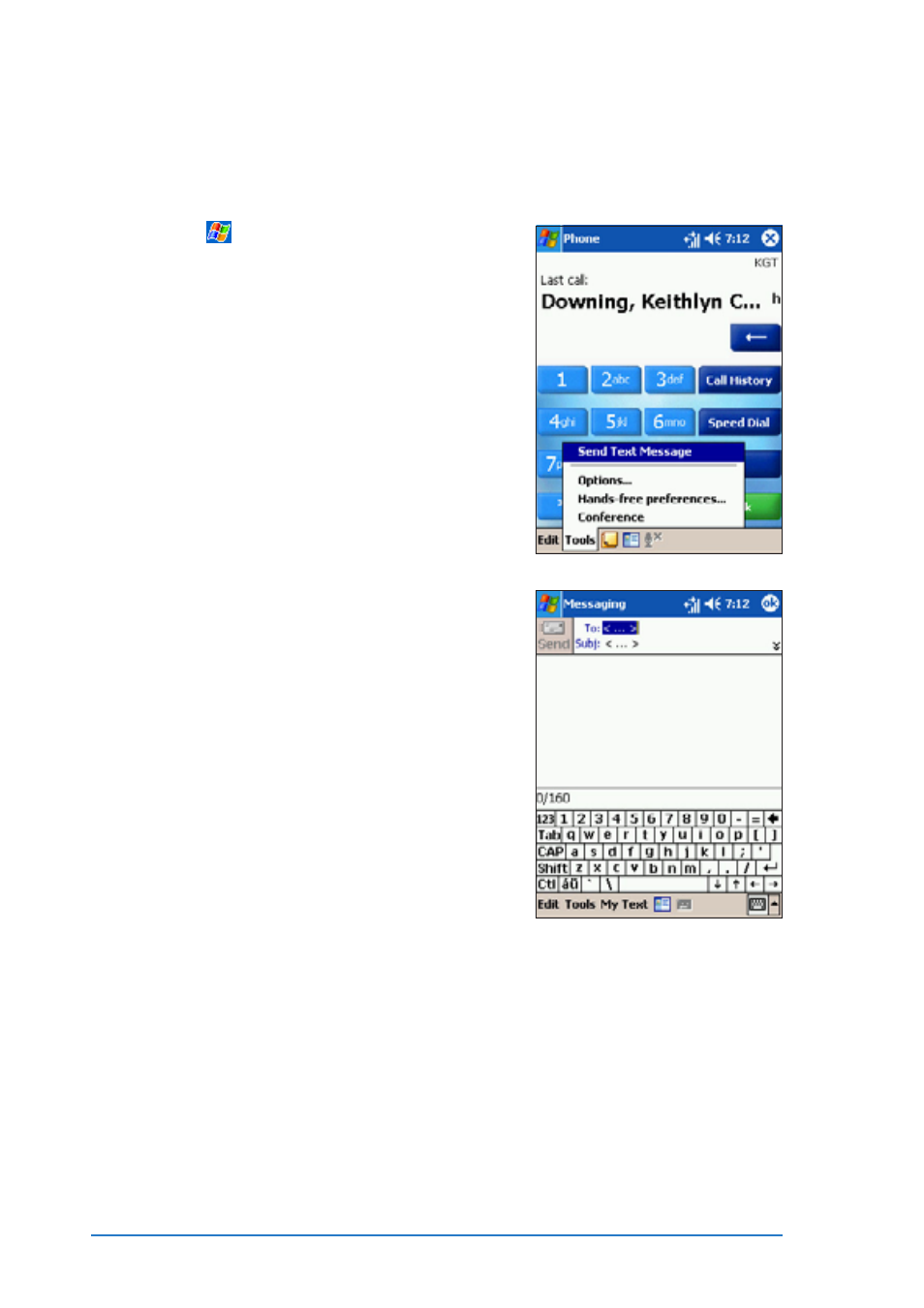
6-28
P505 Smart PDA Phone
To compose a text message from the Phone
To compose a text message from the Phone
To compose a text message from the Phone
To compose a text message from the Phone
To compose a text message from the Phone
application:
application:
application:
application:
application:
1. Tap
, then tap Phone
Phone
Phone
Phone
Phone.
2. Tap Tools
Tools
Tools
Tools
Tools, then select S e n d
S e n d
S e n d
S e n d
S e n d
Text Message
Text Message
Text Message
Text Message
Text Message.
3. The Messaging
Messaging
Messaging
Messaging
Messaging window
appears. Follow the instructions
in the previous sections to
compose the message.
