Asus P505 User Manual
Page 220
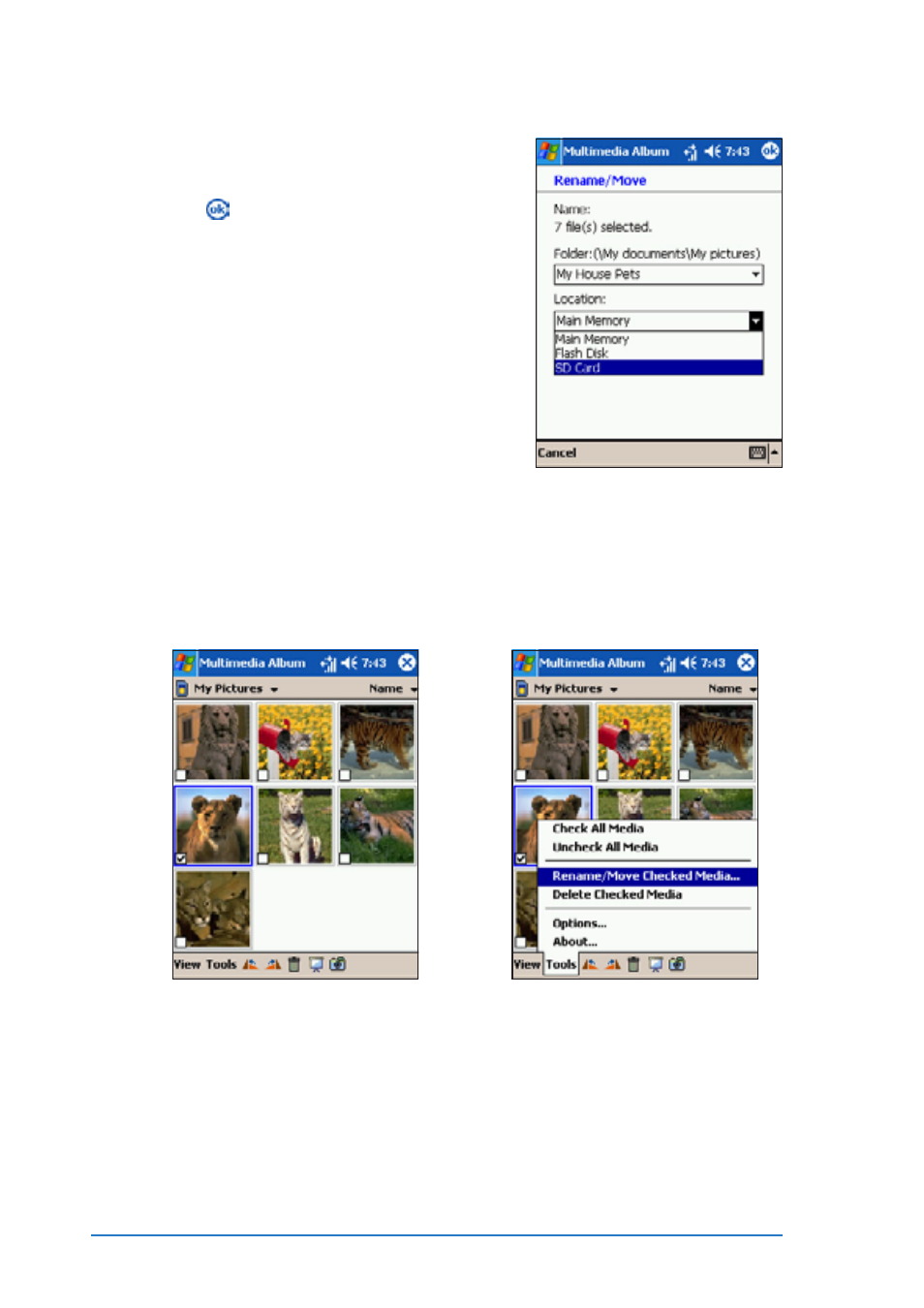
7-28
P505 Smart PDA Phone
2. Tap Tools
Tools
Tools
Tools
Tools, then select
Rename/Move Media
Rename/Move Media
Rename/Move Media
Rename/Move Media
Rename/Move Media from
the pop-up menu.
1. Check the box at the bottom
left corner of the file you
want to rename.
To rename a photo or video file:
To rename a photo or video file:
To rename a photo or video file:
To rename a photo or video file:
To rename a photo or video file:
3. Select the folder and location
where you want the files moved.
4. Tap to move the files.
Otherwise, tap Cancel
Cancel
Cancel
Cancel
Cancel to return
to the previous screen.
