SENA Rhio10 User Manual
Page 73
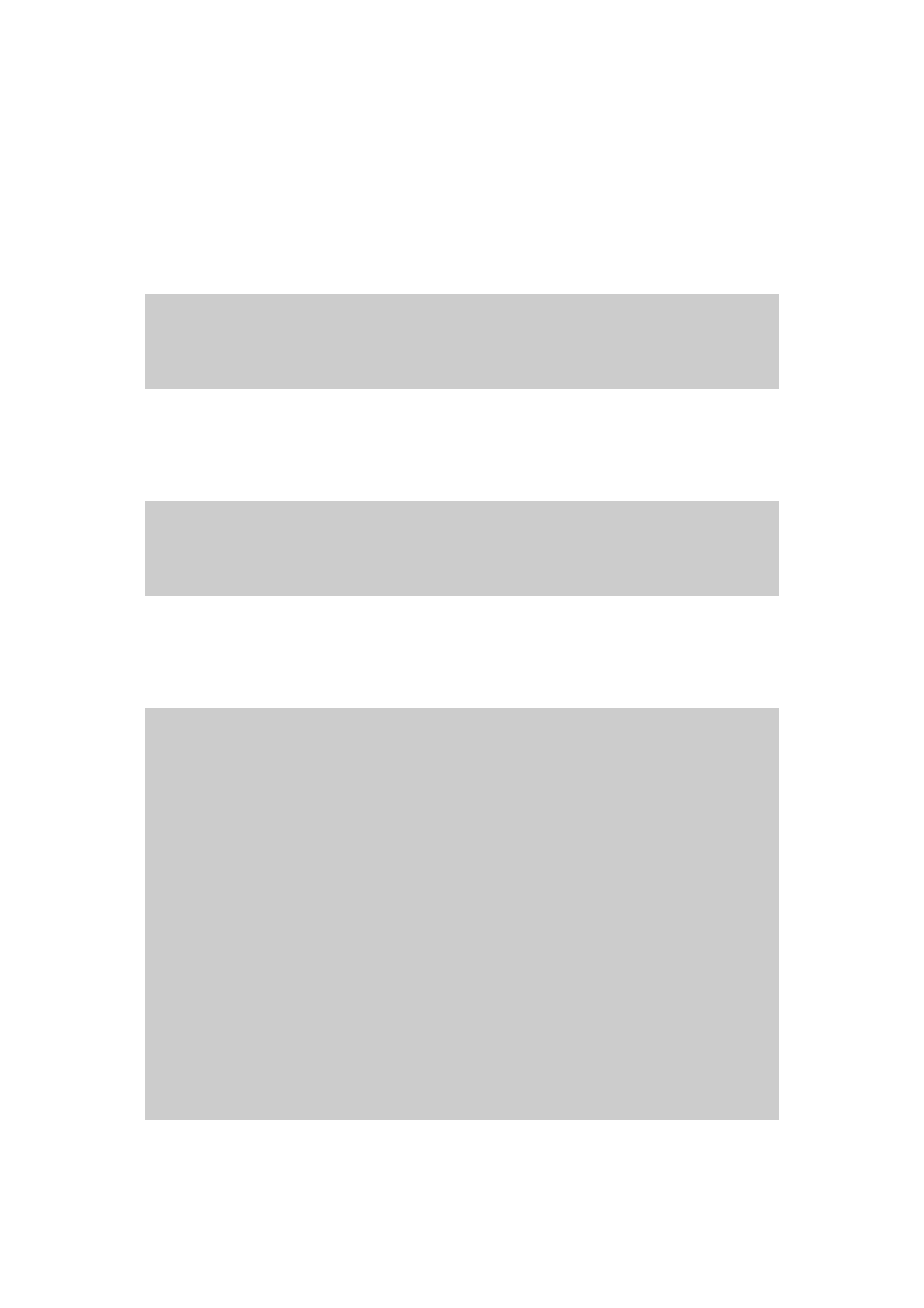
73
The group means the category where parameters belong to as like ‘set’ command. For example,
if users want to view parameter values related to IP configuration, get command as Figure B-8
can be used.
> get ip
IP_mode: static
IP_address: 192.168.1.100
Subnet_mask: 255.255.255.0
Gateway: 192.168.1.1
>
Figure B-8 Getting ip configuration screen
‘status’ group is a special group where ‘set’ command does not apply. ‘get status’ will show
current system status screen.
> get status
Serial_no.: Rhio10-0207_test
MAC_address: 00-01-95-77-88-99
F/W_REV.: V1.2.0
Current_IP: 192.168.0.125
>
Figure B-9 Getting status screen
If group is omitted, get command will show all of the parameter values as shown in Figure B-10.
> get
--- Status ---
Serial_no.: Rhio10-0207_test
MAC_address: 00-01-95-77-88-99
F/W_REV.: V1.2.0
Current_IP: 192.168.0.125
--- Admin ---
Username: admin
Password: admin
Devicename: RHIO10 Device
--- IP ---
IP_mode: dhcp
--- Host ---
Host_mode: tcps
Local_port: 6001
Inactivity_timeout(sec): 300
--- Serial ---
Baudrate: 9600
Data_bits: 8_bits
Parity: None
Stop_bits: 1_bit
Flow_control: None
DTR_option: Always_high
DSR_option: None
Interchar_timeout(ms): 50
>
Figure B-10 Getting all parameters screen
