Fb245: receive component, 4 fb247: control component – VEGA VEGACOM 557 Profibus FMS User Manual
Page 30
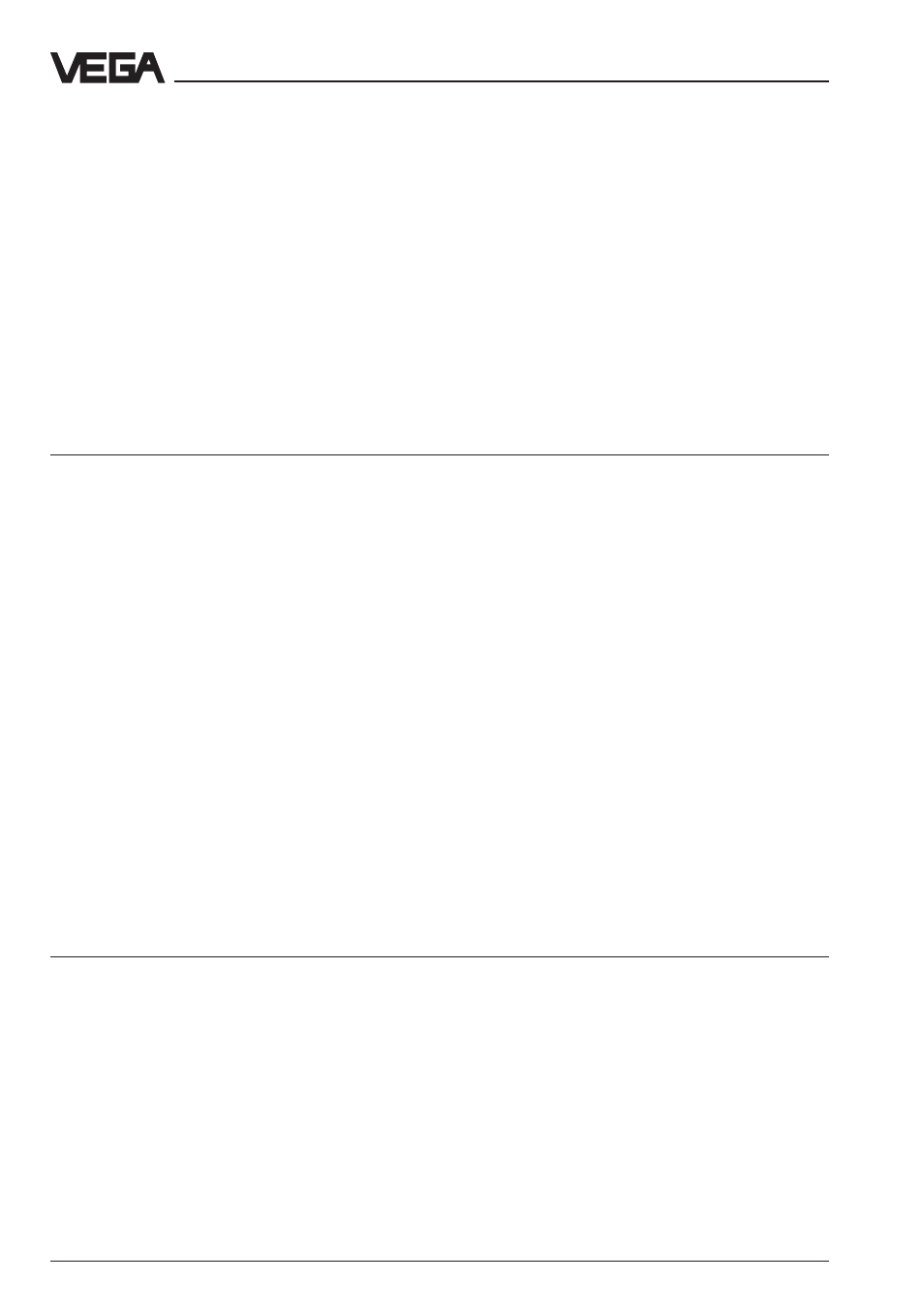
30
VEGACOM 557 Profibus FMS
Setup
FB245: RECEIVE component
The functional component FB245 gives a receive order to the CP. A difference is made be-
tween the orders RECEIVE and RECEIVE_ALL. With RECEIVE_ALL (A-NR is 0) receipt data of
individual emission orders are received and the order RECEIVE_ALL is recommended here to
read in measured values. The information in which data component the received data should
be saved, was provided previously with the transmission order. Therefore no further param-
eters are necessary for RECEIVE_ALL.
Important:
To ensure that the receive data can be always accepted from AG, the FB245 (RECEIVE_ALL)
must be called up with each program cycle, even if no transmission order was given immedi-
ately before.
FB245: RECEIVE_ALL (A-NR=0)
Parameter
Format
Description
Example
SSNR
KY
Interface number
KY 0,0
A-NR
KY
Order number
KY 0,0
ANZW
MW
Indication value
MW 2
QTYP
KC
Source type : Data component
KC NN
DBNR
KY
Data component number
KY 0,0
QANF / ZANF
KY
Relative initial address within the type
KY +0
QLAE / ZLAE
KF
Number of source/destination data
KF +0
PAFE
MB
Parameter setting error
MB 255
In this example, received data are transferred to AG
4.4.4 FB247: CONTROL component
With the CONTROL component, the indication word ANZW and the failure indication PAFE are
updated. Status in failure information can be read in for further processing.
This FB must be applied before calling up a transmission order (FB244). FB244 must be called
up only if no transmission order is running. This is done by evaluation of the indicating word.
This prevents the transmission order from not being accepted due to an inadmissible CP
status.
FB247: CONTROL
Parameter
Format
Description
Example
SSNR
KY
Interface number
KY 0,0
A-NR
KY
Order number
KY 0,1
ANZW
MW
Indication value
MW 2
PAFE
MB
Parameter setting error
MB 255
In this example, the current indication word is saved in marker word 2 and the current failure
indication in marker byte 255.
