Mounting instructions for vegacom 557ap, Module position, Connection vegacom 557ap – VEGA VEGACOM 557 Profibus FMS User Manual
Page 14: Pin assignments vegacom 557ap
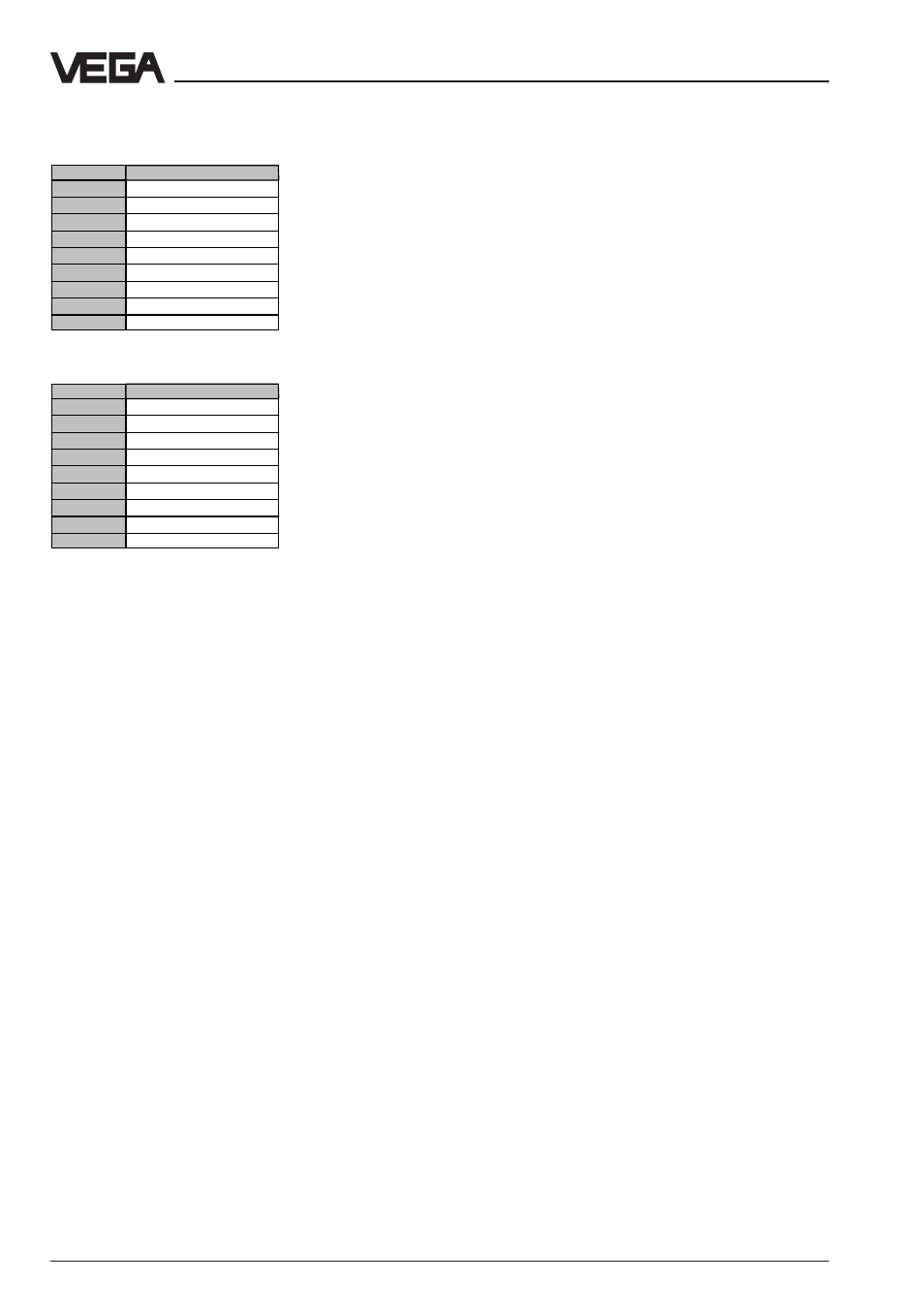
14
VEGACOM 557 Profibus FMS
Mounting and electrical connection
Mounting instructions for VEGACOM
557AP
The two modules connected to the back-
panel print consist of:
- two multipoint connectors acc. to
DIN 41 612, series F, 48-pole (d, b, z)
connected via the back-panel print
- four screws
- four coded pins
- four guide rails
Coding
The coding should be carried out for both
modules as described in chapter "2.1 Mount-
ing in carrier and housing". The coded pin c3
will not be inserted.
Module position
BGT LOG 571
The location of the module can be selected at
will, the VEGALOG 571 processing system
adapts automatically through autoconfigura-
tion during the first booting.
After autoconfiguration, the slot location of the
cards must never be changed.
BGT 596
The location of the module can be selected at
will. Please note that the two connected mod-
ules cover a width of 10 TE (5 TE for
VEGACOM 557 plus 5 TE for the adapter
board VEGACOM 557AP).
Connection VEGACOM 557AP
BGT LOG 571
By means of the bus board (part of the car-
rier BGT LOG 571), connection to LOGBUS
is automatically made when inserting
VEGACOM 557.
The voltage supply of the card must be pro-
vided separately. For this reason, a 2-pole
terminal with tension spring connection,
called Ub, is available on the back-panel
print. The permissible operating voltage of
VEGACOM 557 should be observed. In case
of DC voltage supply, the correct polarity
should be noted!
BGT 596
When operating VEGACOM 557 as
DISBUS participant, the DISBUS must be
wired in addition to the supply voltage.
For the two cables of the DISBUS, a 2-pole
terminal with tension spring connection is
available. Make sure that the polarity is cor-
rect!
Pin assignments VEGACOM 557AP
Pin-no.
RS 485
1
2
-
3
DATA (RxD/TxD-P)
4
-
-
5
GND (DGND)
6
7
8
-
/DATA (RxD/TxD-N)
9
-
-
9-pole SUB-D plug
Pin-no.
RS 485
1
2
-
3
DATA (RxD/TxD-P)
4
-
-
5
GND (DGND)
6
7
8
-
/DATA (RxD/TxD-N)
9
-
-
9-pole SUB-D socket
