Configuration properties (cont.) – Veris Industries E50F5A Install User Manual
Page 33
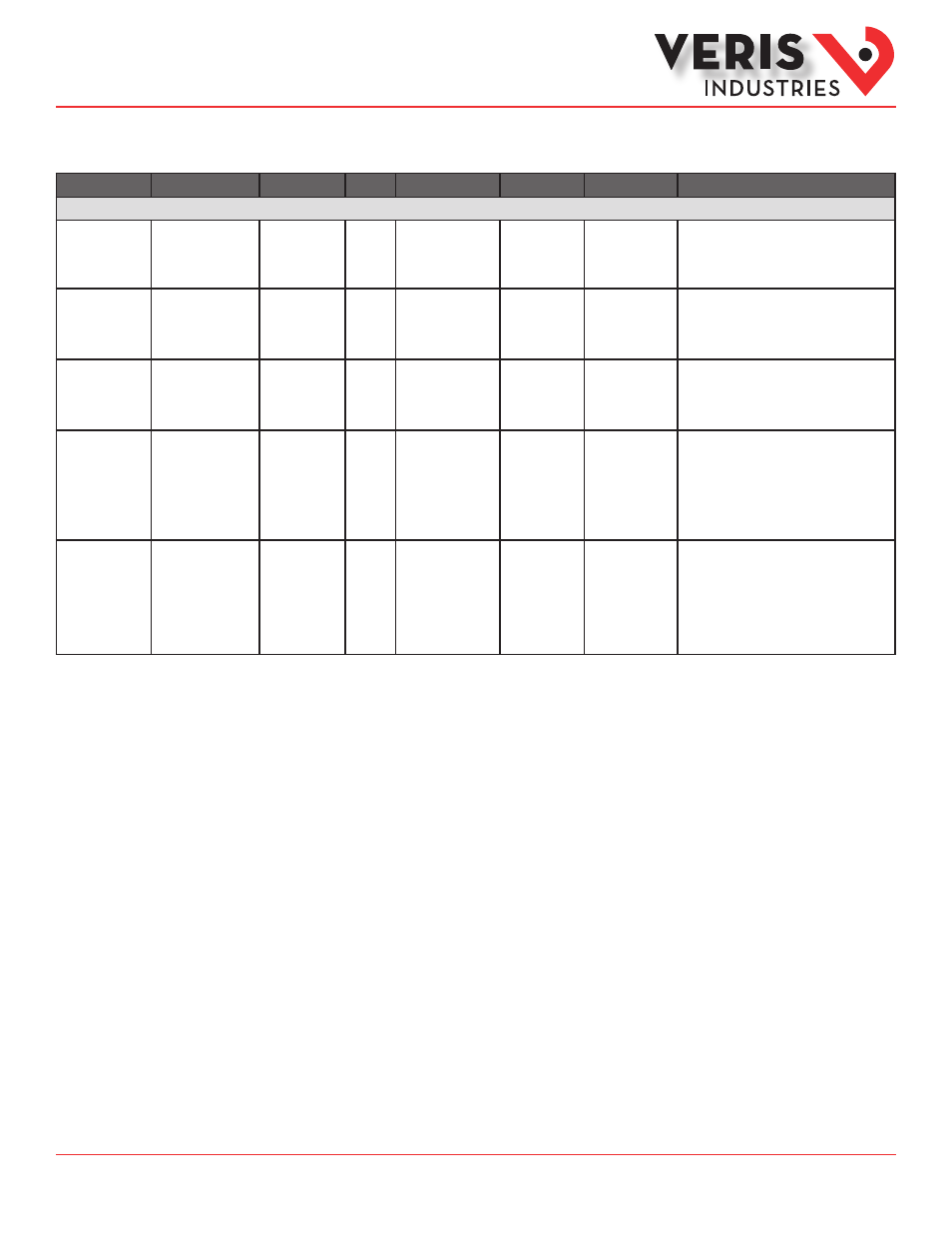
ZL0119-0A
Page 33 of 34
©2013 Veris Industries USA 800.354.8556 or +1.503.598.4564 / [email protected] 09131
Alta Labs, Enercept, Enspector, Hawkeye, Trustat, Aerospond, Veris, and the Veris ‘V’ logo are trademarks or registered trademarks of Veris Industries, L.L.C. in the USA and/or other countries.
Other companies’ trademarks are hereby acknowledged to belong to their respective owners.
Installation Guide
Power Monitoring
E50F2A, E50F5A
TM
CP Name
Type
NV Num.
R/W
Applies To
Range
Default Value
Description
LOGGING (E50F5 ONLY)
cpLoggingPoint1
UCPTlogPoint1
(UCP_Type_13
w/o resource files)
(SNVT_count ref.)
23
R/W
“Meter” Function
Block
See description
nvoRealEnergy
(257)
Set to the index of the network variable to
log. Indices are provided as a column in the
network variable table above.
cpLoggingPoint2
UCPTlogPoint2
(UCP_Type_14 w/o
resource files)
(SNVT_count ref.)
24
R/W
“Meter” Function
Block
See description
nvoReactEnergy
(311)
Set to the index of the network variable to
log. Indices are provided as a column in the
network variable table above.
cpLoggingPoint3
UCPTlogPoint3
(UCP_Type_15 w/o
resource files)
(SNVT_count ref.)
25
R/W
“Meter” Function
Block
See description
nvoPresRealDmnd
(325)
Set to the index of the network variable to
log. Indices are provided as a column in the
network variable table above.
cpLoggedData
SCPTminSendTime
27
R/W
nvoLoggedData
0 - 0.3 seconds
(0 - 3 raw)
0.1 seconds (1
raw)
Throttle for log download. Defaults to 100ms
(20 packets per second for log download using
Acknowledged service). Any change from this
value will affect the speed of log download
(i.e. 200 msec will use half of the packets
per second but cause the length of the log
download to double).
cpLogConfig
UCPTlogConfig
(UCP_Type_12 w/o
resource files)
(SNVT_state ref.)
26
R/W
“Meter” Function
Block
See description
Bit 0: 0
(Continuous log
buffer mode)
Bit 1: 0 (Logging
Enabled)
Logging Configuration.
Bit 0: Clear to 0 for continuous (circular,
overwriting old date when full) log buffer
mode. Set to 1 for single shot logging mode
(stops when log is full).
Bit 1: Clear to 0 to enable logging. Set to 1 to
halt logging.
Configuration Properties (cont.)
