Network variables (cont.) – Veris Industries E50F5A Install User Manual
Page 28
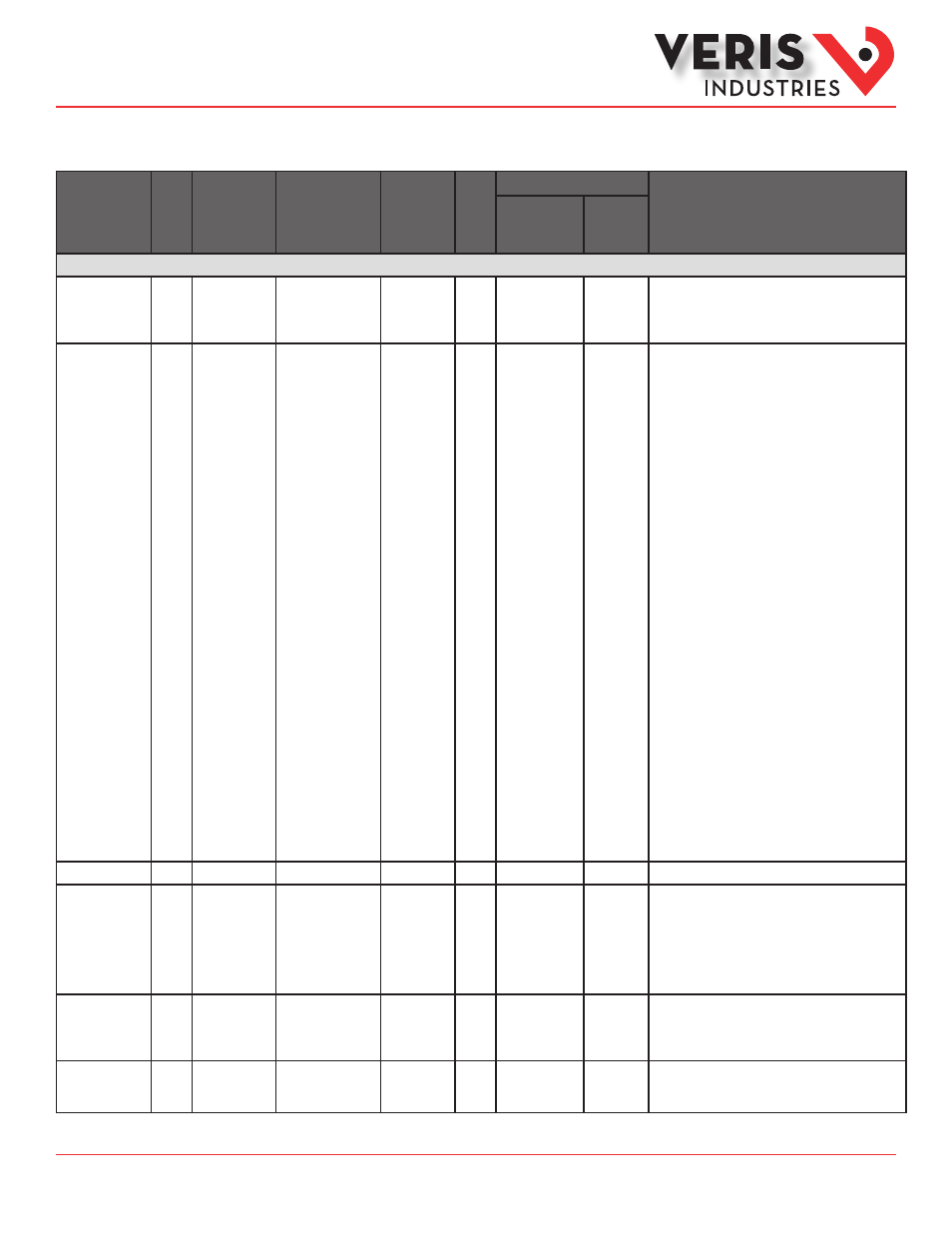
ZL0119-0A
Page 28 of 34
©2013 Veris Industries USA 800.354.8556 or +1.503.598.4564 / [email protected] 09131
Alta Labs, Enercept, Enspector, Hawkeye, Trustat, Aerospond, Veris, and the Veris ‘V’ logo are trademarks or registered trademarks of Veris Industries, L.L.C. in the USA and/or other countries.
Other companies’ trademarks are hereby acknowledged to belong to their respective owners.
Installation Guide
Power Monitoring
E50F2A, E50F5A
TM
NV Name
NV
Num.
Function
Block
Type
Units
Log
Point
Index
Propagation Control
Description
Configuration
Property
Name
Control
Type
LOGGING (E50F5 ONLY)
nvoLoggedData
39
Meter
UNVT_
vdlLogDataResponse
-
-
cpLoggedData
Throttle
Logged Data response to a log request. Contains two
log values. If manually requesting log data (without
using the LNS plugin), this network variable must be
monitored (rather than polled).
nvoLogStatus
44
Meter
SNVT_state
-
-
None
-
Logging Status.
Bit 0: Log Buffer Full – Set to 1 when one single shot
mode has filled the log buffer. In this condition,
nvoLogEntries continues to increment. This bit clears to
0 when logging restarts.
Bit 1: Log Buffer Read Collision 1 – Set to 1 if the meter
tried to save log data while the user was reading the
log. On the first collision, the meter holds the data until
the next sub-interval and then writes the saved data
to the log as well as the data for that interval. This bit
is cleared to 0 on the first demand interval with no
collision.
Bit 2: Log Buffer Read Collision 2 – Set to 1 on the 2nd
attempt to save log data while the user is reading the
log. At this point the meter ignores the read condition
and does a double write, first of the values saved from
the previous cycle, and then the present values. If the
read condition is not removed the meter continues
to write the log data as it normally would. This bit
is cleared to 0 on the first demand interval with no
collision.
Bit 3: Logging Reset – The log has been reset during the
previous demand sub-interval.
Bit 4: Time until the next log write cannot be
determined.
Bit 5: RTC Changed – The real time clock has been
changed during the current demand subinterval.
Bit 6: RTC Reset – The real time clock has been reset to
the year 2000 and needs to be reinitialized.
Bit 7: Log Request Shift - The meter waited for a log write
to occur before getting the requested log data to avoid
a collision. Therefore the indices of the returned data
are incremented by 1, and future request should also be
incremented.
nvoLogNewestTime 40
Meter
SNVT_time_stamp
-
-
None
-
Date and time of the newest entry in the log.
nvoLogOverflwCnt 43
Meter
SNVT_count
-
-
None
-
Log buffer Wrap / Missed Log Counter. In Continuous
mode, this counter increments each time the internal
circular log buffer wraps and overwrites old data. The
total number of logged entries since the last log reset is:
(nvoLogOverflwCnt * 5760) + nvoLogEntries. In Single
Shot mode, this counter is the number of log entries
lost due to the buffer being full.
nvoLogEntries
41
Meter
SNVT_count
-
-
None
-
Number of logged entries since the log buffer wrapped or
was reset. In Single Shot mode, this is the total number
of valid entries in the buffer. Any entries beyond this
will read back as QNaN (0x8000).
nvoLogDays
42
Meter
SNVT_count
-
-
None
-
Maximum Number of days that can be logged following
a log reset until the buffer is full (Single Shot mode) or
overwrites old data (Continuous).
Network Variables (cont.)
