2 readout, Procedure, Stability – Ohaus E1M110 Explorer Balances User Manual
Page 27: Auto-zero, Filter, Lock
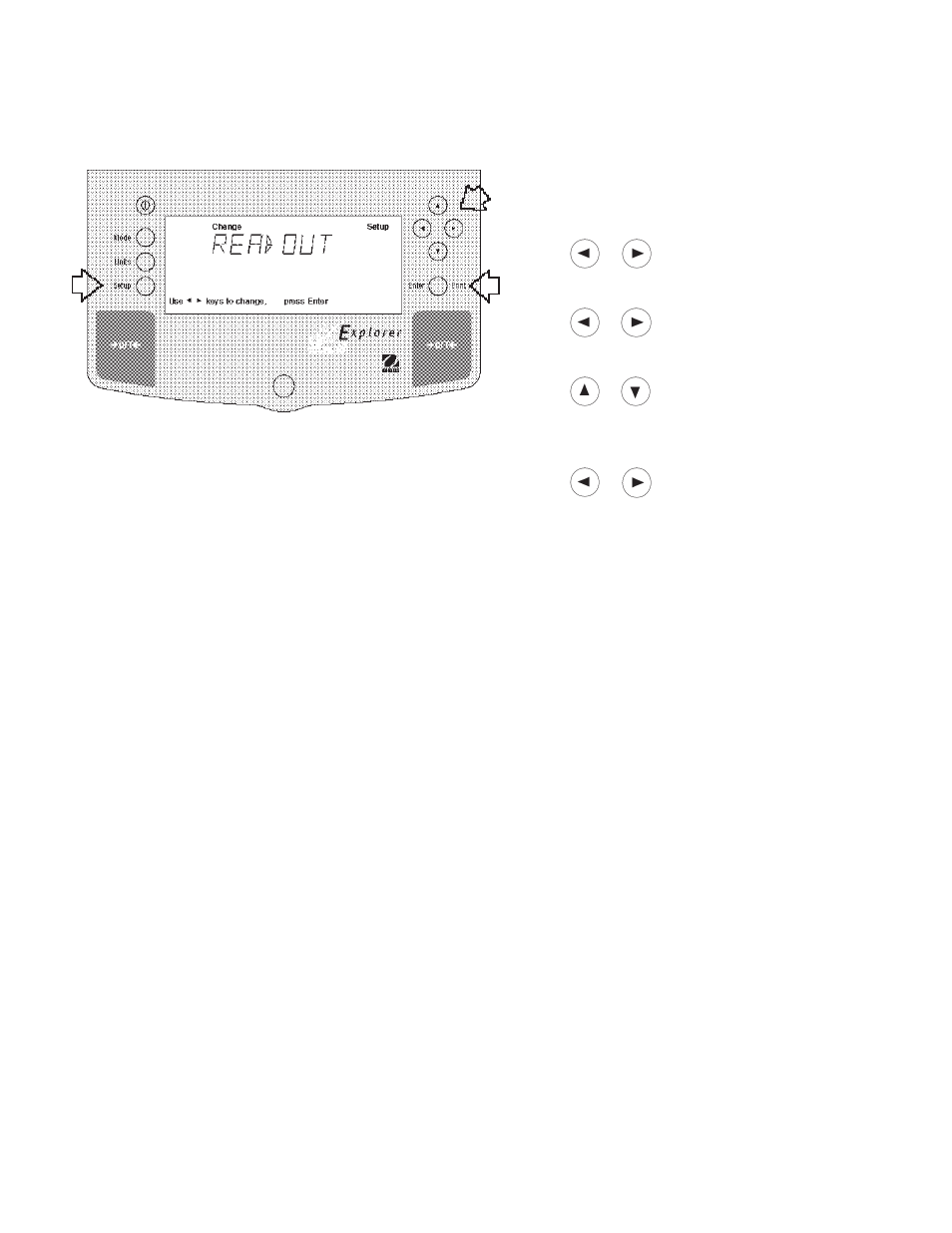
27
4.2 Readout
The Readout menu is used to adapt the balance to environmental conditions. It contains four submenus: Stable,
Auto 0, Filter, Lock and Exit. Lock enables you to program balance parameters and to lock the settings.
Procedure
To select any of the items in the Readout menu, proceed
as follows:
Stability
The stability range specifies the weighing results and must be within a preset tolerance limit for a certain time to turn
the stability indicator ON. When a displayed weight changes beyond the allowable range, the stability indicator turns
OFF, indicating an unstable condition. Factory default setting is shown in bold type.
.5 d
Smallest range: stability indicator is ON only
when displayed weight is within .5 divisions.
1 d
Reduced range.
2 d
Normal range.
5 d
Largest range, stability indicator is ON even though displayed weight
changes slightly.
When the RS232 interface is configured to print stable data only, the stability range also governs data output. Dis-
played data will only be output if it is within the selected stability range.
Auto-Zero
Auto-Zero minimizes the effects of temperature changes and shift on the zero reading. The balance maintains the
zero display until the threshold is exceeded. Factory default setting is shown in bold type.
OFF Turns Auto-Zero OFF.
.5 d Sets threshold to .5 divisions.
1 d Sets threshold to 1 division.
3 d Sets threshold to 3 divisions.
Filter
Filter compensates for vibration or excessive air currents. Default settings are shown bold.
-0- reduced stability, fastest stabilization time
-1- normal stability, normal stabilization time
-2- more stability, slow stabilization time.
-3- maximum stability, slowest stabilization time.
• Press the Setup button, CAL is displayed.
• Press
or
button until READOUT is dis-
played.
• Press Enter button to continue.
• Press
or
button until either STABLE, AUTO
0, FILTER, LOCK or EXIT is displayed.
• Press Enter button to continue.
• Press
or
button and select the desired menu
setting.
• Press Enter button to save settings, SAVED is dis-
played.
• Press
or
button to continue or EXIT.
• Press Enter button to continue.
Lock
Lock ON/OFF can only be changed when the hardware Lockswitch is set OFF/unlocked. A menu is locked when the
menu lock is set ON and the Lockswitch is ON. Lock when selected and turned on, locks all of the entries made
under the Readout menu. In the locked condition, items may be looked at but not changed in the menu. When set
off, entries may be changed. OFF is the default setting.
