Calibration, 2 turning on the balance, 3 calibration – Ohaus E1M110 Explorer Balances User Manual
Page 13: Power on/off, Stabilization
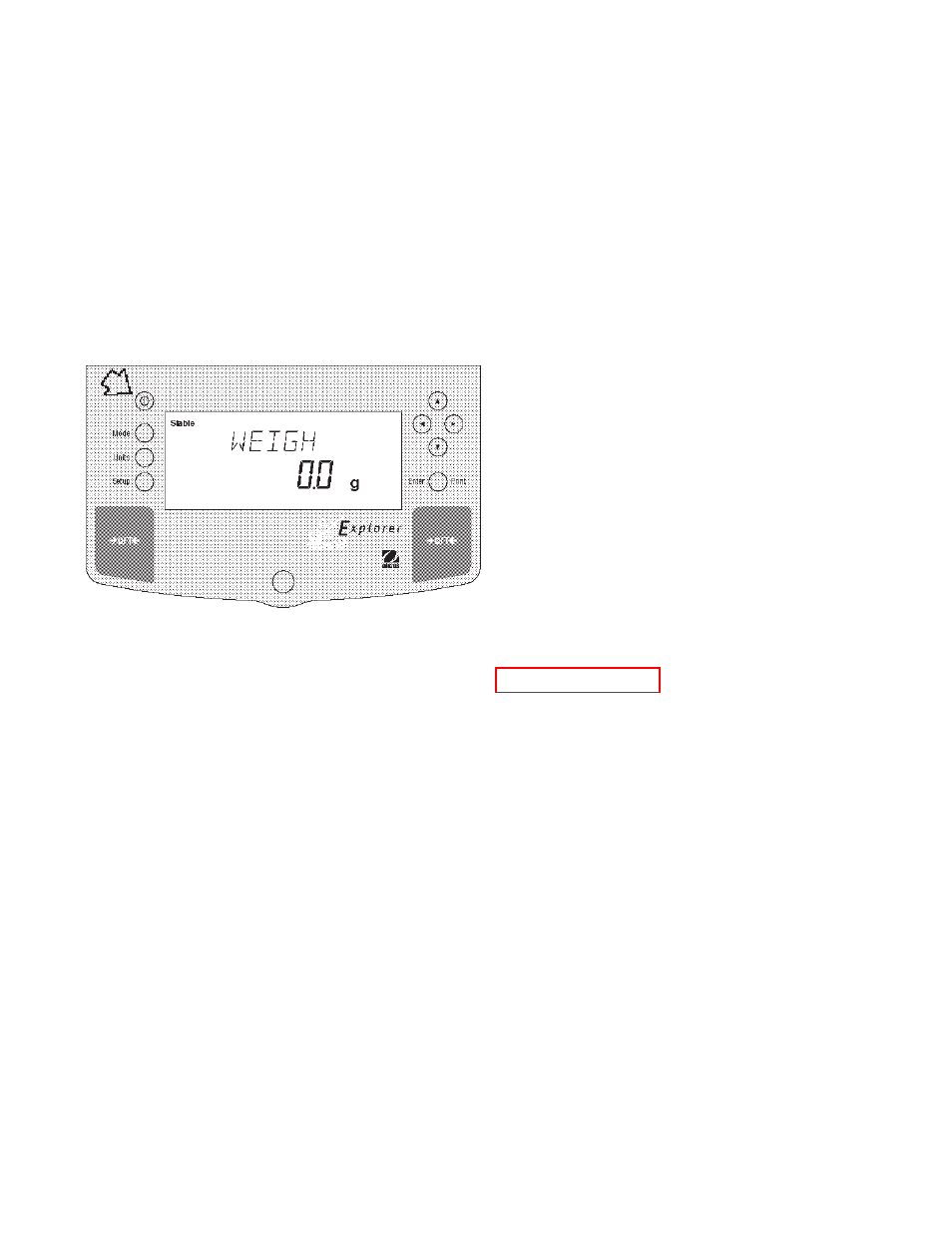
13
3.2 Turning On the Balance
The Explorer balance is ready to operate after the installation procedures are performed. When the balance is first
turned on and it completes its checks, it can be used to weigh or tare materials without setting the menus.
It is recommended that you read this manual carefully and set the balance to operate for your specific applications
using the procedures in Chapter 4 Setting up Your Balance and calibrate the balance before using.
The balance is a high precision instrument and will give you years of service if kept clean and handled carefully. If
you have any problems operating the instrument or require additional information, please feel free to contact our
Product Service Department at (800) 526-0659.
In this section, you will enter the menu for the first time. Do not worry if you are unfamiliar with the function of the
buttons on the panel, the display provides the necessary coaching as you go along.
Power On/Off
To turn the balance ON, press the ON/OFF button
(circled button with an I inside) located at the upper left-
hand corner of the panel once. To turn OFF, press button
again.
Stabilization
Before initially using the balance, allow time for it to
adjust to its new environment. The balance only requires
to be plugged in to warm up. Recommended warm up
period is thirty (30) minutes. The internal circuits of the
balance are powered whenever it is plugged into a power
source.
Calibration
Refer to paragraph 3.3 and calibrate the balance before
proceeding.
3.3 Calibration
Explorer balances offer a choice of five calibration methods: Internal Calibration (InCAL
TM
), Span Calibration, User
Calibration, Linearity Calibration, and CalTest
TM
.
•
InCal
TM
Internal calibration (InCAL
TM
) of the balance is accomplished by an internal mass. (If option is
installed.)
NOTE: When CAL NOW is displayed, the balance should be calibrated before weighing
again.
•
Span -
Span calibration ensures that the balance reads correctly within specifications using two
weight values: zero and a weight value at incremental values of full capacity and or 100% of
the balance’s full capacity.
•
User -
User calibration is a method where the balance can be calibrated using a mass of known
value and by entering that numeric value into the balance.
•
Linearity -
Linearity calibration minimizes deviation between actual and displayed weights within the
balance’s weighing range. Three weight values are used: zero, a weight value at midpoint of
the balances weighing range, and a weight value at or near the balance’s specified capacity.
•
Cal Test -
Calibration test allows the stored calibration data to be tested against the current mass being
used for the test.
•
Lock -
Can be set on or off. When set on, Span, User and Linearity are locked out and cannot be
used.
