4 linearity calibration, Procedure – Ohaus E1M110 Explorer Balances User Manual
Page 18
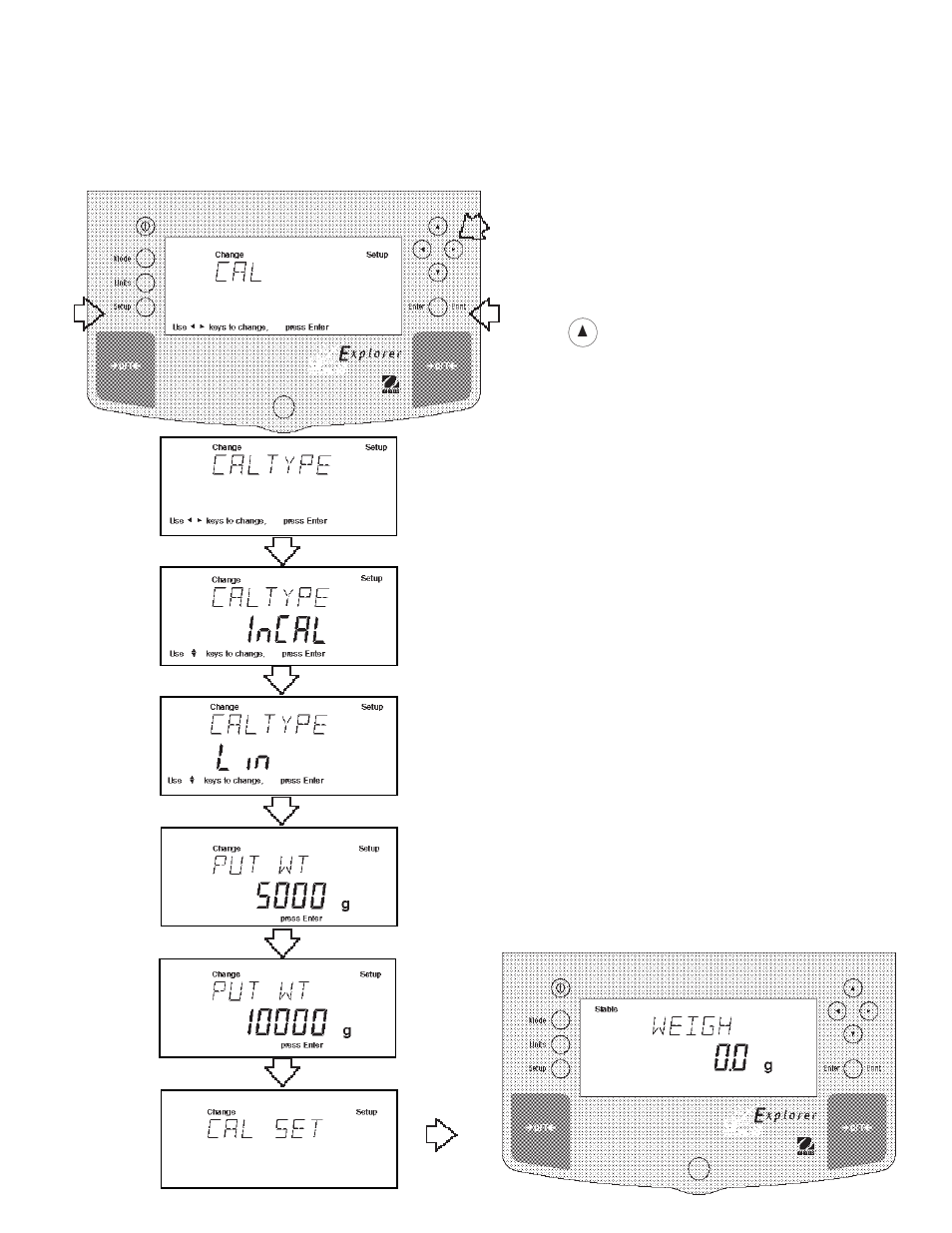
18
Procedure
• Press the Setup button, CAL is displayed.
• Press Enter button, CAL TYPE is displayed.
• Press Enter button, CAL TYPE InCAL is displayed.
• Press
button three times to select LIN calibra-
tion, CAL TYPE Lin is displayed.
• Press Enter button, WORKING is displayed.
NOTE: If a weight is left on the pan, the balance will
display CLR PAN (remove the weight from the pan).
The balance automatically resumes calibration.
• Display changes to PUT WT 5000 g. The displayed
weight is half the capacity of the balance.
• Place specified calibration mass on pan.
• Press Enter button, WORKING is displayed. After a
few seconds display changes to PUT WT 10000 g.
• Place specified calibration mass on pan.
• Press Enter button, WORKING is displayed. After a
few seconds CAL SET is displayed, the display then
returns to WEIGH mode.
Linearity calibration is completed.
• Remove calibration mass from the pan.
3.3.4 Linearity Calibration
Linearity calibration utilizes three calibration points, one at zero, center span and full span. This method minimizes
deviation between actual and displayed weights within the balance's weighing range. Three weight values are used;
zero, a weight value at midpoint of the balance's weighing range and a weight value at or near the specified capacity.
Sample display illustrates an 12kg balance.
