10 contextual menu, Contextual menu – EVS IPDirector Version 5.6 - May 2009 Part 5 User's Manual User Manual
Page 60
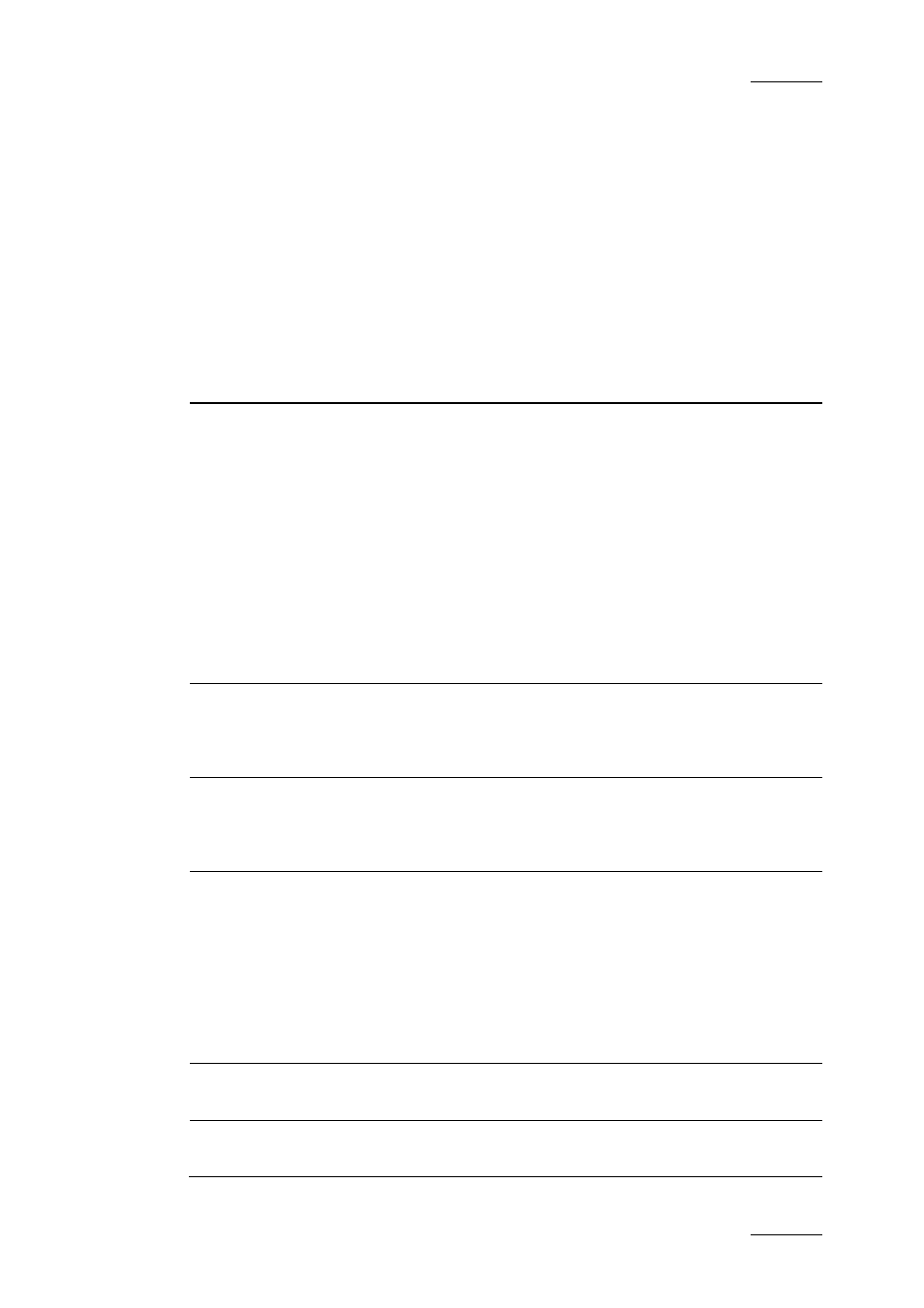
IPDirector Version 5.6– User Manual – Part 5: Playout – Player Control Panel
EVS Broadcast Equipment – July 2009
Issue 5.6.F
49
The columns order can be saved by selecting Save Grid Organisation in the Clip-
List contextual menu or it can go back to default by selecting Reset Grid
Organisation.
2.10 CONTEXTUAL MENU
A contextual menu is available from any pane in the Control Panel via a right-click
on the mouse. Available menu items will depend on the element loaded on the
control panel. If no element is loaded, no menu item is available.
The following table describes all the options:
Option Description
Send to
Provides a list of possible destinations to which the
selected clip can be sent.
Possible destinations, depending on the XNet
network, are:
•
the user’s default bin
•
the user’s default playlist
•
a default archive target
•
any target destination visible on the TCP/IP
network that has been defined, such as CleanEdit
targets, Avid, targets, Final Cut Pro targets, File
targets.
Backup to Near Line
Enables the backup of clip to the default nearline or
to a nearline directory. Lists the on-line nearline
directories destinations to which the loaded clip can
be sent.
Copy by GigE
Copies a clip from an XT[2] to another one by the
way of the Gigabit network, as far as the servers
have a GigE card . Lists all the XT[2] servers present
on the network with sub-menus with XT pages.
Restore to XT
Restores the clip to an XT[2] server:
•
the default XT[2] server.
The default XT[2] server is defined in the SDTI
network page of the Remote Installer.
•
one of the XT[2] servers present on the network.
A submenu is available from each XT[2] server to
select the XT page where you can restore the clip.
Publish
Opens the Publish Clip window from which the loaded
clip can be published to groups of users
View Key Clip
Displays the Key clip associated with a Fill clip that
is loaded
