EVS IPDirector Version 5.6 - May 2009 Part 5 User's Manual User Manual
Page 53
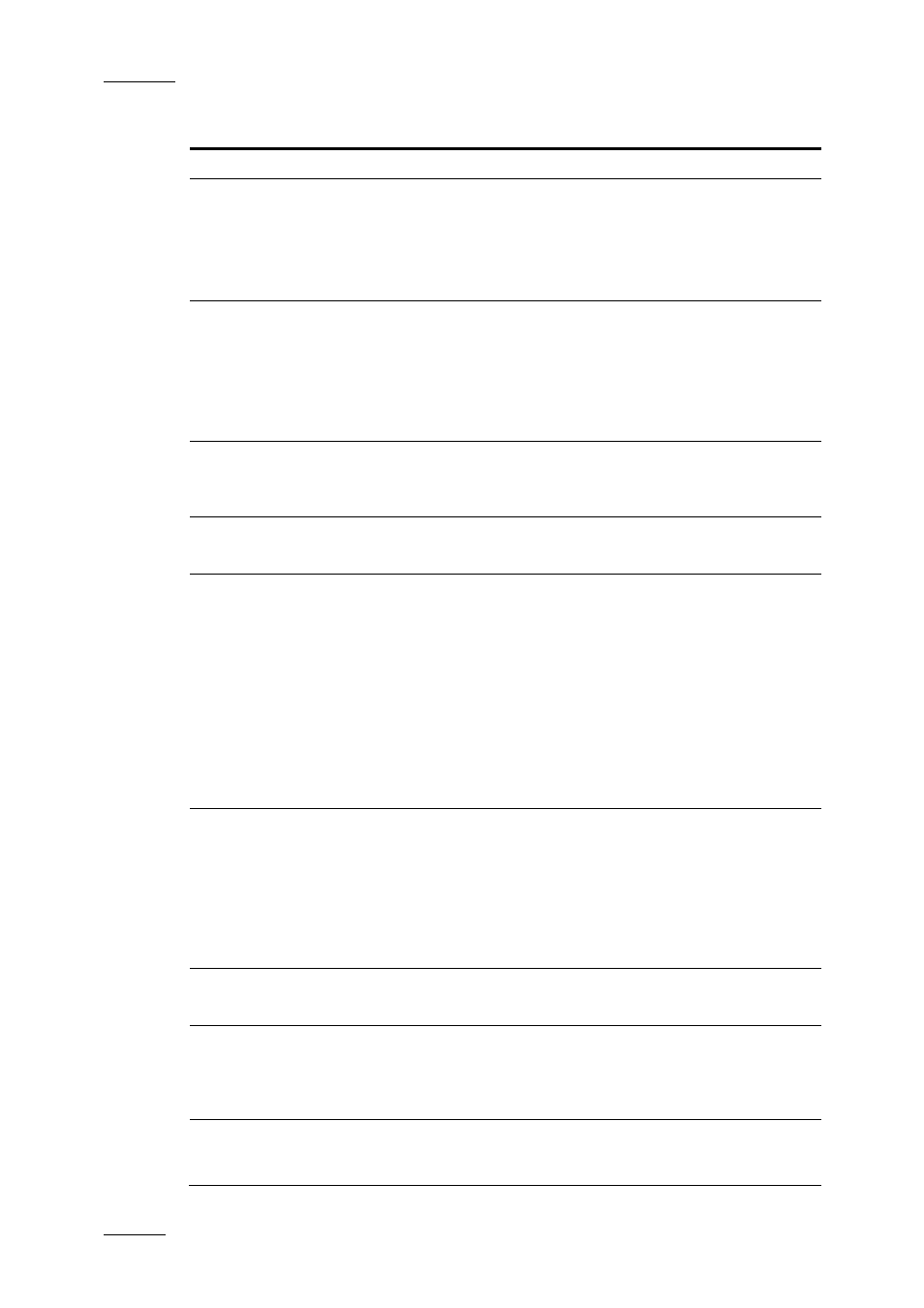
IPDirector Version 5.6 – User Manual – Part 5: Playout – Player Control Panel
EVS Broadcast Equipment – July 2009
42
Function Description
Import a Playlist’, on page 83.
Export
Allows exporting the loaded playlist structure and
playlist related information from IPDirector to an XML
file, after setting up the requested TC for the track.
For more information, refer to the section 11.4 ‘How to
Export a Playlist’, on page 81.
Publish
Opens the Publish Playlist window in which the
operators can specify the user groups the loaded
playlist should be published to.
The playlist will be published to the selected groups on
the condition that they have the adequate visibility
rights.
Edit/Rename
Opens the Edit a Playlist window in which the users can
modify the name or information of the playlist loaded on
the Clip-List tab.
Regenerate T/C Output Allows generating a continuous timecode to be able to
browse a playlist easily.
Delete Playlist
Deletes the playlist loaded on the Clip-List tab. The
option is only available when the playlist is displayed in
the Clip-List tab but not loaded on the player channel.
When this option is selected, the following message
asks the users to confirm whether they want to delete
the playlist or cancel the action:
“Are you sure you want to delete the playlist
(NAME_LSM ID)?”
For more information, refer to section 9.1 “How to
Delete a Playlist in the Clip-List Tab”, on page 76.
Delete all unused
Playlits
Opens the Delete Unused Playlists window from which
you can select a reference date for the deletion of
playlists.
All the playlists (on all the XT[2] servers of the XNet
network) not used since the reference date will be
displayed in the window. All the retrieved playlists or a
selection of them can be deleted.
Set as Default Playlist
Allows the users to set the loaded playlist as default
playlist.
Create an off-line copy Creates a new off-line copy of the selected playlist.
This new off-line playlist has the same content as the
playlist selected. It also has the same name. It has no
LSM ID.
Create an on-line copy Creates a new on-line copy of the selected playlist. The
operator selects the XT on which the playlist will be
created through a popup window. This new on-line
