2 functions available from the vga playlist screen, Functions available from the vga playlist screen – EVS XTnano Version 11.01 - November 2012 Operation Manual User Manual
Page 77
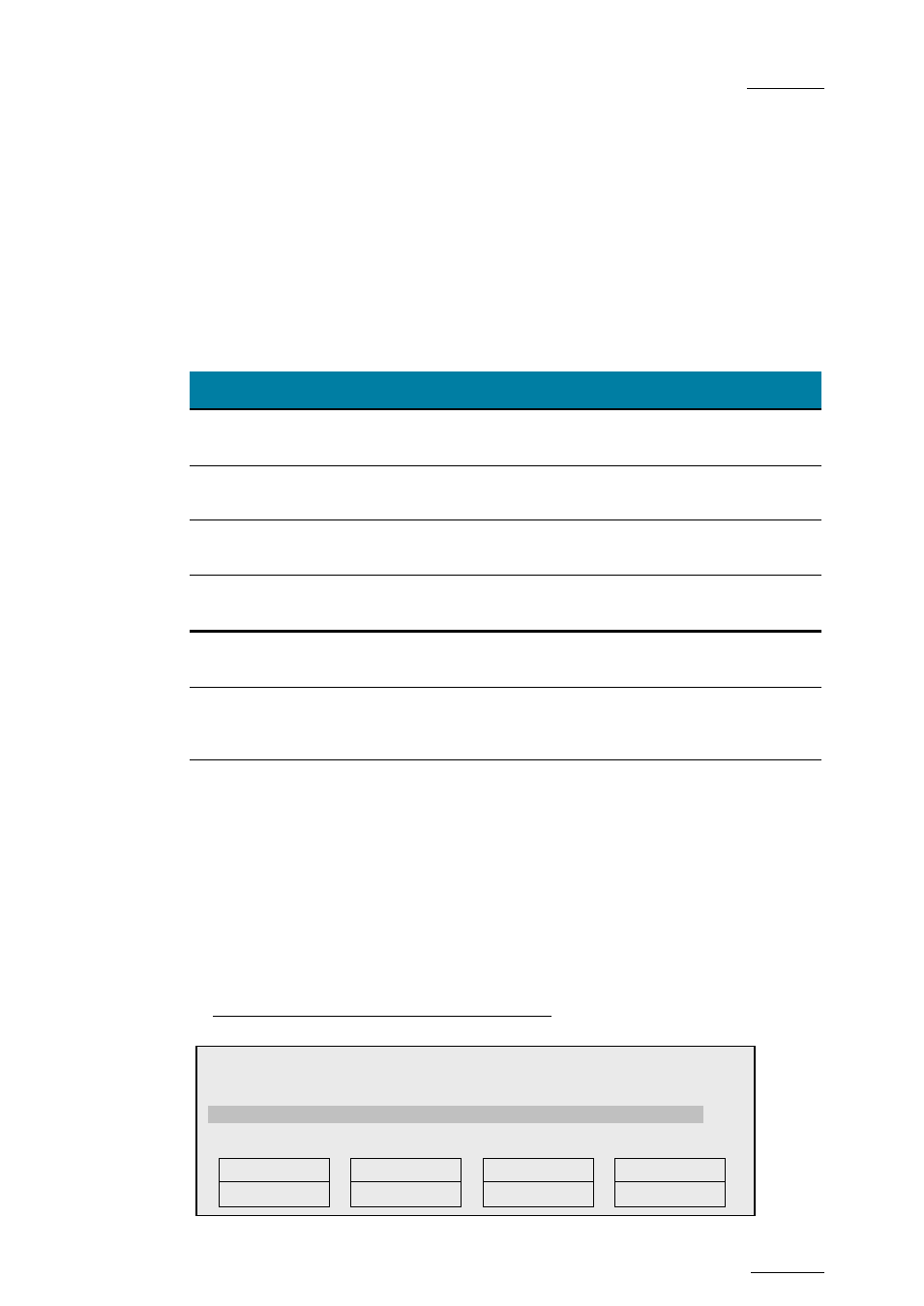
nano series Servers - Version 11.01 – Operating Manual
EVS Broadcast Equipment SA – November 2012
Issue
11.01.C
69
9.8.2 Functions Available from the VGA Playlist
Screen
To use the following commands, you must be in Playlist Edit or Playlist Playout mode:
•
To enter the Playlist Edit mode, press the
PLST key on the EVS Remote. The LCD
screen of the Remote displays the information about the previous, current and next
three clips of the playlist.
•
To enter the Playlist Playout mode, press the
PLST key again.
The following operations can be performed from the VGA playlist screen:
Criteria
Description
Naming a playlist
For more information, refer to the section 9.6.1 ‘How to Name
a Playlist from the VGA Playlist Bank Screen’, on page 66.
Naming the current clip For more information, refer to the section 9.6.3 'How to Name
the Current Element in the Loaded Playlist’, on page 67.
PLAY/pause
Press ALT+P to start the playback / pause of the playlist from
the current position.
RECUE
Press ALT+R to recue to the beginning of the playlist and
pause.
NEXT
Press ALT+N while the playlist is playing to force immediately
the transition to the next clip in the playlist.
SKIP
Press ALT+S while the playlist is playing to skip the next clip.
The current clip will play until the defined OUT point, than the
playlist will skip the next one and play the one after instead.
9.8.3 Functions Available on the Remote in
Playlist Playout Mode
Once the playlist is cued and ready to roll, the menu below is displayed on the Remote
LCD. This menu gives the operator the ability to manipulate the playlist while it is playing.
The duration displayed in the top right corner of the LCD screen in Playlist Playout mode
is the remaining duration until the end of the playlist.
PL11 LSM 04 Albert
LOC LEFT=00:00:02:22
111A
Clipname0123
00:00:29
Unk W00:10
112B/03
Clipname4567
00:53:29 Unk M00:10
112B
Clipname8910
00:53:29 Unk M00:10
Film FX
Next
Skip
Edit
