8 how to name a clip, 9 how to change the primary camera of a clip, 10 recalling a clip – EVS XTnano Version 11.01 - November 2012 Operation Manual User Manual
Page 56: How to name a clip, How to change the primary camera of a clip, Recalling a clip, N 8.3.8 ‘how to name a clip, Ge 48, On 8.3.9 ‘how to change the primary camera, Of a clip
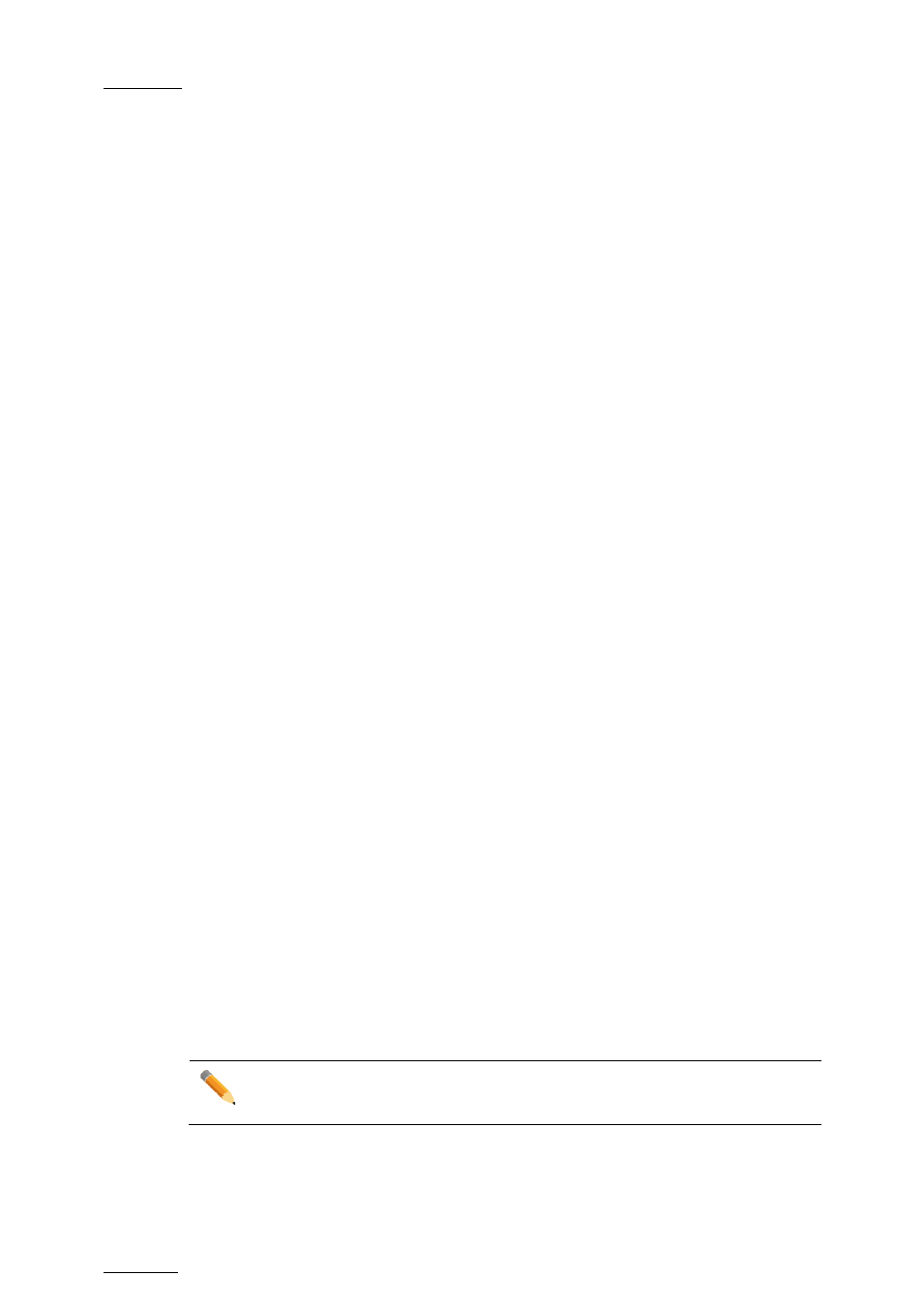
Issue
11.01.C
nano series Servers - Version 11.01 – Operating Manual
EVS Broadcast Equipment SA – November 2012
48
8.3.8 How to Name a Clip
To name a clip, proceed as follows:
1. In the Clip screen, select the clip to name in one of the following ways:
a. Click on the clip with the stylus
b. Position the green arrows around the desired clip with the keyboard.
2. Type in the desired name with the keyboard. All characters available from the
keyboard are accepted, including blanks.
3. Press
F1:
a. In CAM mode, only the camera where the cursor is located is named.
b. In CLIP mode, all cameras of the clip where the cursor is located are named.
The entry in the
Name field is not cleared by pressing F1 and remains for future use.
Press <
BACKSPACE> to delete the last character in the Name field, or press ESC to
clear the whole field.
8.3.9 How to Change the Primary Camera of a
Clip
To change the primary camera of a clip, proceed as follows:
1. In the Clip screen, move the cursor to the desired camera.
2. Press
F4 on the keyboard or click with the stylus on the corresponding area in the
Function bar.
→
This camera becomes the new primary camera.
→
If the selected camera is a secondary camera (indicated by “=”), it becomes the
primary camera and the previous primary camera becomes the secondary camera.
8.3.10 Recalling a Clip
To call a clip belonging to the machine you are connected to, proceed as follows:
1. Type either the 3 or 4 digits of the ID. Ex: 111 or 111A. The entry appears in the
Name field.
2. Press
F3
•
If only 3 digits are entered, the primary camera is selected
•
If 4 digits are entered, the clip is selected according to the given camera angle.
•
If no clip matches the entry, no selection is done.
Note
ESC key can still be used at any time to clear the Name field.
