EVS XEDIO Manager Version 4.35 - August 2013 User Manual User Manual
Page 80
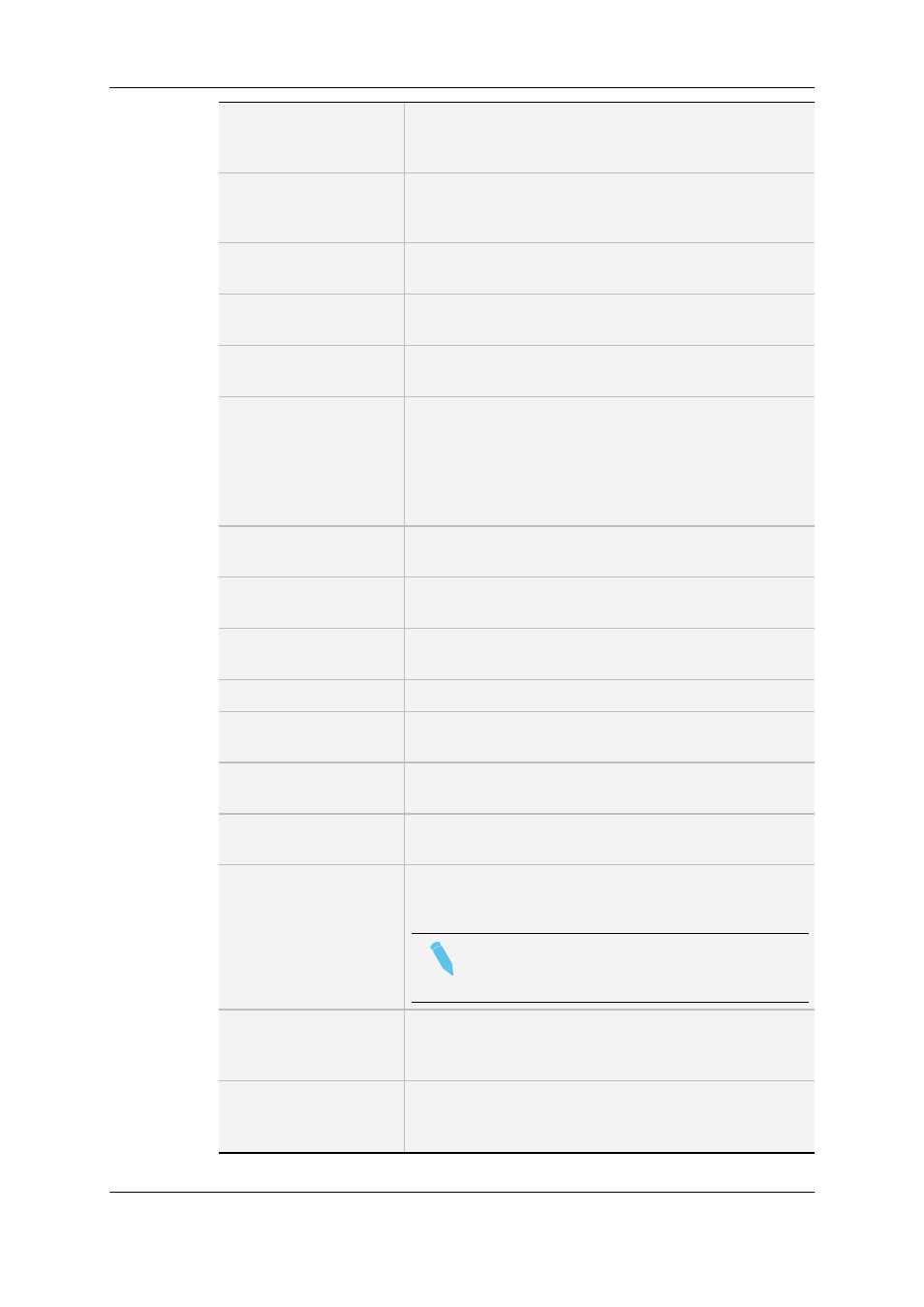
Confirmation window
to backup EVS video
server
When selected: displays a confirmation window before the
backup operation of an EVS video server.
Default video aspect
ratio
Video Ratio used in thumbnail generation and during
rendering operations.
Possible values: 4/3 or 16/9.
Default high bitrate
video width
Free text field to define the default horizontal resolution for
hi-resolution video files (width in pixels).
Default Proxy Video
Frequency
Default video frequency for Proxy video browsing, editing
and encoding.
Default Proxy Video
Resolution
Default video resolution for Proxy video browsing, editing
and encoding.
Default video standard
Video supported by the Dispatcher in the current session
(You cannot mixed PAL and NTSC). This parameter is also
used during rendering to upscale or not the media
Possible values: PAL SD, NTSC drop SD, HD 1080i
@50, HD 720p @50, HD 1080i @59,94, HD 720p
@59,94.
Default XT Growing
Clip Duration
Field to define the default duration for XT growing clip.
Gop browsing accuracy
for hi-res player
Defines the value under which the player display will be
updated when browsing the nowline (ms).
Gop browsing accuracy
for lo-res player
Defines the value under which the player display will be
updated when browsing the nowline (ms).
Grab Still Frame Folder
Field to define the default folder to store grab image file.
Grab Still Frame Prefix
Field to define the default prefix for the resulting grab image
file.
Notification Center IP
address
Free text field to define the IP address of the notification
center.
Notification center
network port
Free text field to define the port number of the notification
center.
Odd Frame Clipping
When selected: enables clipping on odd frames when
working with P resolution in all players and timelines.
Note
This parameter should only be set for full
progressive workflows.
Precise browsing
accuracy for hi-res
player
Defines the value under which the player display will be
updated accurately when browsing the nowline (ms).
Precise browsing
accuracy for lo-res
player
Defines the value under which the player display will be
updated accurately when browsing the nowline (ms).
70
9. Softwares
EVS Broadcast Equipment SA
Issue 4.35.B - August 2013
