Element contextual menu – EVS XEDIO Manager Version 4.35 - August 2013 User Manual User Manual
Page 51
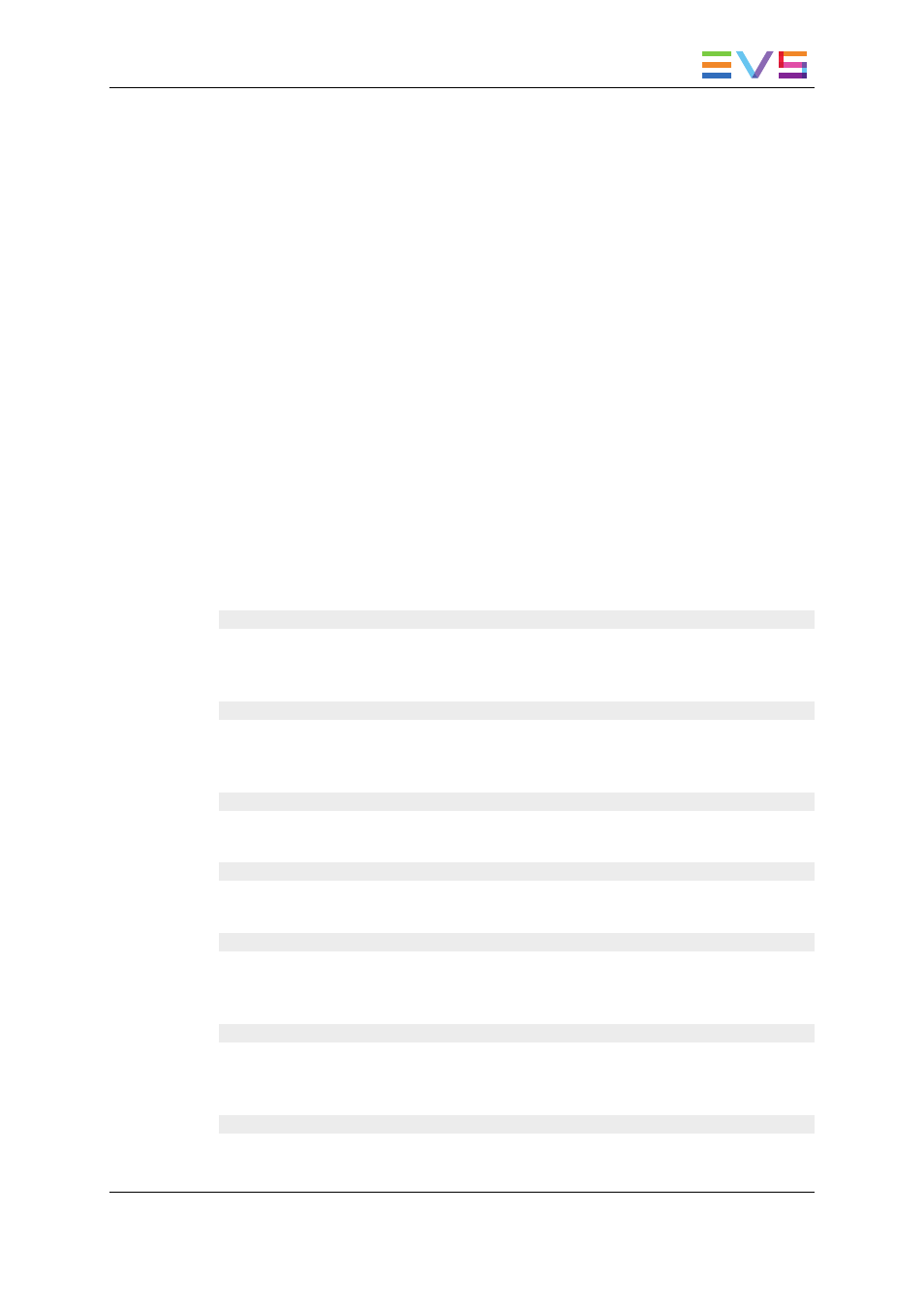
1. Select a column header
2. Drag it to the left or right to the required place.
A vertical line shows the place where the column will be dropped.
OR
1. Right-click a column header.
A menu is displayed.
2. Select Choose Displayed Columns.
The Select Visible Columns window opens and shows the list of columns in the
current order.
3. Select the column name(s) from the Selected pane.
4. Click the appropriate button:
◦
Up: moves the item(s) before the previous one
◦
Down: moves the item(s) after the next one
5. Click OK.
Element Contextual Menu
A contextual menu with the following options is available when you right-click an item in
the list. The options may differ according to the element selected.
Published State
Allows the selection of a sub-menu to change the publish state of the media between
Published and Not Published. A published media will be displayed in the database lists
of all the software and thus available for use.
Treated State
Allows the selection of a sub-menu to change the treated state of the media between
Treated and Not Treated. A media can be set as treated when virtual media have been
created from this media in Xedio Browse.
Deleted State
•
Deleted deletes the media from the list, but not from the database.
•
Not Deleted removes the Deleted mark for the selected project or edit.
Video Standard
Allows to change the metadata for the media. This only affects the flag in the metadata
and does not affect the media (to allow for a correction in the data only).
Video Ratio
Allows to change the metadata for the media between 4/3, 16/9, and unknown. This only
affects the flag in the metadata and does not affect the media (to allow for a correction in
the data only).
Media File(s) Status
Allows the selection of sub-menu to change the status of the low bitrate file or the high
bitrate file between Rec Done, Imported, Rec Error, Archived, ArchiDel, Restored,
Deleted and Imported Error.
Set Audio Track Assignment
Allows to set or update the audio track assignment for selected media (8 audio or 5.1).
USER MANUAL Xedio 4.35 Xedio Manager
6. Media
41
