EVS XEDIO Manager Version 4.35 - August 2013 User Manual User Manual
Page 114
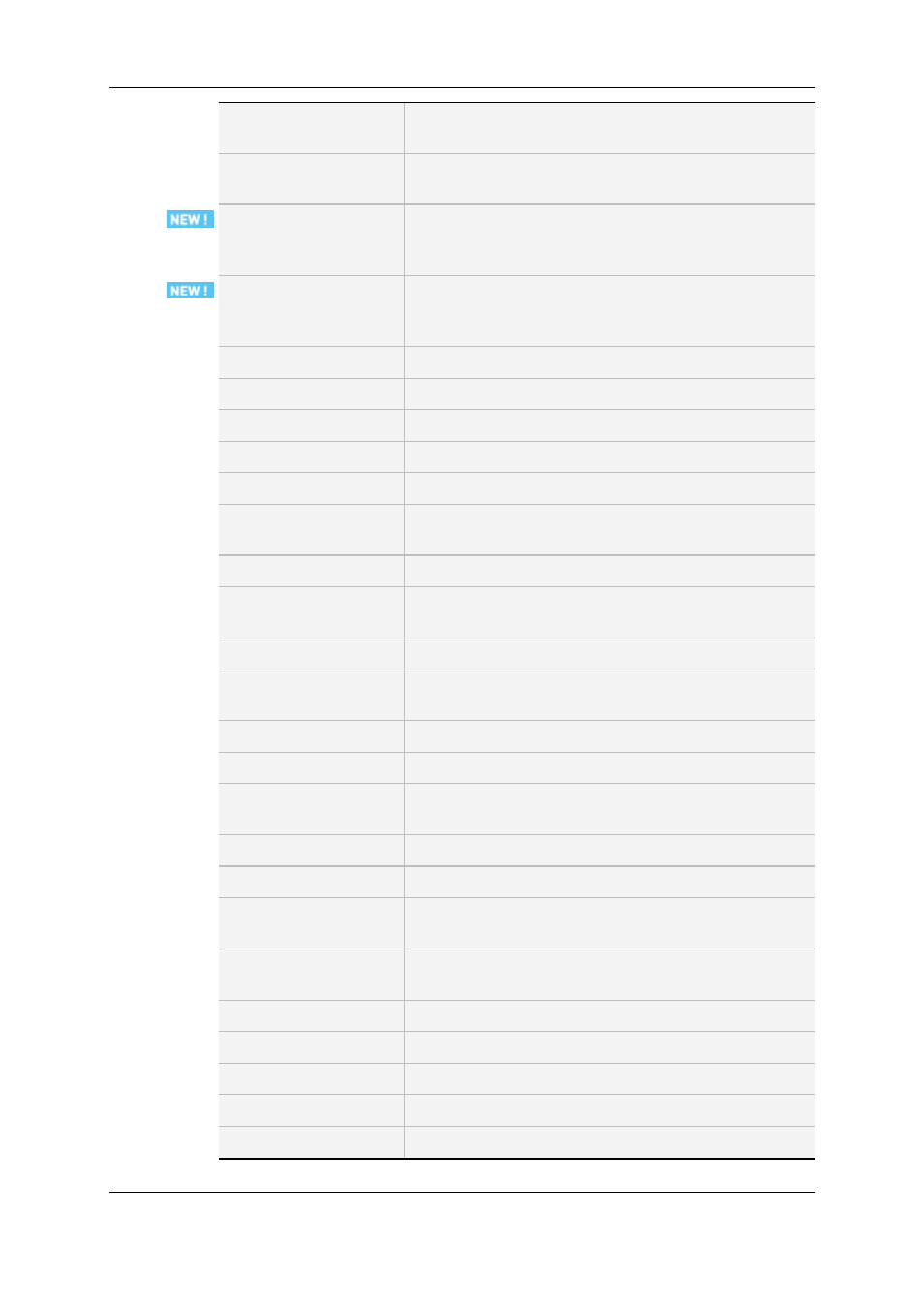
Fast Forward
Goes fast forward the media in player window (if focus is
set to player).
Fast Rewind
Fast rewinds the media in player window (if focus is set to
player).
Fit to Fill IN/IN
Drops the clip, between the IN and OUT points defined in
the player, after the timeline IN point and until the timeline
OUT point.
Fit to Fill OUT/OUT
Drops the clip, betwwen the IN and OUT points defined in
the player, before the timeline OUT point and until the
timeline IN point.
Go to End
Jumps to the end of the clip or media.
Go to IN
Jumps to the IN point.
Go to OUT
Jumps to the OUT point.
Go to Start
Jumps to the beginning of the clip or media.
Grab Still Frame
Grabs a still of the current frame.
Insert Cue Point
Inserts a cue point (needs a number to be typed + "enter" for
a timeline cue point).
Mark IN (a)
Sets clip IN point to current nowline position.
Mark IN (b)
Sets clip IN point to current nowline position (secondary
shortcut).
Mark OUT (a)
Sets clip OUT point to current nowline position.
Mark OUT (b)
Sets clip OUT point to current nowline position (secondary
shortcut).
Next Frame (a)
Goes to next frame
Next Frame (b)
Goes to next frame (secondary shortcut)
Next Cue Point
Goes to next cue point in Player. Goes to next transition in
timeline
Next Ganged Camera
Goes to the next ganged camera
Next x Frames (a)
Jumps to next x frames (x is defined in the software profile)
Next x Frames (b)
Jumps to next x frames (x is defined in the software profile)
(secondary shortcut)
Play / Stop
Starts/stops loaded media in the Player window from the
current position
Play Clip
Plays the clip to OUT point once
Play Clip (Loop)
Plays the clip to OUT in loop mode
Play Forward
Plays forward at various speeds
Play Reverse
Plays reverse at various speeds
Play Nearlive
Near live plays a recording media
104
9. Softwares
EVS Broadcast Equipment SA
Issue 4.35.B - August 2013
