EVS XEDIO Manager Version 4.35 - August 2013 User Manual User Manual
Page 7
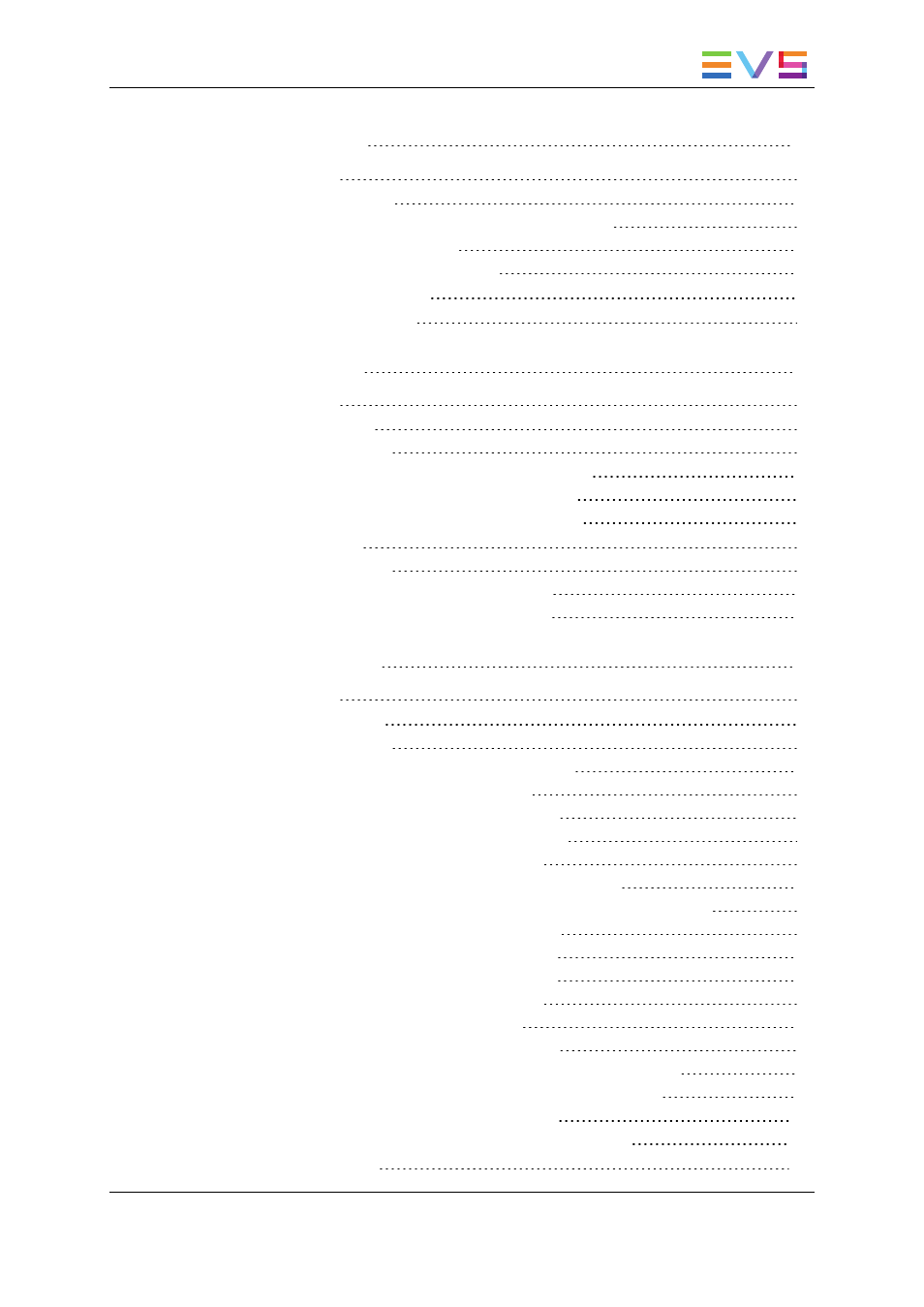
7.
7.1. Introduction
7.2. Profile Management
7.2.1. Overview of the Profile Management Window
7.2.2. Managing User Fields
7.2.3. Managing Metadata Profiles
7.3. Media Profile Association
8.
8.1. Introduction
8.2. Servers Manager
8.2.1. Introduction
8.2.2. Creating and Configuring a Playout Server
8.2.3. Modifying the Playout Server Properties
8.2.4. Possible Actions with Contextual Menus
8.3. Group Manager
8.3.1. Introduction
8.3.2. Creating a Group of Playout Servers
8.3.3. Deleting a Group of Playout Servers
9.
9.1. Introduction
9.2. Parameter Profiles
9.2.1. Introduction
9.2.2. Possible Actions with Contextual Menu
9.2.3. List of
9.2.4. List of Parameters for Xedio Manager
9.2.5. List of Parameters for Xedio CleanEdit
9.2.6. List of Parameters for Xedio Ingest
9.2.7. List of Parameters for Xedio Playout Organizer
9.2.8. List of Parameters for Xedio Browse and Xedio Browse (VC)
9.2.9. List of Parameters for Xedio Approval
9.2.10. List of Parameters for Xedio Importer
9.2.11. List of Parameters for Xedio Explorer
9.2.12. List of Parameters for Xedio Cutter
9.2.13. How to Edit a Parameter Profile
9.2.14. How to Modify a Name Format String
9.2.15. How to Define New Default Audio Channel Assignment
9.2.16. How to Change the Order of Channels inside a Track
9.2.17. How to Remove a Track Assignment
9.2.18. How to Change the Order of Tracks Assignment
9.3. Keyboard Profiles
9.3.1. Introduction
USER MANUAL Xedio 4.35 Xedio Manager
Table of Contents
V
