Source selection in the job process, Introduction, Single value for evs server source – EVS Xsquare Version 2.1 User Manual User Manual
Page 54
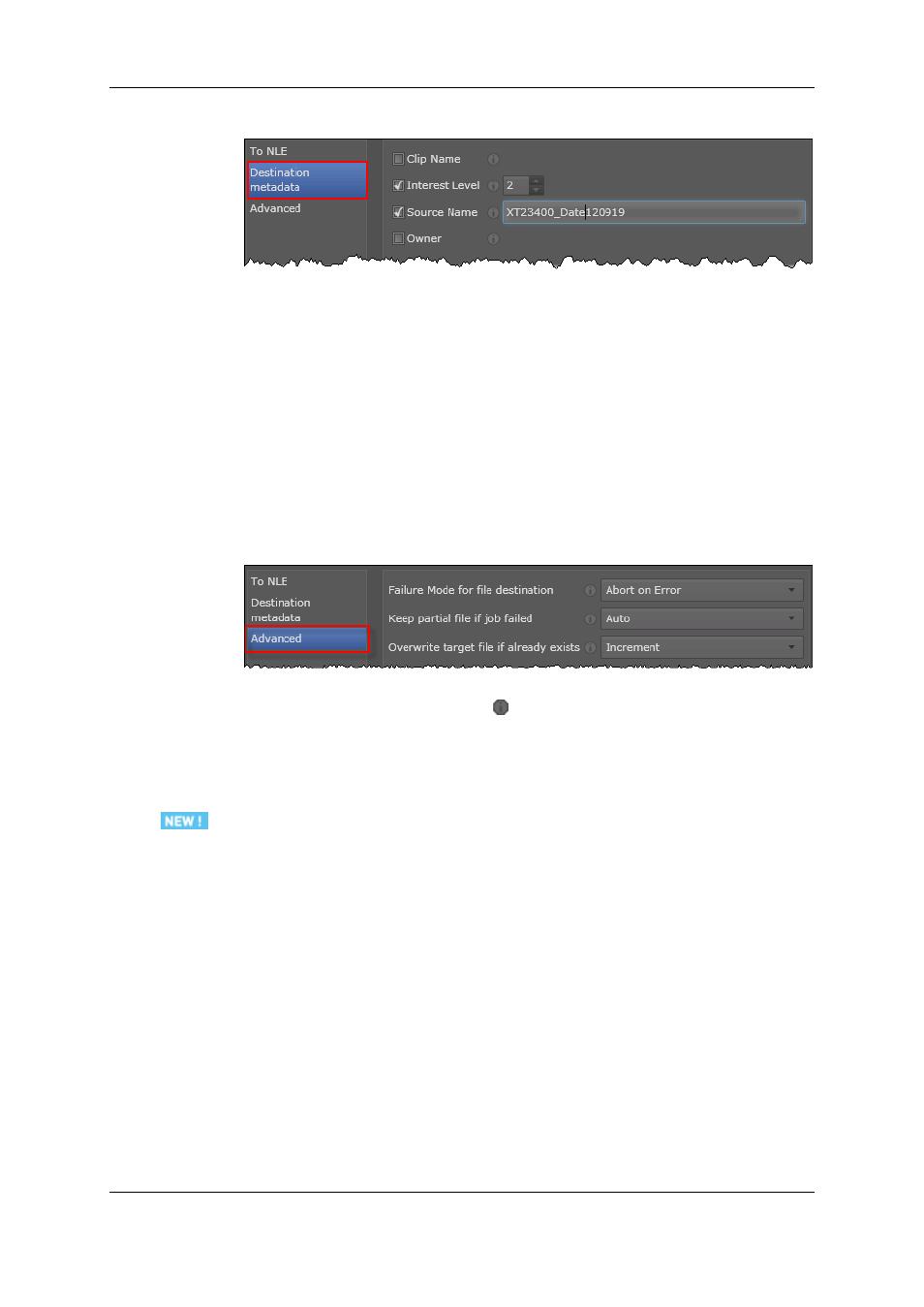
2. Click the Destination metadata tab in the Destination pane:
3. Select the check box of the metadata whose value has to be modified in the
destination file.
A field appears on the right of the metadata field.
4. Enter the value in the field displayed on the right.
Set more advanced options
You can specify more advanced options, among others related to management, metadata
XML file, timecode in destination file, 3D/Supermotion modes, or default autoname, as
follows:
1. In the destination list, select the destination whose advanced options you want to set.
2. Click the Advanced tab in the Destination pane:
3. Edit the values of the requested fields. A tooltip for each parameter is displayed as
you move the mouse pointer over the
icon.
Source Selection in the Job Process
Introduction
This section describes how Xsquare determines the source to take into account in the job
process when the source is located on an EVS server running a multi-essence
configuration.
The source taken into account partly depends on the value defined in the EVS Server
Source Selection setting in the job template.
Single Value for EVS Server Source
If the EVS Server Source Selection setting is set to XDCAM or Intra in the underlying
job template, Xsquare will exclusively take into account the EVS source type specified in
the setting (XDCAM or Intra codecs).
If the requested source is not available, the job will fail.
48
3. Configuration
EVS Broadcast Equipment S.A.
Issue 2.1.A June 2013
