EVS Xsquare Version 2.1 User Manual User Manual
Page 28
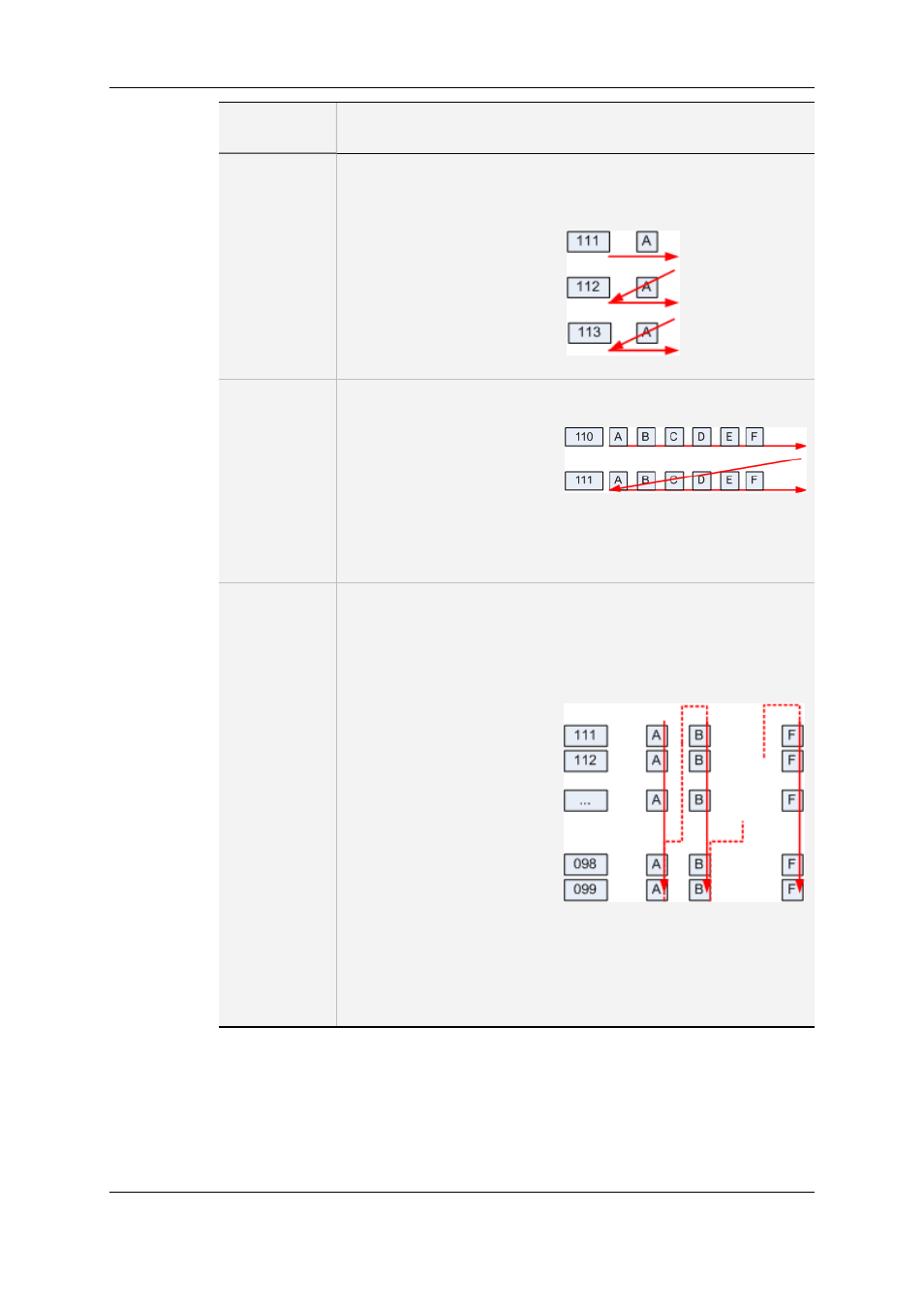
Parameter
Value
Behavior
Null or empty
The application uses the first free location from clip number 111 to
099,
by iterating on all cams for each clip number.
111A-111B- … -111F
112A-112B- … -112F
113A-113B- … -113F
…
999A-999B- … -999F
010A-010B- … -010F
…
099A-099B- … -099F
[1;5;0]A
The application uses the CAM A free locations, first on page 1, 5, and
then 0:
110A- … -199A
510A- … -599A
010A- … -099A
When the CAM A locations on these three pages are full, the
application searches the other CAM A free locations in the other
pages starting on page after 0 (page 2, since 0 and 1 are full in this
case).
[1;5;0]? or
[1;5;0]
[ABCDEF]
The application uses first the CAM A free locations, on page 1, 5, and
then 0.
Then it searches for the CAM B free locations on page 1, 5 and then
0, and so on for all CAMs:
CAM A on page 1:
110A-111A-112A- …
-190A-191A-… -198A-
199A
Then on page 5:
510A-511A-512A- …
-590A-591A-…-598A-599A
Then on page 0:
010A-011A-012A- …
-090A-091A-…-098A-099A
then CAM B on page 1:
110B-111B-112B- …
-190B-191B-…-198B-199B
,
and so on.
When the locations on these three pages are full, the application
searches the other free CAM A locations on another page starting on
page after 0 (page 2, since 1 is full in this case), then CAM B
locations, C, D, ... , then next page starting with CAM A.
22
2. Job Initiators
EVS Broadcast Equipment S.A.
Issue 2.1.A June 2013
