Customizing job templates and encoder profiles, Types of job templates, Creating a customized job template – EVS Xsquare Version 2.1 User Manual User Manual
Page 50: Introduction
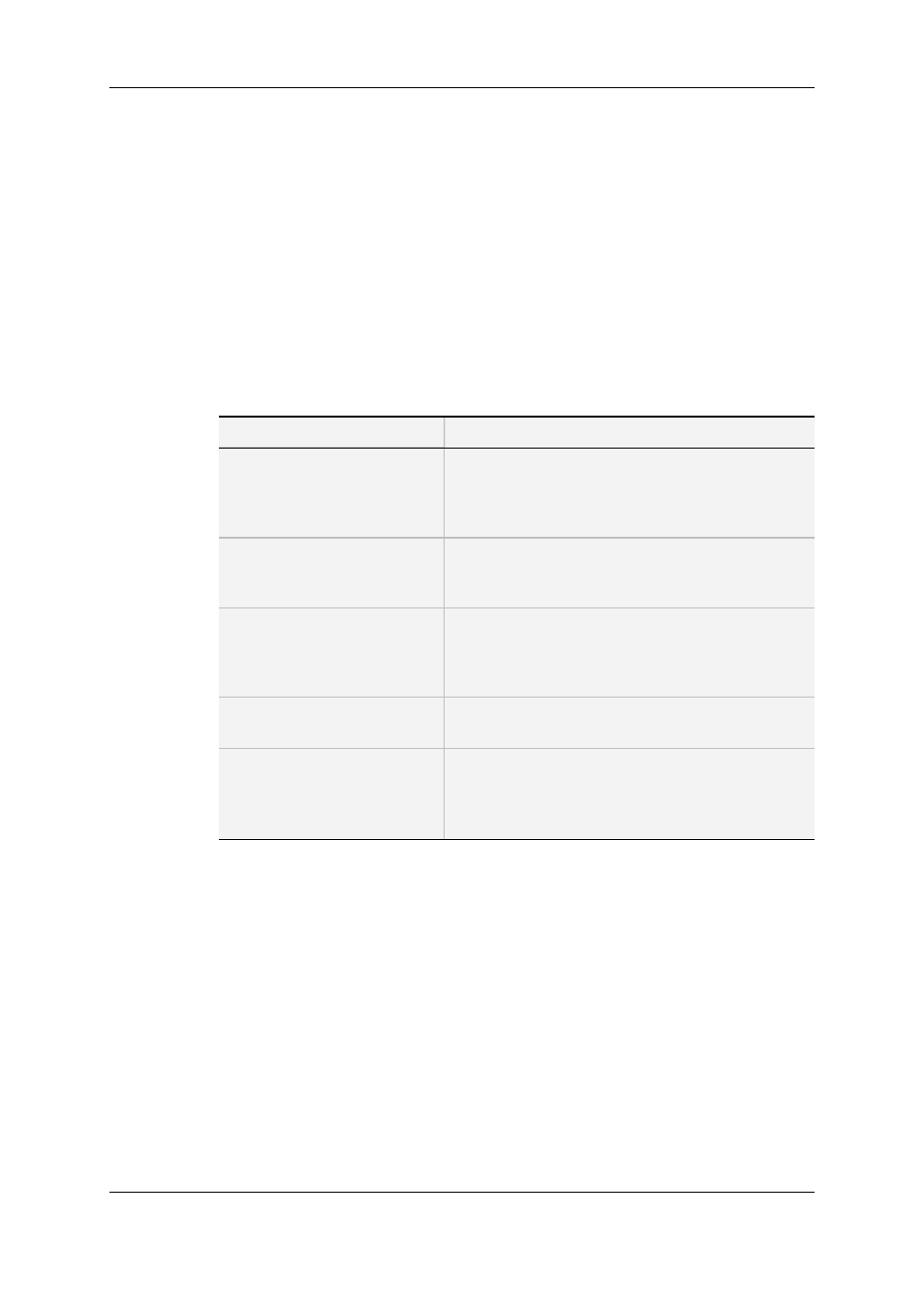
3.2.2.
Customizing Job Templates and Encoder
Profiles
Types of Job Templates
The job templates specify a job process and destination. Xsquare users select a
predefined templates or create a custom template when they create a ScanXML,
ScanFolder or Target.
Several job templates are available in Xsquare, whatever the job initiator. For each job
initiator, predefined templates are available in Xsquare. They are grouped in five
categories:
Job Templates
Description
Without Transcoding
The job definition does not include a transcoding
action.
This kind of job template includes templates to EVS
servers, or to files
With Transcoding
The job definition includes a transcoding action.
This kind of job template includes templates to EVS
servers, or to files.
MultiDestination
The source material is processed for and sent to
several destinations.
Destinations to EVS servers and files can be
combined in such templates.
To Avid Transfer Engine
The source material is made available to be
processed by the Avid Transfer Manager.
Custom
If the available templates do not match your needs,
you can create a new job template based on a
predefined one. Once created, the customized job
templates are available in the Custom category.
Creating a Customized Job Template
Introduction
You can create a customized job template from:
•
the job initiators windows (Targets, ScanFolder or ScanXML) available from the Job
Initiators menu
•
the Job Templates window available from the Configuration menu
You should start from the definition of a predefined job template that is close to the
requested customization.
44
3. Configuration
EVS Broadcast Equipment S.A.
Issue 2.1.A June 2013
