EVS Xsquare Version 2.1 User Manual User Manual
Page 48
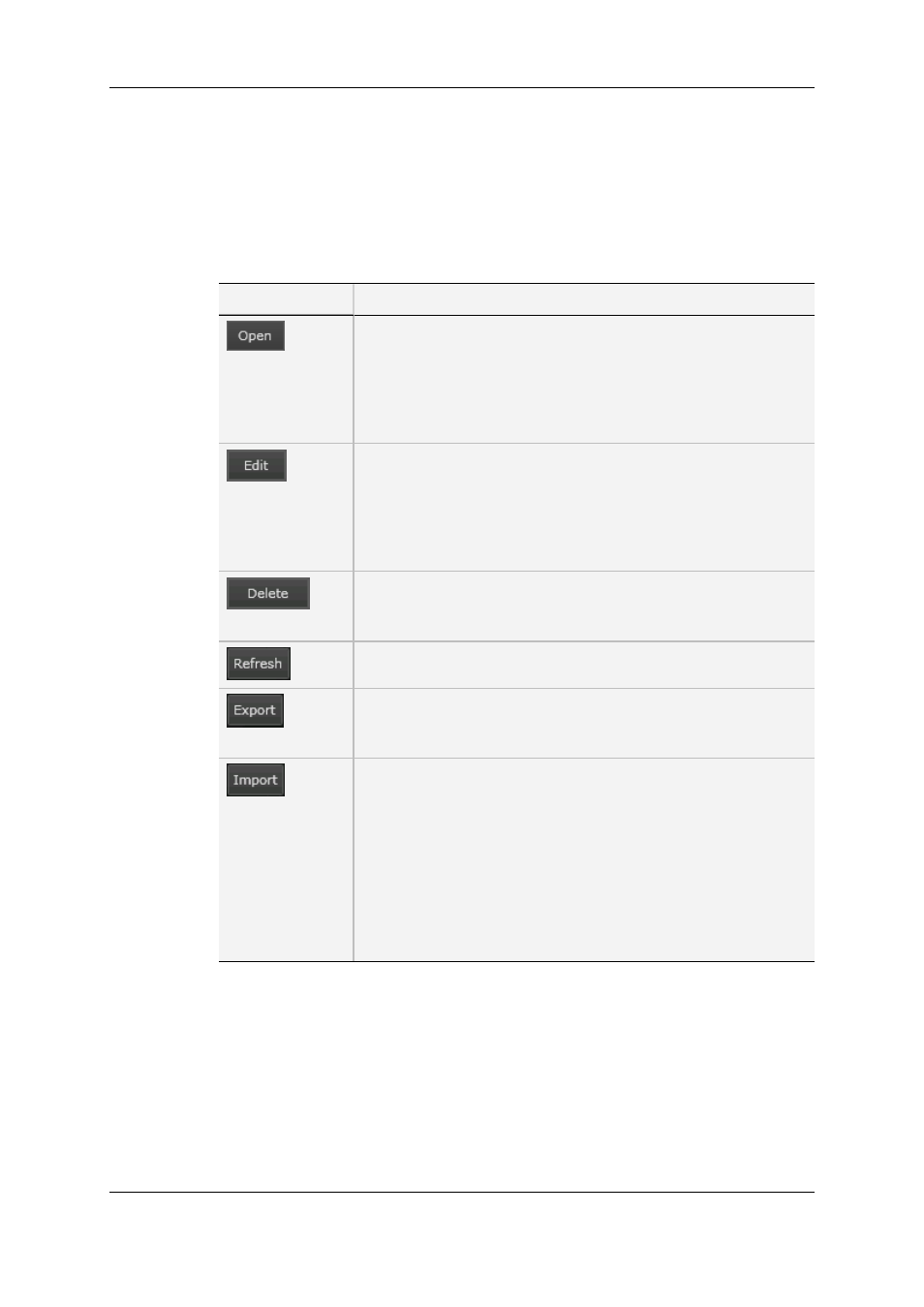
Possible Actions on Job Templates and Encoder
Profiles
The job templates and encoder/wrapper profiles are managed respectively from the Job
Template window, and the Encoder/Wrapper Profile window.
The actions described in the table below are available in these windows:
Button
Description
Opens the definition of the job template or encoder/wrapper profile
of the corresponding row.
This button is available for predefined templates or profiles.
From the template or profile definition window, the user can then
save the parameters of the predefined template or profile as a new
one that can then be customized.
Opens the definition of the job template or encoder/wrapper profile
of the corresponding row.
This button is available for customized templates or profiles that
can directly be modified.
See section "Creating a Customized Job Template" on page 44 for
more information on editing and customizing Job Templates.
Deletes the job template or encoder/wrapper profile of the
corresponding row.
This is only available for customized templates or profiles.
Refreshes the window display.
Exports the selected job templates or encoder/wrapper profiles into
an XML definition file.
It can then be imported into another Xsquare.
Imports an XML definition file for job templates or encoder/wrapper
profiles into Xsquare.
Encoder or wrapper profiles can be imported when the profile
definition file:
•
complies with the XML syntax rules
AND
•
is validated by Xsquare
If the profile definition file is not valid in Xsquare, this is specified
between brackets next to the profile definition, and the profile
definition is only available in XML format from when you open it.
42
3. Configuration
EVS Broadcast Equipment S.A.
Issue 2.1.A June 2013
