Configuration, Orchestration, Introduction – EVS Xsquare Version 2.1 User Manual User Manual
Page 30: Orchestration rules
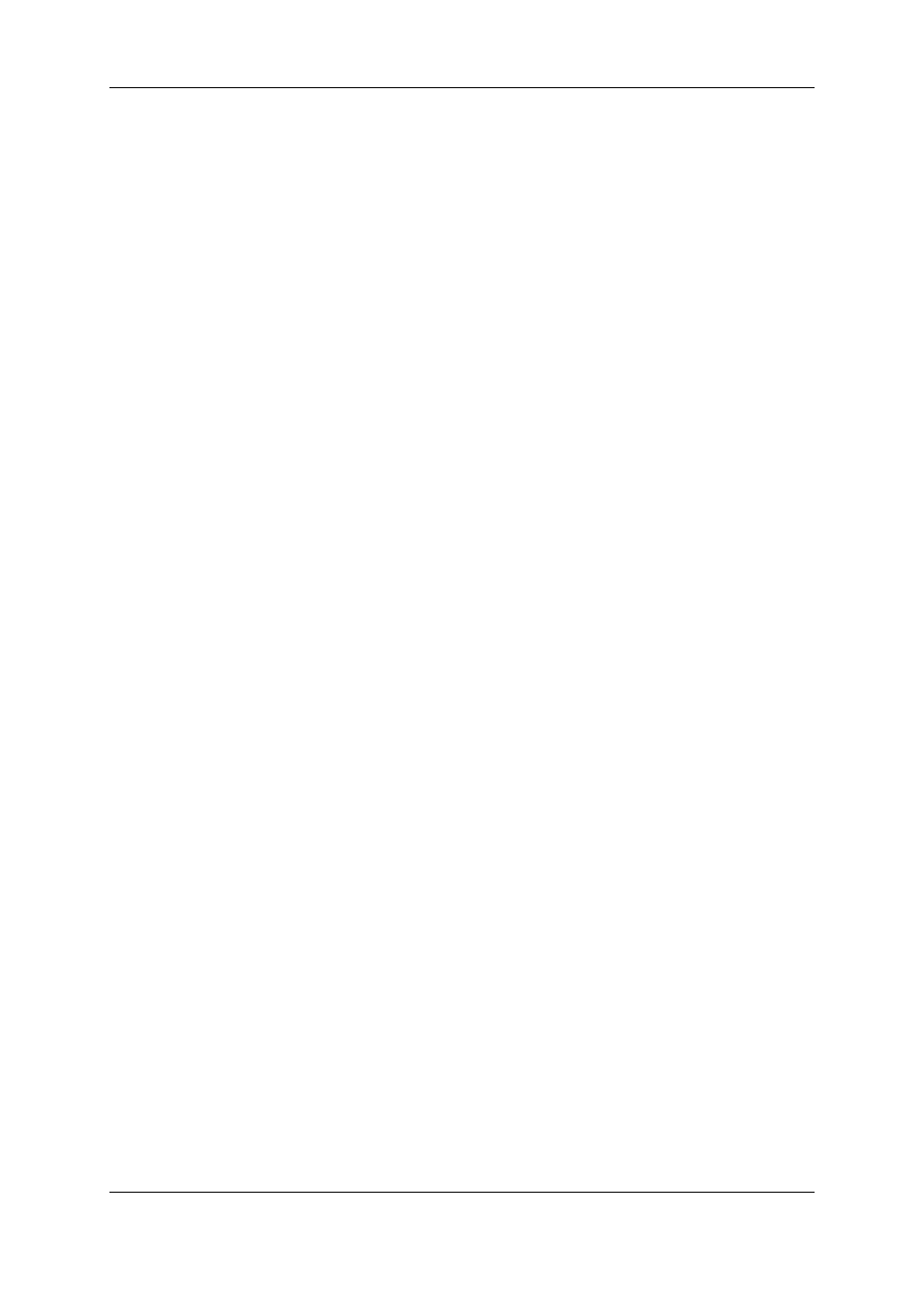
3.
Configuration
3.1.
Orchestration
3.1.1.
Introduction
Before working with an Xsquare application, the administrator has to associate the
requested engines (XTAccess) to the specific Xsquare application. This association is
performed in the Association tool, a dedicated application you can install with the Xsquare
Suite setup package.
Once Xsquare is associated to a number of engines, it will send the jobs, by default, to the
associated engine that is the most available on the network.
You can however organize the engines in groups called 'clusters'. This allows Xsquare to
dedicate a cluster to a specific job type, and force the engines associated to the given
cluster to execute that cluster job type only. The cluster definition must be based on the
network topology or on live-oriented jobs.
The goal could be:
•
to isolate specific important jobs (for example: backup of train) to specific engines,
mainly in live or near-live productions when jobs have to be processed in real-time.
•
to send jobs to the only engines that can reach a destination (network topology
aspect).
3.1.2.
Orchestration Rules
You should keep in mind the following rules when you define the engine orchestration:
•
You can assign an XTAccess to more than one cluster if you want this XTAccess
application to take in charge two different job types.
•
Xsquare will send transcoding jobs only to the XTAccess that have transcoding
licenses. It is therefore not possible to specify a maximum number of transcoding jobs
for an XTAccess that does not have a transcoding license.
•
Xsquare will preferably send jobs to the XTAccess installed on the same computer as
the destination or the source.
•
Xsquare takes only the first destination into account to choose the cluster that will
handle a job. In case of multidestinations, the other destinations are not taken into
account for the cluster selection.
•
Xsquare will use the first cluster (highest position in the list of Cluster area) that is
configured to handle the job.
•
Xsquare will never send jobs to one XTAccess which cannot process the job. If no
XTAccess is available, Xsquare will schedule the job in its database and will wait for
the first available XTAccess.
24
3. Configuration
EVS Broadcast Equipment S.A.
Issue 2.1.A June 2013
