Field description – EVS Xsquare Version 2.1 User Manual User Manual
Page 40
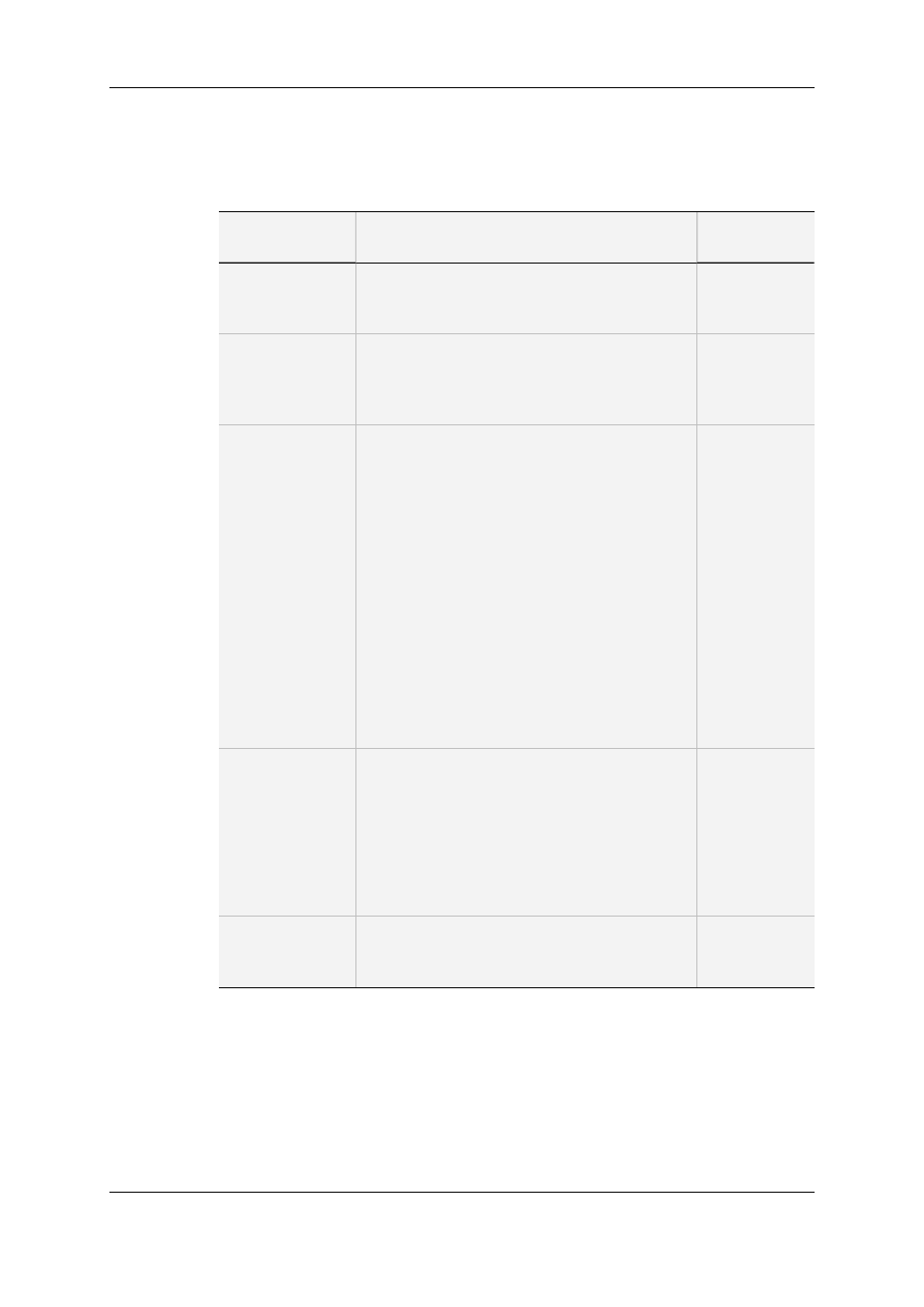
Field Description
The table hereafter describes the fields in the Selected Cluster Information area:
Field
Description
Available in
cluster type
Cluster Type
Type of EVS cluster. This is the name
of the cluster type you have selected. It cannot
be modified.
All
Cluster Name
Name of the EVS cluster. This is the name you
can assign to the cluster. By default, the name is
the same as the cluster type (or an abbreviated
form).
All
IP address EVS
Server
GigE IP address of the EVS server(s) to be
taken into account by the given cluster
(optional):
•
In an Ingest From EVS Server cluster, only
record trains of the specified EVS server(s)
will be backed up by the cluster.
•
In a From EVS Server cluster, only the clips
stored on the specified EVS server(s) will be
processed by the cluster.
•
In a To EVS Server cluster, only the jobs
whose first destination is one of the EVS
server(s) specified will be processed by the
cluster.
If no IP address is defined, the cluster will
process all jobs having an EVS server as source
or destination.
Ingest From
EVS Server,
From EVS
Server, To
EVS Server
Destination
Folders
Path to the folder(s) to be taken into account by
the given cluster (compulsory):
•
In a From Folder cluster, only source files
located in the specified folders will be
processed by the cluster.
•
In a To Folder cluster, only the jobs whose
first destination is one of the specified
folders will be processed by the cluster.
From Folder,
To Folder
Parameters
In an Transfer to Avid TM cluster, only the jobs
to be sent to the Avid TM specified will be
processed by the cluster.
Transfer to
Avid TM
34
3. Configuration
EVS Broadcast Equipment S.A.
Issue 2.1.A June 2013
