Xerox 6400 User Manual
Page 68
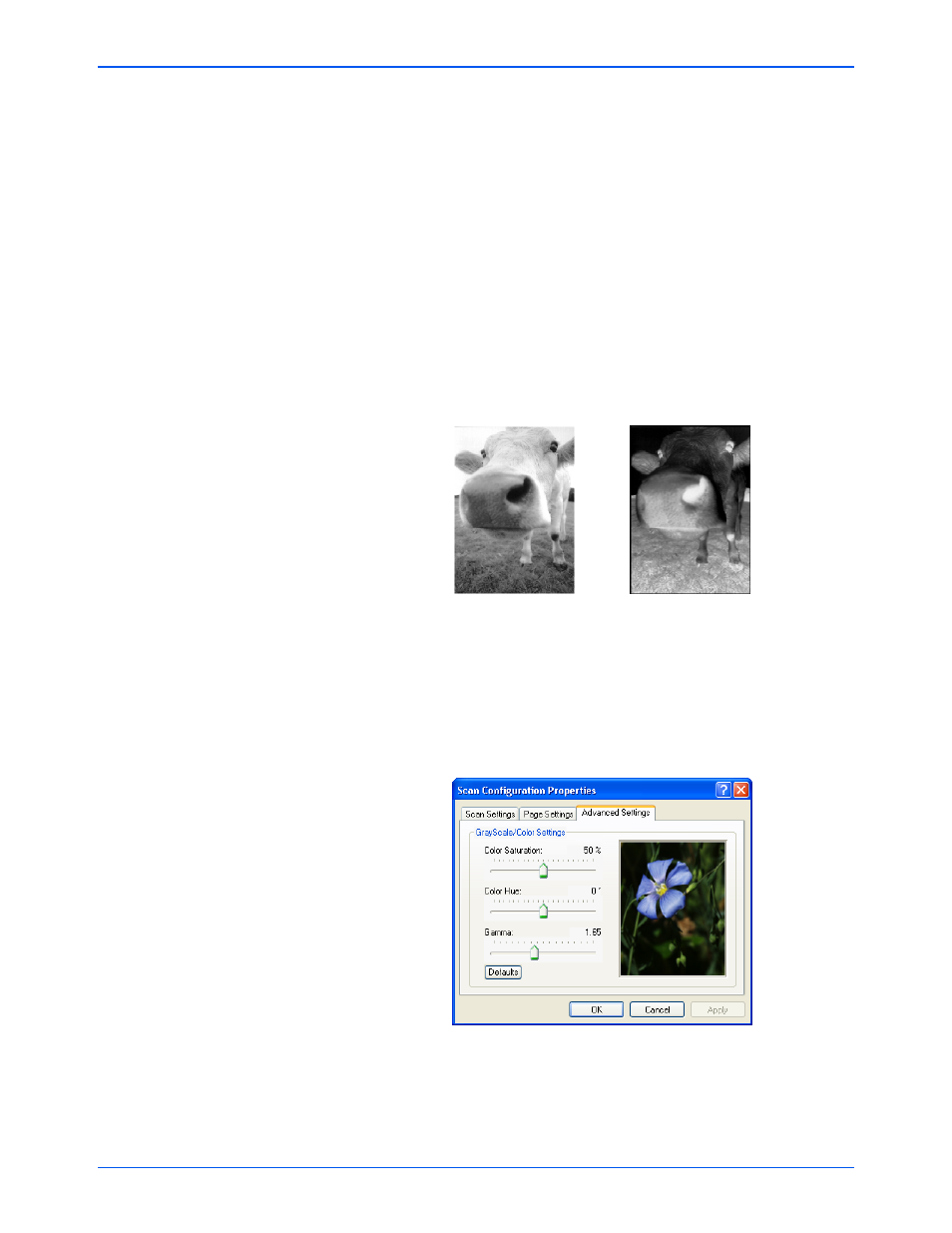
Xerox 6400 Scanner User’s Guide
63
Scanning
When AutoCrop to Original is selected, the scanner makes
two passes—the first to sense the item’s size, and the
second to scan the image. This option overrides the Page
Size selection.
•
Reduce Moire Patterns—Moire patterns are wavy, rippled
lines that sometimes appear on the scanned images of
photographs or illustrations, particularly newspaper and
magazine illustrations. Selecting Reduce Moire Patterns
will limit or eliminate moire patterns in the scanned image.
This option is only available for the Grayscale or Color
Mode at 200 dpi or less.
•
Invert Image—Only available for Black&White Mode, this
option reverses the black and whites of an image.
8. Click the Advanced tab.
The options of the Advanced tab are for the Color or Grayscale
scanning mode.
Saturation is the strength or purity of a color, hue is the color
your eyes see as reflected from the image, and gamma
controls the brightness of the midtones of the color.
9. Drag the sliders to the left and right to change the color
settings. As you do, the image changes to show the effects of
the new settings.
Original Image
Inverted Image
