Xerox 6400 User Manual
Page 43
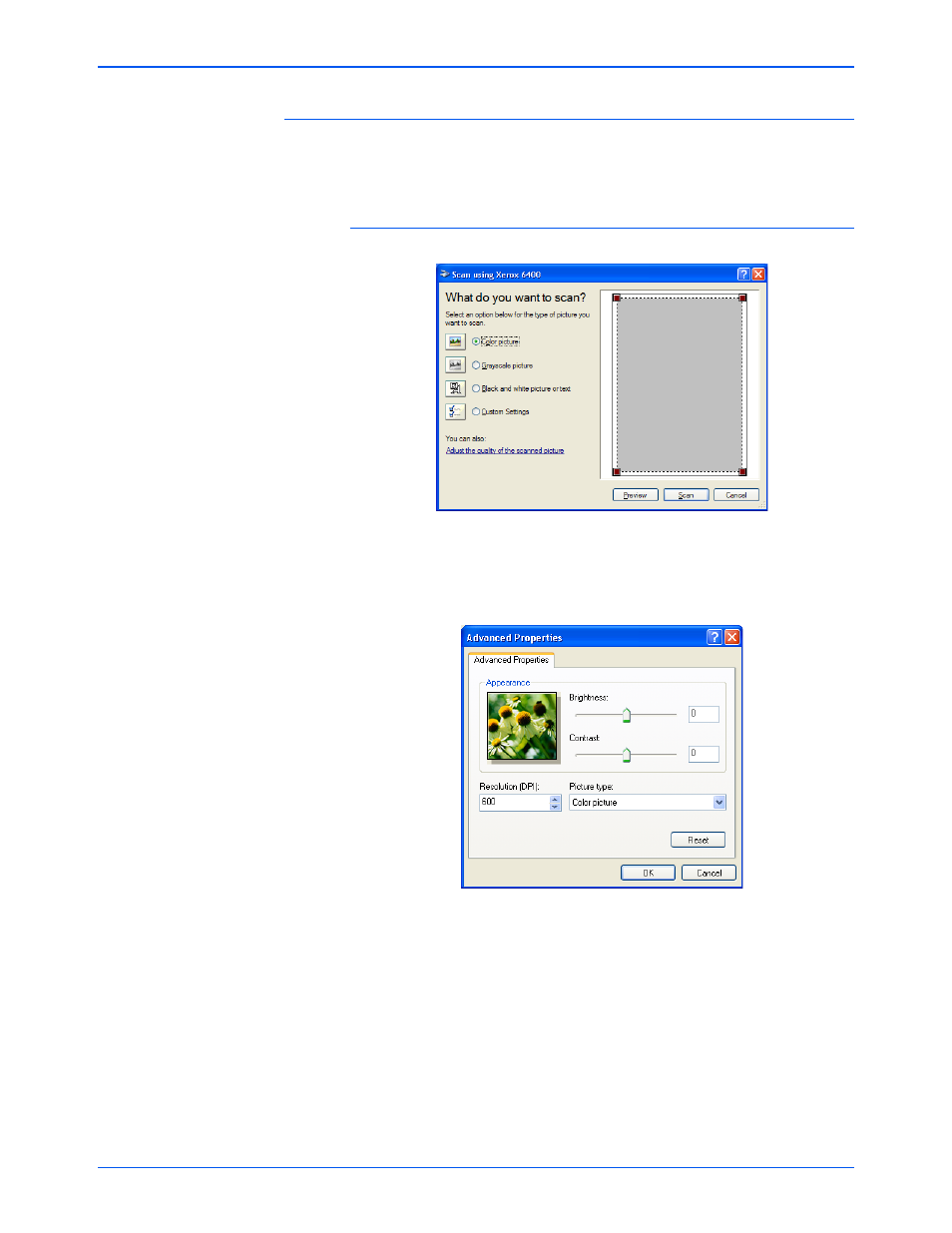
Scanning
38
Xerox 6400 Scanner User’s Guide
Fine Tuning Your Scans
You can select new settings before you scan an item to fine tune
exactly how you want to scan a particular item.
To select the scanner settings before you scan:
1. On the scan window, click Adjust the quality of the scanned
picture.
The Advanced Properties dialog box opens.
