Xerox 6400 User Manual
Page 102
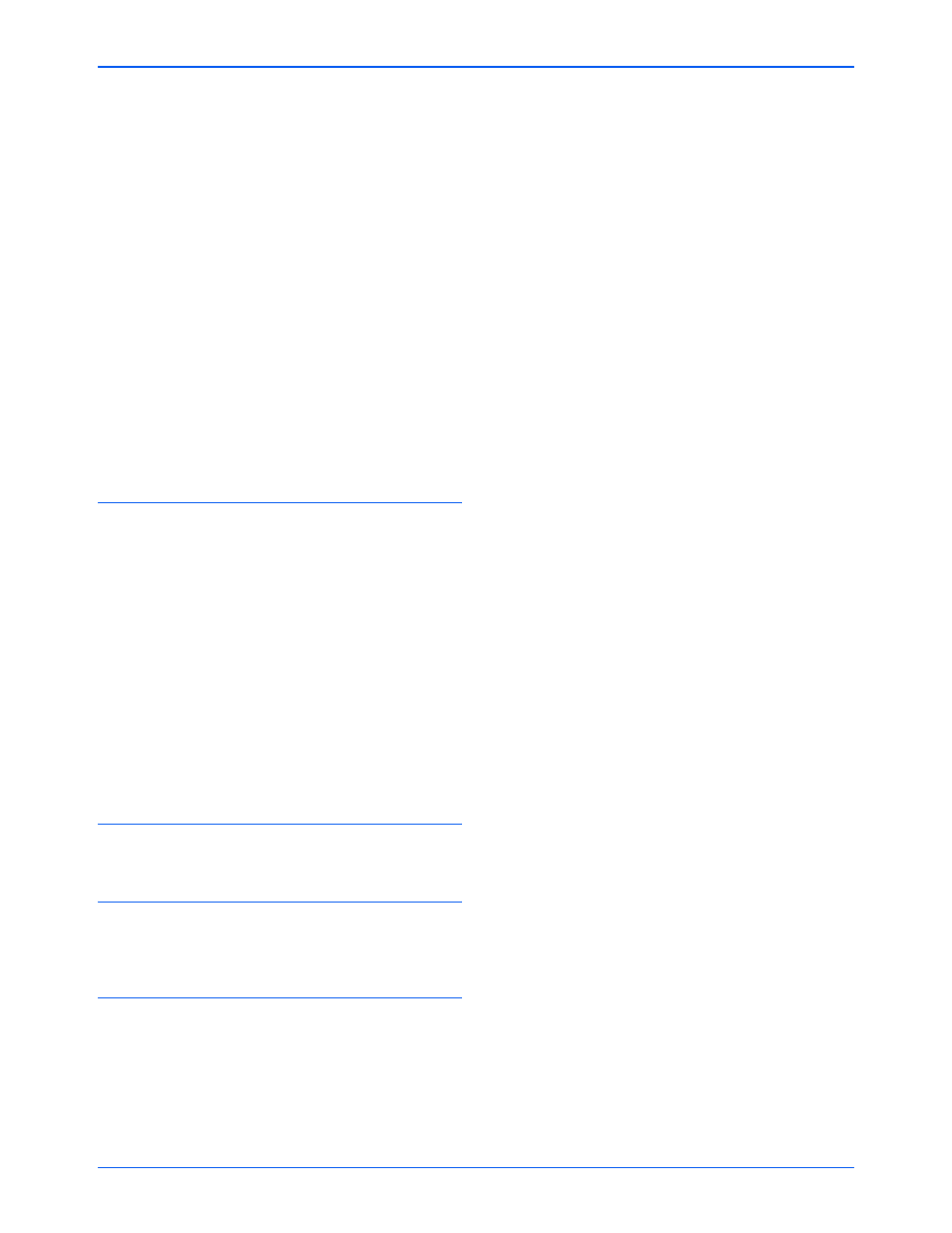
Xerox 6400 Scanner User’s Guide
97
Index
scanning
from PaperPort 19
Select Configuration 41, 43
Select Destination 41, 43
Select Destinations 58
Select Format and Page(s) 42
Settings on the Scan Pane 33
setup 5
Show All Destinations 58
Show Hardware 72
Simple Text 56
single column output 57
single page items check box 35, 37
slide scan 27
status light 83
Sti Event Forwarding 58
Storage and CD-R/W 58
Storage Properties 51
system requirements 4
T
Text Documents Properties 47
Text Editors 58
text file format 55
Text Formats 55
thumbnail 35
thumbnail icon 34
thumbnail image 15, 23
TIFF 53
Transfer to Storage 70
transparency scan 27–32
trim a page 79
troubleshooting 83
TWAIN 66, 67
TWAIN applications 19
U
uninstall 84
W
WIA 36, 66
Windows Image Acquisition 36
X
xls file format 56
