ZyXEL Communications Prestige 643 User Manual
Page 14
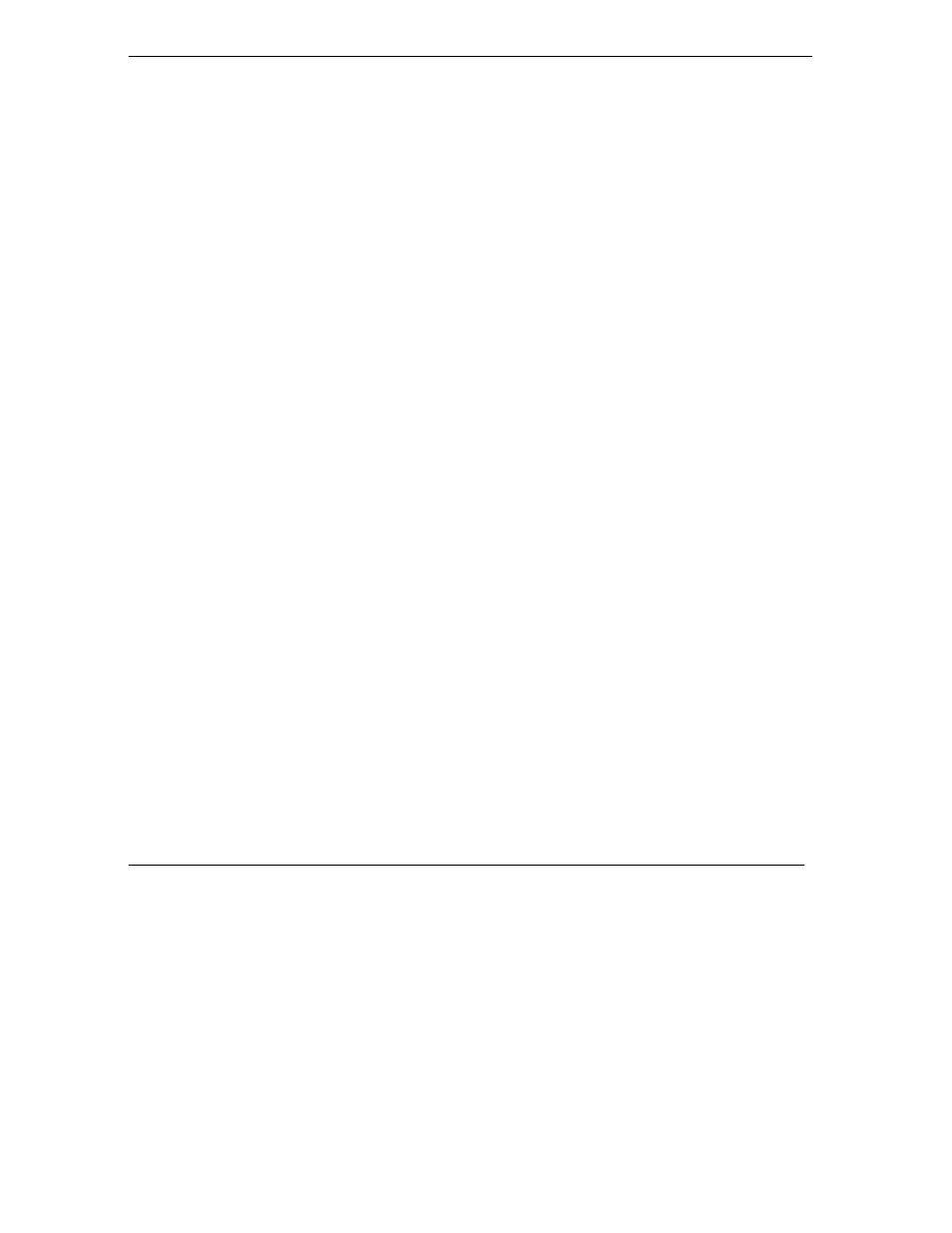
P643 ADSL Router
xiv
List of Figures
Figure 6-1 NetWare Network Numbers ..........................................................................................................6-2
Figure 6-2 Prestige in an IPX Environment....................................................................................................6-3
Figure 6-3 Menu 3.3 - Novell IPX Ethernet Setup .........................................................................................6-4
Figure 6-4 LAN-to-LAN Application With Novell IPX .................................................................................6-6
Figure 6-5 Menu 11.3 - Remote Node Novell IPX Options ...........................................................................6-7
Figure 6-6 Menu 12 - Static Route Setup .......................................................................................................6-8
Figure 6-7 Menu12.2 - IPX Static Route Setup ..............................................................................................6-9
Figure 6-8 Menu 12.2.1 - Edit IPX Static Route.............................................................................................6-9
Figure 7-1 Menu 3.4 - Bridge Ethernet Setup.................................................................................................7-2
Figure 7-2 Menu 11.3 - Remote Node Network Layer Options......................................................................7-3
Figure 7-3 Bridge Static Route Setup .............................................................................................................7-4
Figure 7-4 Menu 12.3.1 - Edit Bridge Static Route ........................................................................................7-5
Figure 8-1 Outgoing Packet Filtering Process ................................................................................................8-2
Figure 8-2 Filter Rule Process ........................................................................................................................8-3
Figure 8-3 Menu 21 - Filter Setup ..................................................................................................................8-4
Figure 8-4 NetBIOS_WAN Filter Rules Summary.........................................................................................8-5
Figure 8-5 NetBIOS_LAN Filter Rules Summary..........................................................................................8-5
Figure 8-6 Telnet_WAN Filter Rules Summary..............................................................................................8-5
Figure 8-7 PPPoE Filter Rules Summary .......................................................................................................8-6
Figure 8-8 FTP_WAN Filter Rules Summary.................................................................................................8-6
Figure 8-9 Menu 21.1.1 - TCP/IP Filter Rule .................................................................................................8-9
Figure 8-10 Executing an IP Filter................................................................................................................8-12
Figure 8-11 Generic Filter Rule ....................................................................................................................8-13
Figure 8-12 IPX Filter Rule ..........................................................................................................................8-15
Figure 8-13 Telnet Filter Example ................................................................................................................8-18
Figure 8-14 Example Filter – Menu 21.3.1...................................................................................................8-19
Figure 8-15 Example Filter Rules Summary - Menu 21.3............................................................................8-20
Figure 8-16 Protocol and Device Filter Sets.................................................................................................8-21
Figure 8-17 Filtering LAN Traffic................................................................................................................8-22
Figure 8-18 Filtering Remote Node Traffic (PPPoE Encapsulation) ............................................................8-23
Figure 9-1 Menu 22 - SNMP Configuration ...................................................................................................9-1
Figure 10-1 Menu 24 - System Maintenance................................................................................................10-1
Figure 10-2 Menu 24.1 - System Maintenance - Status................................................................................10-2
Figure 10-3 Menu 24.2 - System Information and Console Port Speed .......................................................10-4
Figure 10-4 Menu 24.2.1 - System Maintenance - Information....................................................................10-4
Figure 10-5 Menu 24.2.2 - System Maintenance - Console Port Speed .......................................................10-5
Figure 10-6 Log and Trace............................................................................................................................10-6
Figure 10-7 Examples of Error and Information Messages ..........................................................................10-6
Figure 10-8 Menu 24.3.2 - System Maintenance - Syslog and Accounting..................................................10-7
Figure 10-9 Menu 24.4 - System Maintenance - Diagnostic ......................................................................10-10
Figure 10-10 Backup Configuration ...........................................................................................................10-12
