Pa rameters – Yamaha SRCP User Manual
Page 69
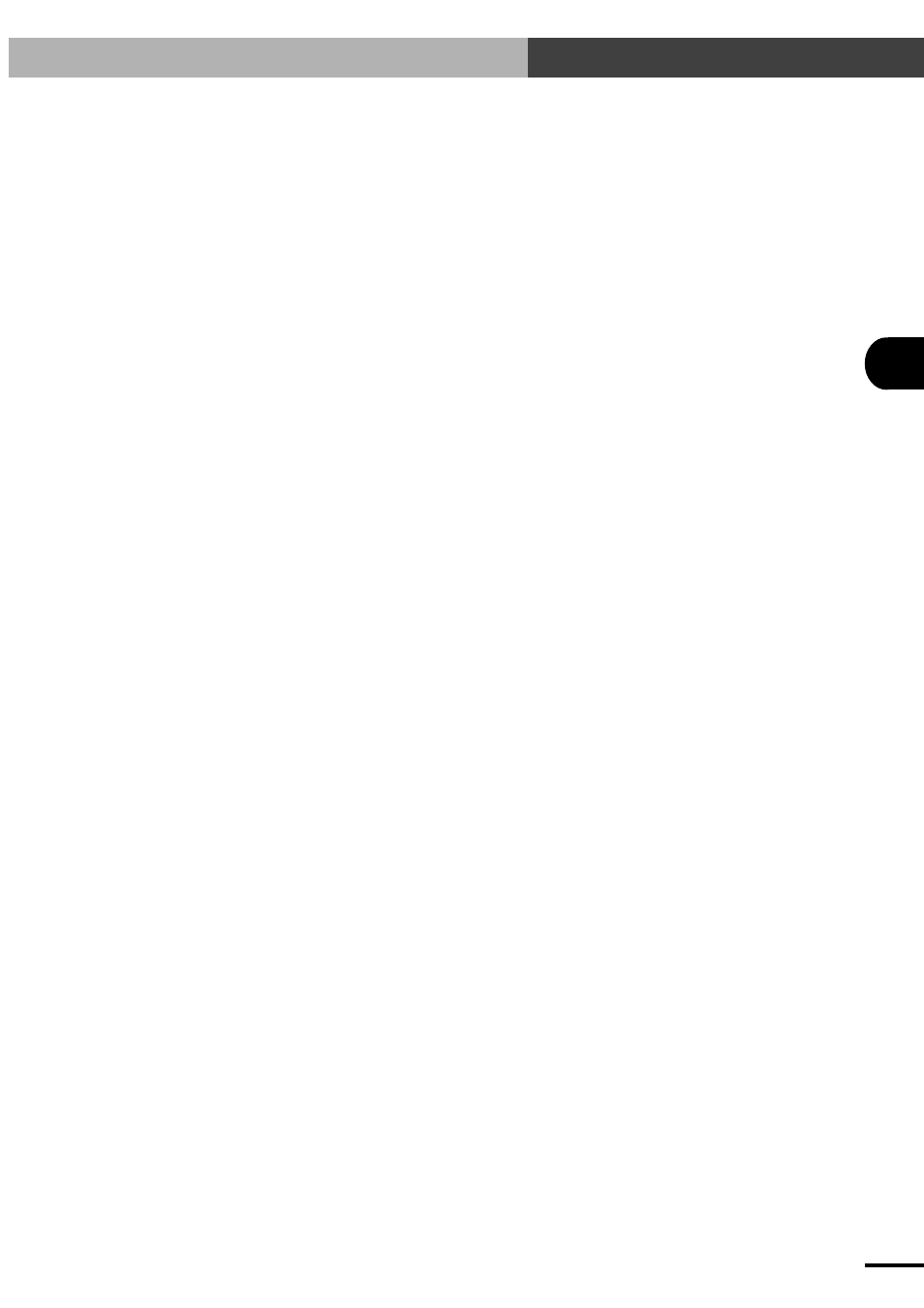
5-
11
5
PA
RAMETERS
5-2 Parameter Description
Bit 7: END output sequence setting at command execution completion
(supported by Ver. 24.32 and later versions):
This selects the END output sequence at dedicated command completion.
With the standard setting ("0"), the command's execution result is output to the
END output when the command is completed. When set to "1", the command's
execution result is output to the END output when the command is completed, but
only after the command signal turns off.
PRM35: Origin shift
This parameter specifies a shift to the origin position after return-to-origin is complete.
The origin position is usually "0" when return-to-origin is complete. If for some reason the
origin position needs to be shifted from the "0" point, then change this parameter. For
example, if an unwanted position shift occurred, then reteaching of all point data needs to
be performed. However, the time and effort needed for this reteaching can be eliminated
by setting the shift amount for this parameter to quickly correct the point data.
Input range:
-9999 to 9999 (0.01mm)
Default value: 0
* The parameter change is enabled after reperforming return-to-origin.
PRM36: Origin search data
This specifies the performance data for detecting the origin position during return-to-ori-
gin by the origin search method.
Default value: Depends on robot type.
PRM37: QP band width
This parameter specifies the control switching point (pulse width) that compensates for
the frictional resistance during deceleration.
Input range:
1 to 1000 (pulses)
Default value: Depends on robot type.
PRM38: Speed delay compensation gain
Default value: Depends on robot type.
PRM39: Control mode selection
Default value: Depends on robot type.
PRM40: RESET execution condition selection
Selects the operation to be executed with the I/O reset command.
Input range:
0 to 2
Meaning:
0: Turns on the servo and resets the program.
1: Switches the operation depending on the LOCK signal status.
When OFF (interlocked), only the servo is turned on.
When ON, the servo is turned on and the program is reset.
2: Resets only the program.
Default value: 2
