8 using the internal flash rom, Other opera tions – Yamaha SRCP User Manual
Page 169
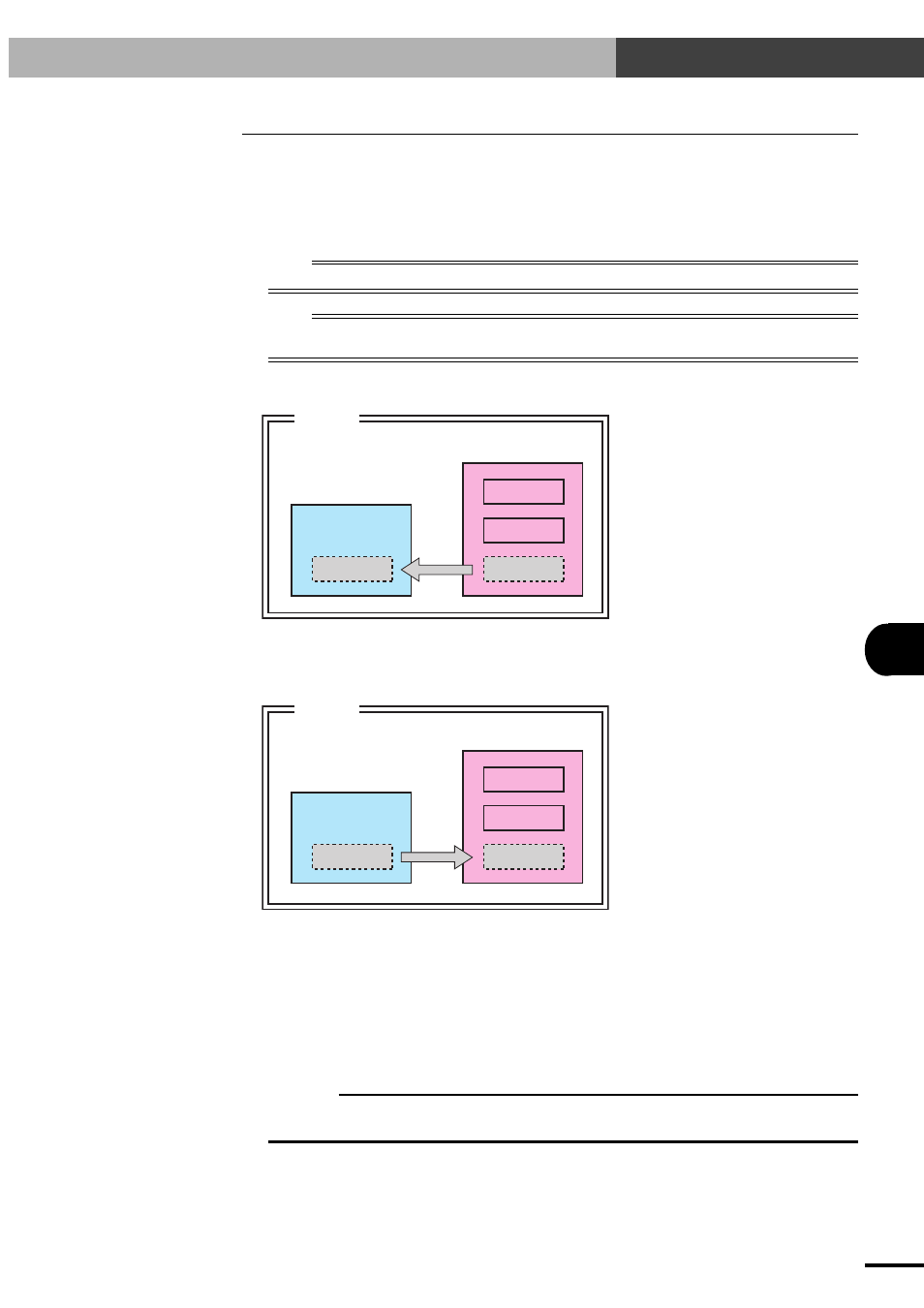
10-
23
10
OTHER OPERA
TIONS
10-8 Using the internal flash ROM
10-8 Using the internal flash ROM
When you set parameters using the TPB or POPCOM (options) or via the RS-232C, the parameter
data stored in the RAM inside the SRCP is rewritten and the robot operates based on this parameter
data written in the RAM. The SRCP also has an internal flash ROM for backup of this parameter data
in the RAM. The parameter data backed up in the flash ROM can be loaded back into the RAM.
n
NOTE
The SRCP system backup battery retains the data in the RAM.
n
NOTE
The internal flash ROM can be used when the SRCP controller version is 24.10 or later and the TPB version is
12.51 or later.
■ Saving the parameter data to the flash ROM
* Only parameter data can be
saved to the flash ROM. Point
data and program data cannot
be saved.
Point
Program
Parameter
Parameter
SRCP
Flash ROM
Save
RAM
The TPB or POPCOM is needed to save the parameter data to the flash ROM.
■ Loading the parameter data from the flash ROM to the RAM (Restoring the data)
Point
Program
Parameter
Parameter
SRCP
Flash ROM
Load
RAM
There are two methods for loading the parameter data backed up in the flash ROM to the RAM.
(1)Manual load using the TPB or POPCOM (options)
Use the TPB or POPCOM to manually load the parameter data stored in the flash ROM into the
RAM.
(2)Auto loading at SRCP power-on (Auto-load function)
The auto-load function automatically loads the data backed up in the flash ROM onto the RAM,
each time power to the SRCP is turned on. The auto-load function can be enabled or disabled
when saving data onto the flash ROM.
c
CAUTION
When the auto-load function is enabled, changes you make to parameter data in the RAM are rewritten by the
parameter data in the flash ROM if you turn the SRCP off without saving the changes into the flash ROM.
