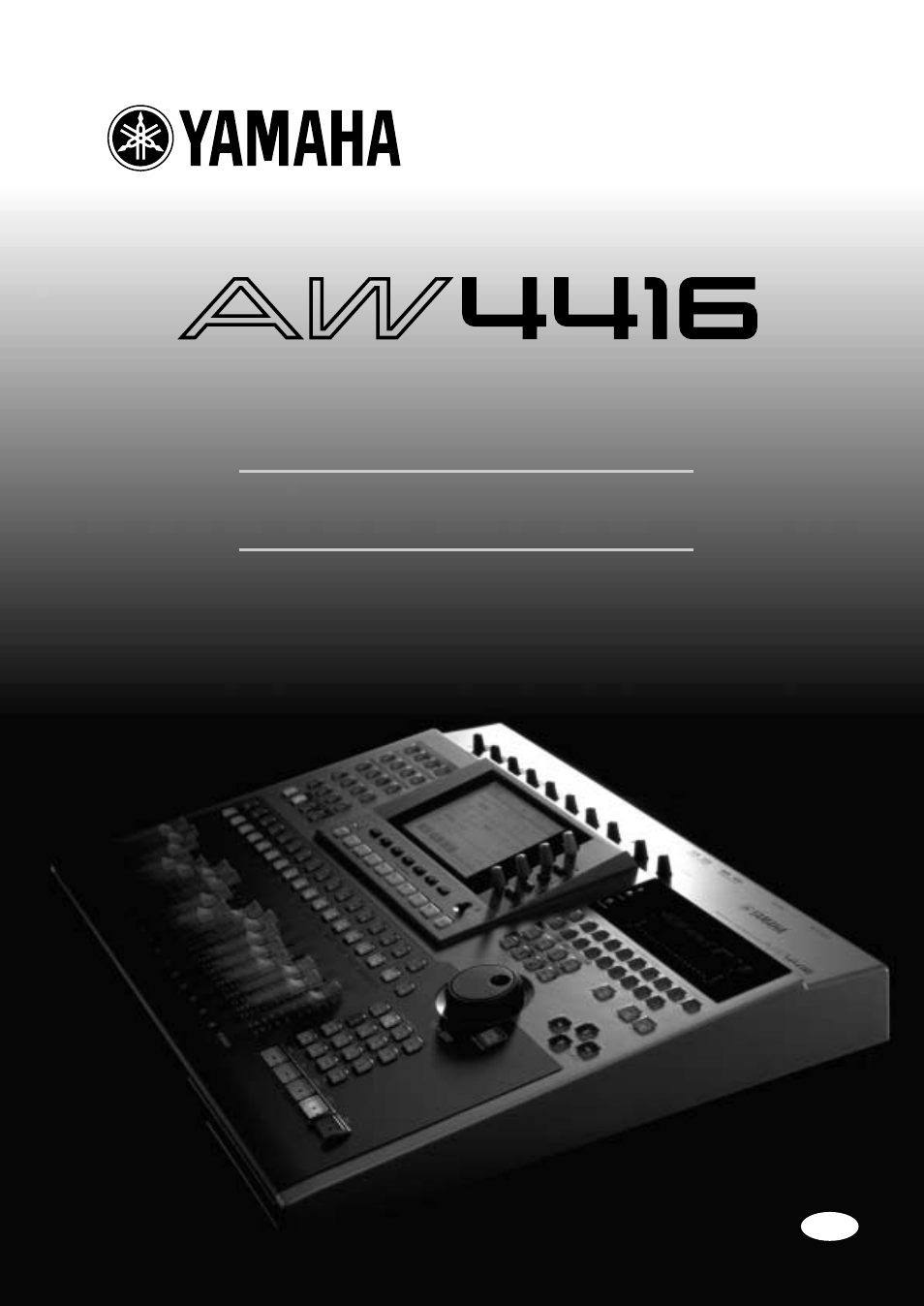Yamaha AW4416 User Manual
Operation guide
Table of contents
Document Outline
- Important
- Table of contents
- Before you begin
- Important points you must observe
- 1 Welcome to the world of the AW4416
- 2 Parts and their functions
- Top panel
- Analog input/output section
- WORK NAVIGATE section
- UNIT section
- MIXER section
- FADER MODE section
- MIXING LAYER section
- [SEL] keys, [ON] keys, faders
- Display section
- Level meter/counter section
- RECORDER section
- AUTOMATION section
- SCENE MEMORY section
- CURSOR/JOG & SHUTTLE section
- Locate section
- Transport section
- SAMPLING PAD section
- Rear panel
- Front panel
- Top panel
- 3 The user interface of the AW4416
- 4 Connections and setup
- 5 Recording on the AW4416
- 6 Transport/locate operations
- Table of transport key operations
- Shuttle function (cue/review operation)
- Nudge function
- Rollback function
- Locating to a specific point
- Locating to the zero location of the counter
- Locating to the start/end points
- A-B repeat
- In/out points
- Markers
- Adjusting the location of a locate point
- Deleting a locate point
- Deleting a locate point using the panel keys
- 7 Punch-in/out
- 8 Patching
- 9 Track and virtual track operations
- 10 Internal effects
- 11 Song management
- 12 Sampling pads
- 13 Scene memory
- 14 Automix
- 15 MIDI
- What you can do using MIDI
- MIDI connectors and the TO HOST connector
- Using the TO HOST connector for direct connection to your computer
- Switching AW4416 scenes from an external device
- Using MTC to synchronize the AW4416 and a MIDI sequencer
- Using MIDI Clock to synchronize the AW4416 and a MIDI sequencer
- Using MMC to control the AW4416
- 16 Backing up and restoring songs
- 17 Mastering