Voip and phone troubleshooting tips, Hone, Roubleshooting – Zoom X5V User Manual
Page 74
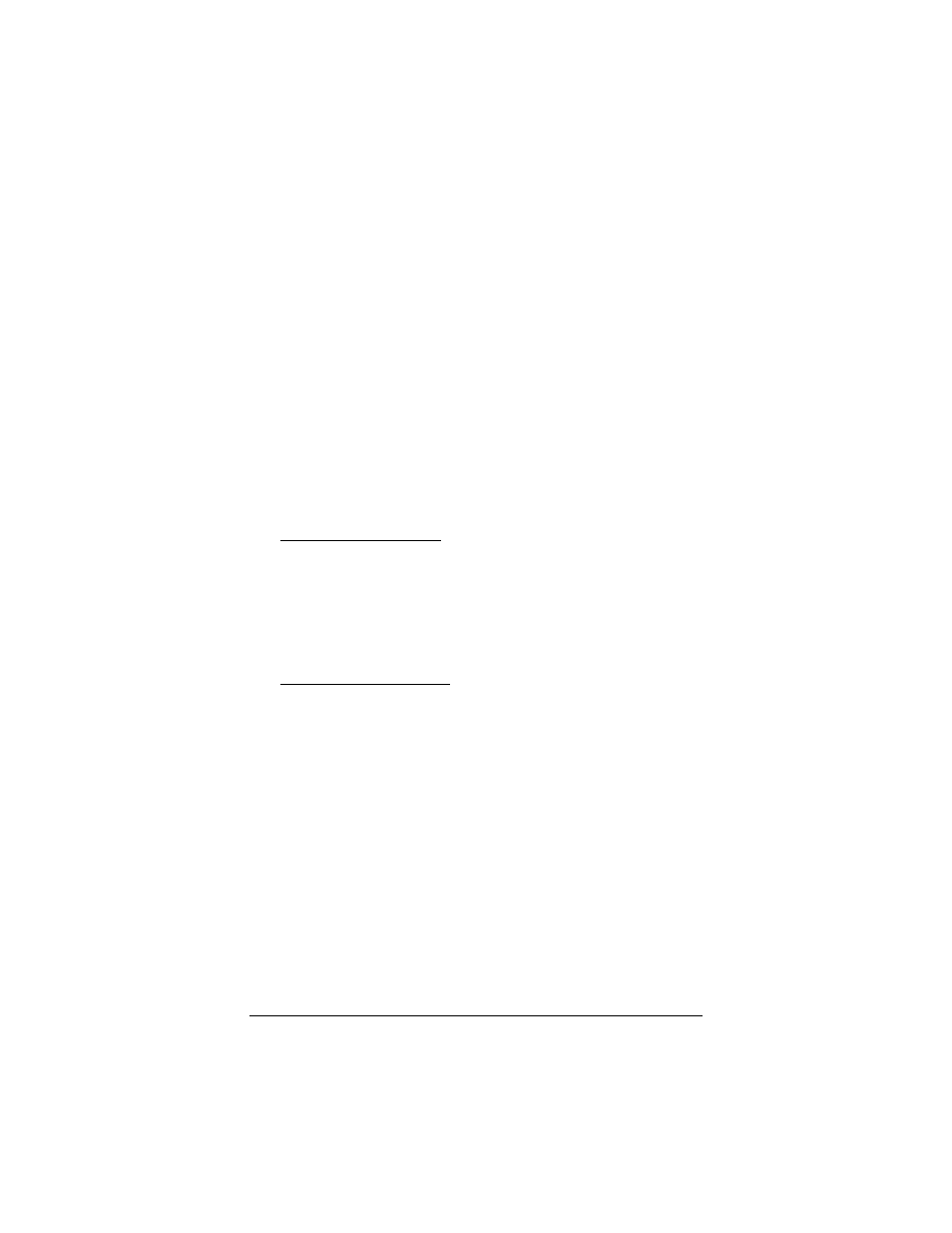
74
ADSL
X5v
User’s Guide
•
Your service provider’s DSL connection is functioning
properly by placing a call to customer support.
I type http://10.0.0.2 into my Web browser’s address bar, but
the X5v’s Network Password box won’t open so I can’t
communicate with the X5v.
•
If you are using a Macintosh or Linux computer, your Internet
settings may need adjustment; turn to page 69 for instructions.
•
If you are using Mac OS X 10.3 and above, renew your IP
address: Go to System Preferences | Network. Click the
Configure button and then the Renew DHCP Lease button.
•
If you are using a Windows computer, perform a
Release/Renew operation.
For Windows 2000/XP: From the desktop, click Start |(All)
Programs | Accessories | Command Prompt. Then type
ipconfig /all and press Enter. In the subsequent dialog box,
make sure the NIC adapter is highlighted in the dropdown list,
click Renew and then click Release. Then type 10.0.0.2 into
your browser’s address bar, and the Network Password box
should display.
For Windows 95/98/Me: From the desktop, click Start |
Run, type winipcfg, and click OK. In the subsequent dialog
box, make sure the NIC adapter is highlighted in the
dropdown list, click Renew and then click Release. Then type
10.0.02 into your browser’s address bar, and the Network
Password box should display.
VoIP and Phone Troubleshooting
Tips
When I pick up the phone, I don’t hear a dial tone.
The dial tone you hear when you first pick up your phone comes
from the local phone company. Check that:
•
You have installed any phone adapters required for your
country.
