Zoom X5V User Manual
Page 23
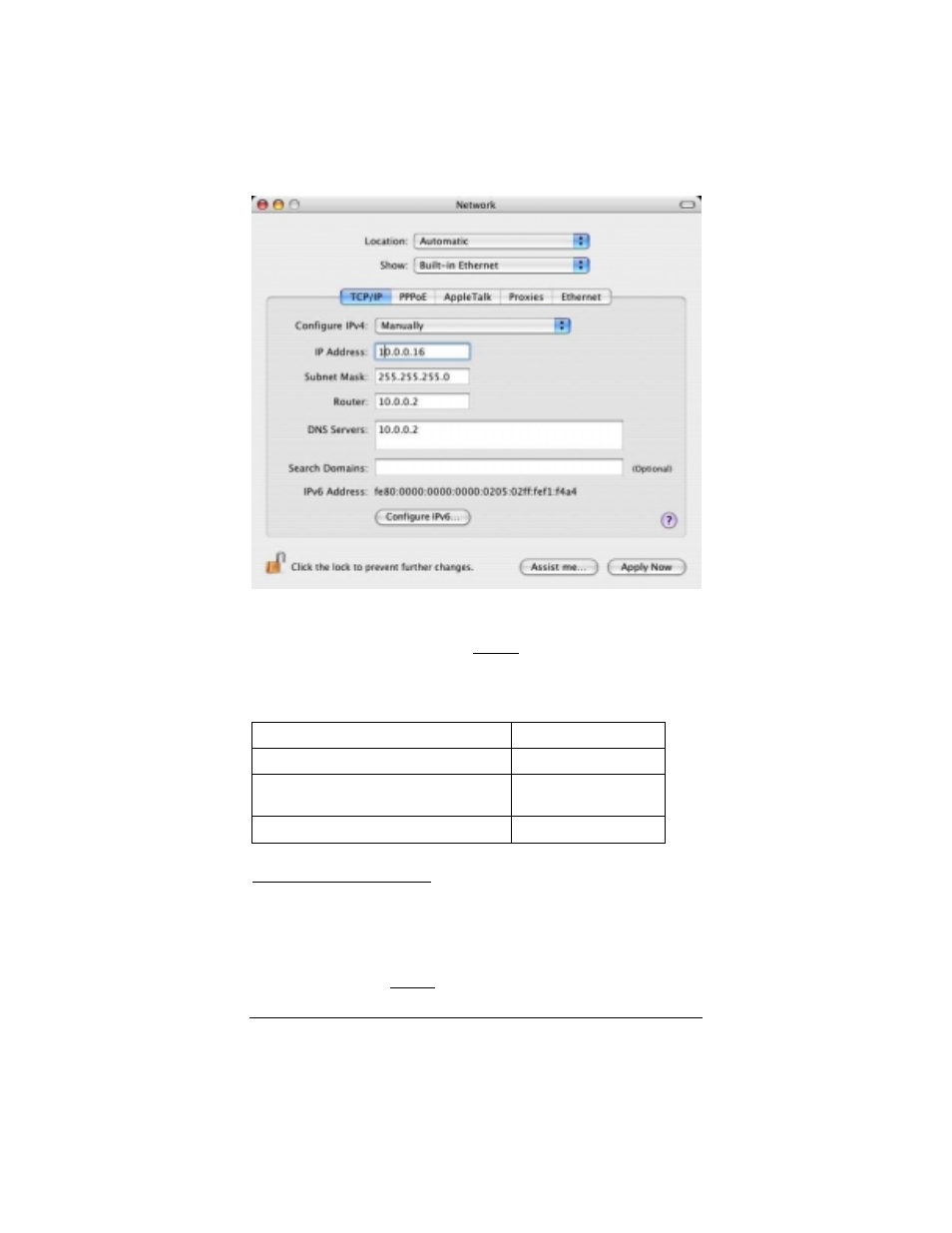
Chapter 1: Installation Instructions
23
Under the TCP/IP tab, highlight Manually in the Configure: list
box and enter the settings for IP Address, Subnet Mask, Router,
and DNS Servers shown below, unless you chose an IP address
in Step 1 other than 10.0.0.16, in which case you should enter the
number that you chose instead of 10.0.0.16. When done, click Save
or Apply Now, and
continue with Step 7.
IP Address
10.0.0.16
Subnet Mask
255.255.255.0
Router
(X5v’s LAN IP address)
10.0.0.2
DNS Servers
10.0.0.2
For Mac OS 7.6.1 – 9.2.2:
From the Apple menu, choose Control Panels and then TCP/IP
to display the TCP/IP Window. Under the TCP/IP tab, highlight
Manually in the Configure: list box and enter the settings for IP
Address, Subnet mask, Router address, and Name server
addr. shown below, unless you chose an IP address in Step 1
- 5805 (12 pages)
- 4412A/TF (48 pages)
- 4410B/TF (8 pages)
- 651A (4 pages)
- 4320A (170 pages)
- V92 Ext 3049C (2 pages)
- ADSL X4 5651 (2 pages)
- CableModem 5041 (2 pages)
- 5660A (28 pages)
- 5654A (2 pages)
- ZoomAir 4117 (2 pages)
- 5011 (2 pages)
- ADSL X6v 5697 (166 pages)
- 5590C (3 pages)
- ADSL X5 5654 (2 pages)
- 2986 (2 pages)
- 2925 (32 pages)
- 2976 (2 pages)
- IG-4160 (48 pages)
- CableModem (32 pages)
- USB Faxmodem (32 pages)
- iHiFi 4386F (2 pages)
- ZoomAir IG-4150 (72 pages)
- Gateway/Router Zoom V3 (84 pages)
- 1654A (66 pages)
- 4401F (2 pages)
- Series 1063 (36 pages)
- 1273 (2 pages)
- 1125 (2 pages)
- ADSL Modem BRIDGE 5515 (32 pages)
- 5624 (2 pages)
- 1064 Series (61 pages)
- 56K (67 pages)
- 4414F (2 pages)
- X4 (56 pages)
- MAC (32 pages)
- 4410A (24 pages)
- X6v VoIP (51 pages)
- ADSL USB Modem Quick Start guide None (32 pages)
- 2920 (2 pages)
- 5651F (2 pages)
- ADSL X3 5560 (2 pages)
- 504 (6 pages)
- 4300 (2 pages)
