Zoom X5V User Manual
Page 13
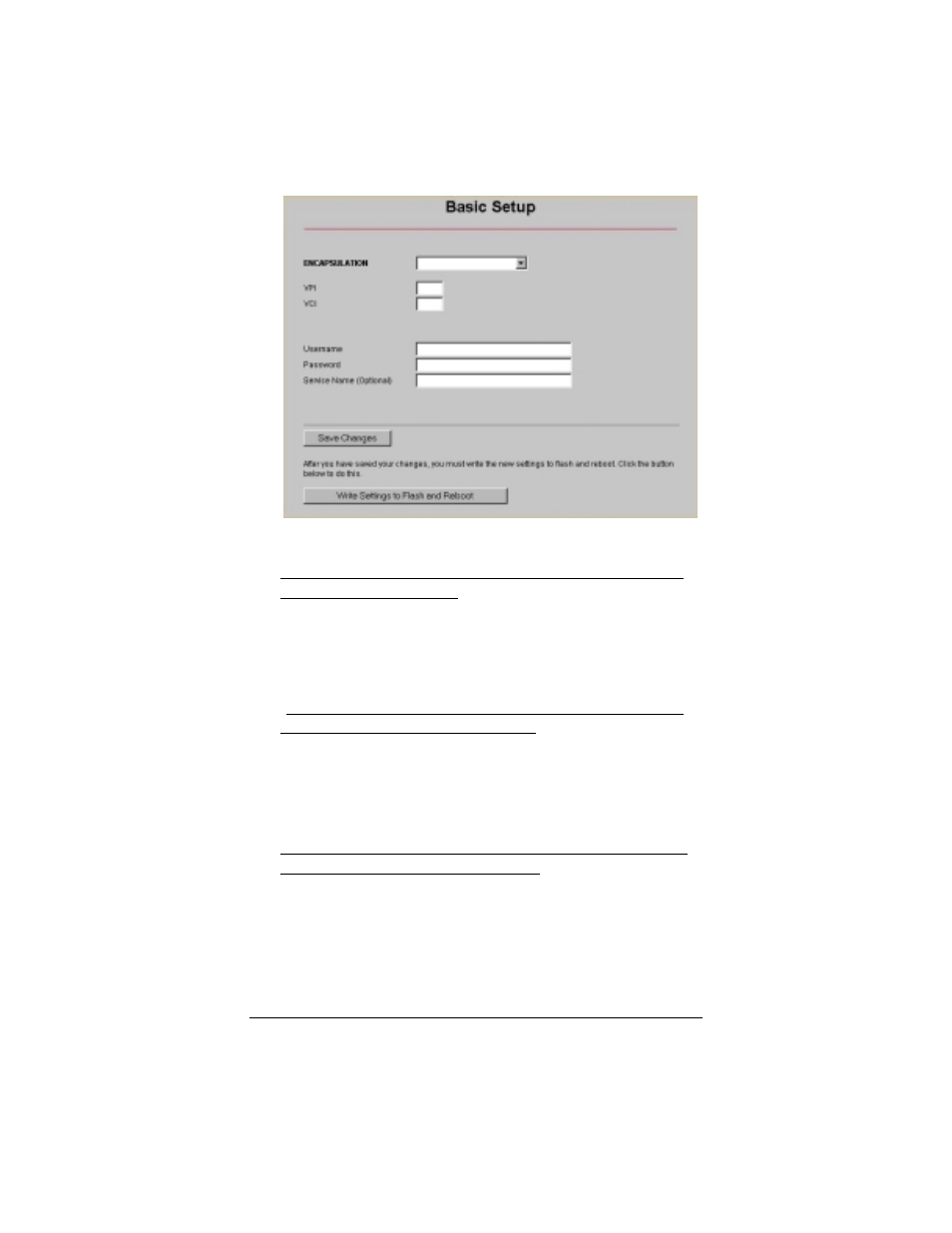
Chapter 1: Installation Instructions
13
2
2
2
2
Click Save Changes.
3
3
3
3
If the Encapsulation setting that you entered starts with
either PPPoE or PPPoA: Click Write Settings to Flash and
Reboot, and Confirm. Once the process is complete, the
X5v’s LINK light remain on steady (this should take about 15
seconds). If it doesn’t, go to the Connection Troubleshooting
Tips on page 72.
If the Encapsulation setting that you entered starts with
either 1483 Bridged or 1483 Routed: You must check now to
make sure that your IP Addressing is correctly set. Go to page
4
4
4
4
Go to your Web Browser (i.e., Internet Explorer or Netscape
Navigator) and try to connect to a familiar Web address.
5
5
5
5
If you connect successfully, your installation is complete
and you’re ready to browse the web! Continue with Setting
Up VoIP Service on page 16.
If you do not connect successfully, refer to the
Troubleshooting Appendix on page 72.
- 5805 (12 pages)
- 4412A/TF (48 pages)
- 4410B/TF (8 pages)
- 651A (4 pages)
- 4320A (170 pages)
- V92 Ext 3049C (2 pages)
- ADSL X4 5651 (2 pages)
- CableModem 5041 (2 pages)
- 5660A (28 pages)
- 5654A (2 pages)
- ZoomAir 4117 (2 pages)
- 5011 (2 pages)
- ADSL X6v 5697 (166 pages)
- 5590C (3 pages)
- ADSL X5 5654 (2 pages)
- 2986 (2 pages)
- 2925 (32 pages)
- 2976 (2 pages)
- IG-4160 (48 pages)
- CableModem (32 pages)
- USB Faxmodem (32 pages)
- iHiFi 4386F (2 pages)
- ZoomAir IG-4150 (72 pages)
- Gateway/Router Zoom V3 (84 pages)
- 1654A (66 pages)
- 4401F (2 pages)
- Series 1063 (36 pages)
- 1273 (2 pages)
- 1125 (2 pages)
- ADSL Modem BRIDGE 5515 (32 pages)
- 5624 (2 pages)
- 1064 Series (61 pages)
- 56K (67 pages)
- 4414F (2 pages)
- X4 (56 pages)
- MAC (32 pages)
- 4410A (24 pages)
- X6v VoIP (51 pages)
- ADSL USB Modem Quick Start guide None (32 pages)
- 2920 (2 pages)
- 5651F (2 pages)
- ADSL X3 5560 (2 pages)
- 504 (6 pages)
- 4300 (2 pages)
