Zoom X5V User Manual
Page 50
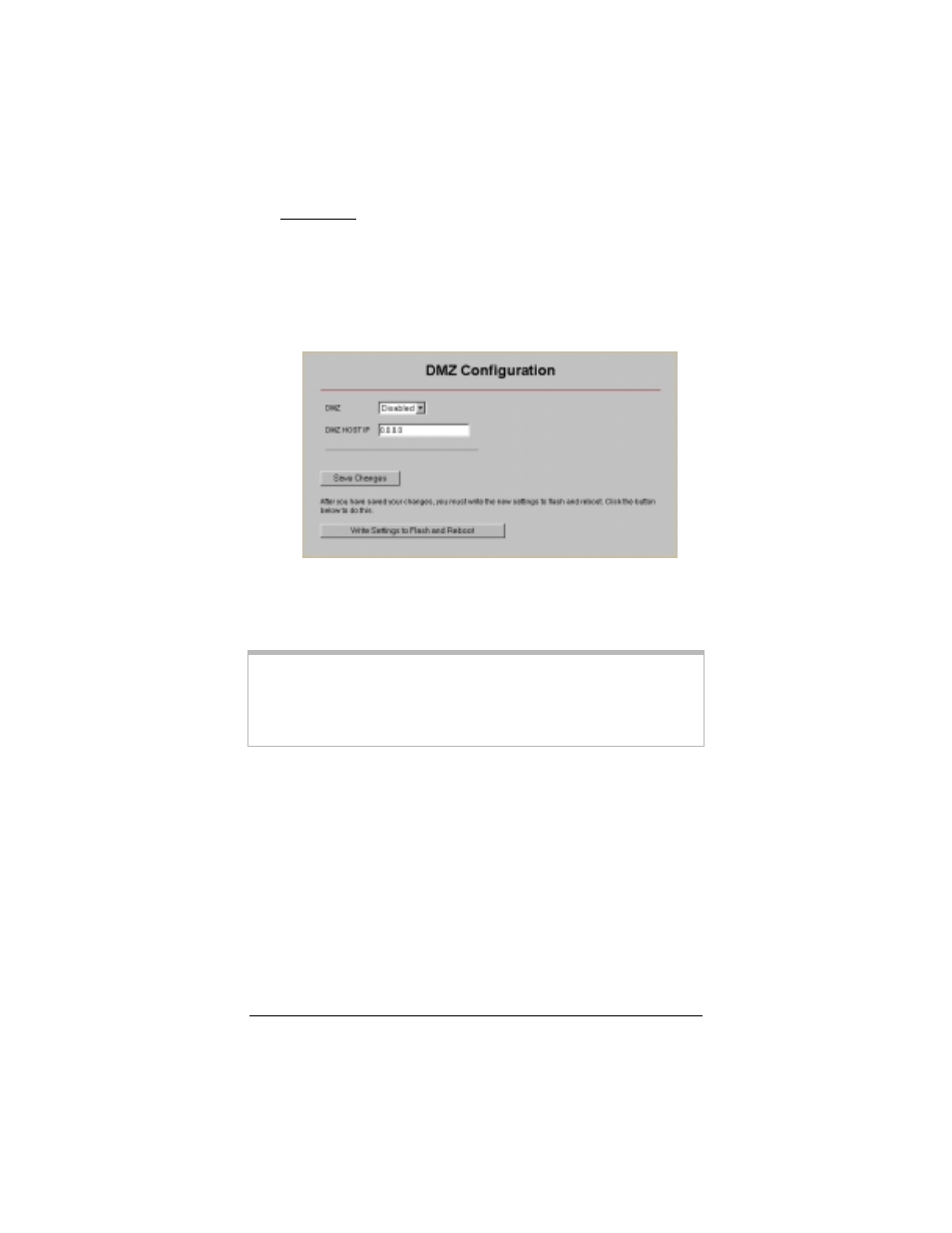
50
ADSL
X5v
User’s Guide
6
6
6
6 All Users: Go back to the X5v’s Advanced Setup page
and click the DMZ button.
If you already closed the Zoom DSL VoIP Gateway Web-
Console, click on the Zoom X5v icon on your desktop (or type
10.0.0.2 in your Web browser) and click the Advanced Setup icon.
7
7
7
7 Configure the DMZ.
Select Enable from the DMZ list, and enter 10.0.0.16 in the DMZ
Host IP box. Click Save Changes and then click Write Settings
to Flash and Reboot. You’re done!
IMPORTANT:
Outside users will need to know the X5v’s WAN IP address. To
find this address, click the System Status icon at the top of the
X5v’s web page and scroll down to the WAN Status section.
See also other documents in the category Zoom Hardware:
- 5805 (12 pages)
- 4412A/TF (48 pages)
- 4410B/TF (8 pages)
- 651A (4 pages)
- 4320A (170 pages)
- V92 Ext 3049C (2 pages)
- ADSL X4 5651 (2 pages)
- CableModem 5041 (2 pages)
- 5660A (28 pages)
- 5654A (2 pages)
- ZoomAir 4117 (2 pages)
- 5011 (2 pages)
- ADSL X6v 5697 (166 pages)
- 5590C (3 pages)
- ADSL X5 5654 (2 pages)
- 2986 (2 pages)
- 2925 (32 pages)
- 2976 (2 pages)
- IG-4160 (48 pages)
- CableModem (32 pages)
- USB Faxmodem (32 pages)
- iHiFi 4386F (2 pages)
- ZoomAir IG-4150 (72 pages)
- Gateway/Router Zoom V3 (84 pages)
- 1654A (66 pages)
- 4401F (2 pages)
- Series 1063 (36 pages)
- 1273 (2 pages)
- 1125 (2 pages)
- ADSL Modem BRIDGE 5515 (32 pages)
- 5624 (2 pages)
- 1064 Series (61 pages)
- 56K (67 pages)
- 4414F (2 pages)
- X4 (56 pages)
- MAC (32 pages)
- 4410A (24 pages)
- X6v VoIP (51 pages)
- ADSL USB Modem Quick Start guide None (32 pages)
- 2920 (2 pages)
- 5651F (2 pages)
- ADSL X3 5560 (2 pages)
- 504 (6 pages)
- 4300 (2 pages)
