Hacker log – Zoom X5V User Manual
Page 55
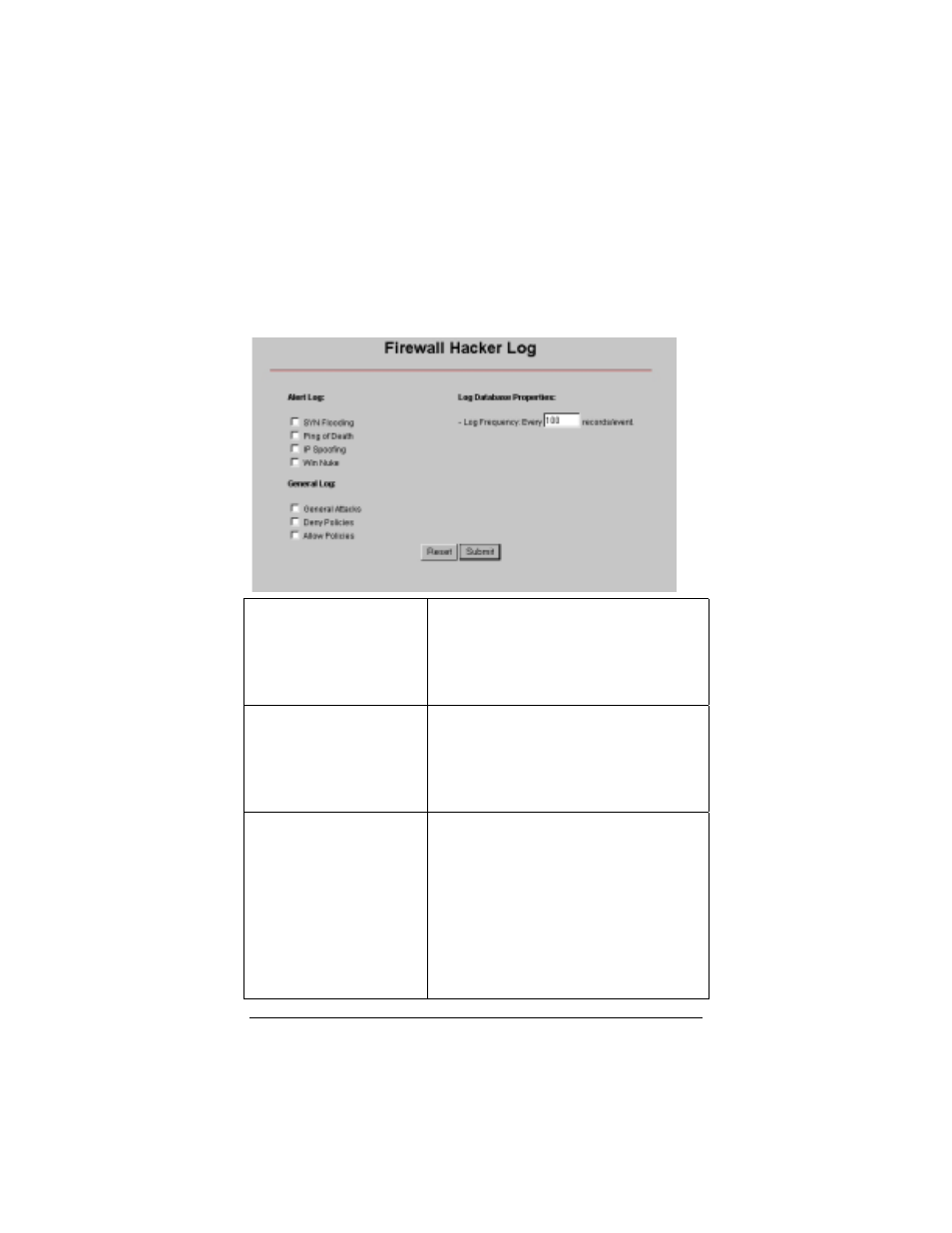
Chapter 4: Using the X5v’s Advanced Firewall
55
Hacker Log
Whenever the firewall prevents a packet from being delivered
because of a perceived security threat, the Hacker Log feature
keeps track. You have the option of specifying which types of
messages are logged in and displayed. Note: These options are
directly related to the Protection Policy page described above.
Alert Log
Click to add any of these types of
attacks—SYN Flooding, Ping of Death, IP
Spoofing, Win Nuke—to the log entries in
the system log of policy violations. (To
view the log, go to the Advanced Setup
page and click System Log.)
Log Database Properties
Log Frequency
You have the option of selecting how often
a particular type of hacker event can occur
before the X5v generates a system log
entry. The default is every 100 records or
events. Available range is 1-65535
records/events.
General Log
Click to add General Attacks, Deny
Policies, or Allow Policies to the log
entries in the system log of policy
violations. (To view the log, go to the
Advanced Setup page and click System
Log.) General Attacks are those most
likely to occur—Land Attack, Reassembly
Attack, ICMP Redirection, and Source
Routing. Deny Policy and Allow Policy are
tied to inbound and outbound firewall
policies (see page 57).
