Specifying input parameters – Xerox 721P85530 User Manual
Page 8
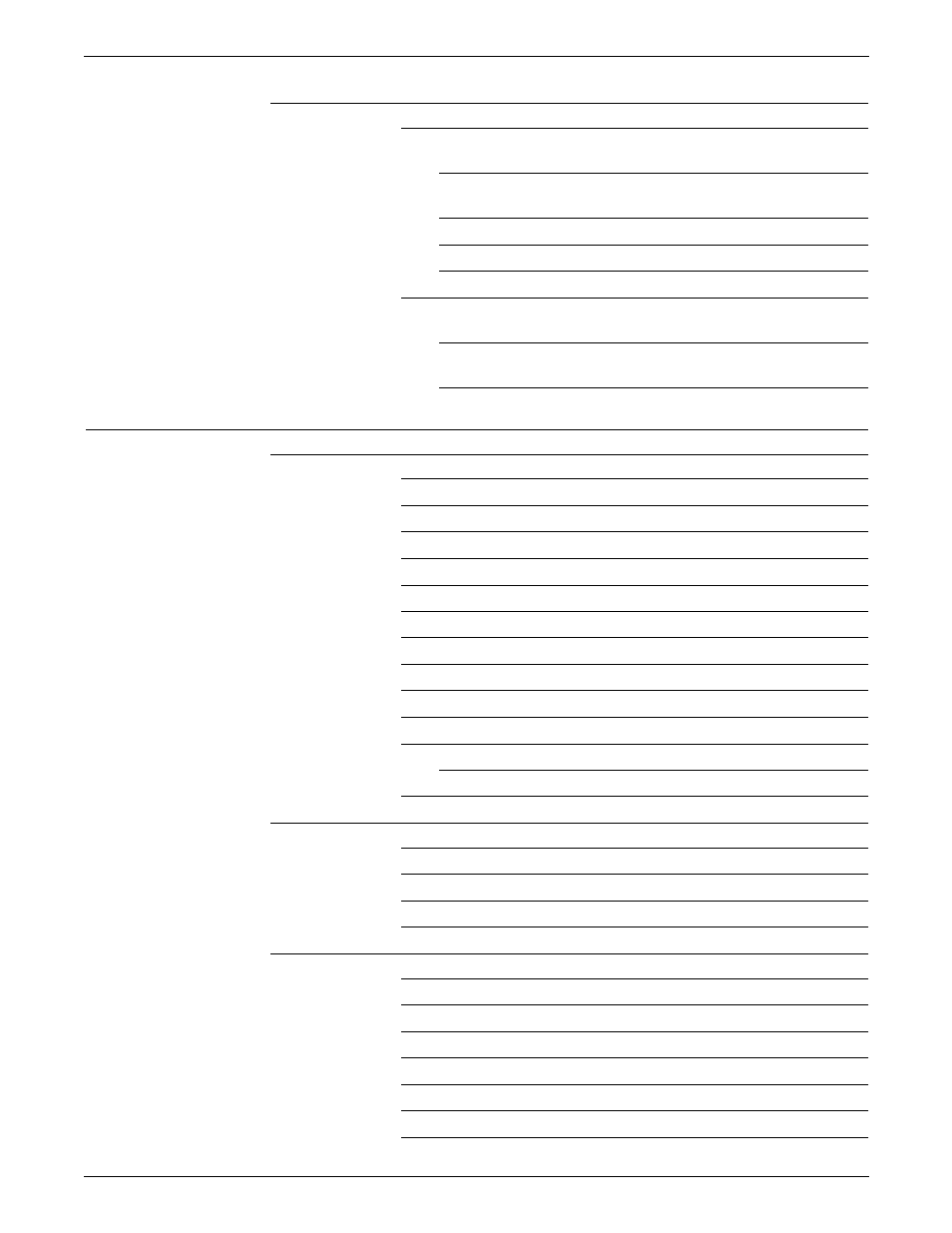
TABLE OF CONTENTS
viii
XEROX DOCUPRINT 180 LPS PDL REFERENCE
DocuPrint 180 compatibility with the 4850, 4135, 4635 and 4050/4090/4650 LPS 3-27
Xerox 4850 and 4890 HighLight Color LPS
3-28
Running 4850/4890 applications on your DocuPrint 180
LPS
3-28
Downloading 4850/4890 LPS applications to your DocuPrint
180 LPS
3-29
4850/4890 HighLight Color LPS forms
3-29
Points to note
3-30
Xerox 4050/4090/4650/9700F LPS
3-30
Creating DocuPrint 180 LPS applications on a 4050, 4090,
4650, or 9700F LPS
3-30
Running 4050, 4090, 4650, and 9700F jobs on your DocuPrint
180 LPS
3-30
4.
Specifying input parameters
4-1
BLOCK command
4-2
ADJUST
4-2
CONSTANT
4-3
FORMAT
4-3
LENGTH
4-4
LMULT
4-4
LTHFLD
4-5
OFFSET
4-5
POSTAMBLE
4-6
PREAMBLE
4-6
ZERO
4-7
Points to note
4-7
Online versus offline JDLs
4-8
Example
4-8
CODE command
4-9
ASSIGN
4-9
DEFAULT
4-10
Point to note
4-10
Examples
4-11
PCC command
4-12
ADVTAPE
4-12
ASSIGN
4-13
DEFAULT
4-16
INITIAL
4-17
MASK
4-17
Points to note
4-18
Example
4-18
- 3040 (2 pages)
- Phaser 7750 (5 pages)
- Phaser 7750 (2 pages)
- 6350 (4 pages)
- Phaser 6180 (4 pages)
- Phaser 3600 (2 pages)
- Phaser 3435 (98 pages)
- ColorQube 9202 (16 pages)
- ColorQube 9203 (13 pages)
- DocuColor 242-252-260 con Creo Spire CX260-17131 (216 pages)
- DocuColor 8000AP (13 pages)
- DocuColor 8000AP (4 pages)
- DocuPrint M760 (44 pages)
- Phaser 860 (42 pages)
- Phaser 3450 (58 pages)
- Phaser 3635MFP (10 pages)
- Phaser 5500 (5 pages)
- Phaser 6100 (7 pages)
- Phaser 7300 (28 pages)
- WorkCentre Pro 215 (62 pages)
- Color Printer Phaser 7300 (3 pages)
- Phaser Color Printer 7750 (8 pages)
- 4127 (4 pages)
- 480 (352 pages)
- 3R11474 (2 pages)
- 4500 (3 pages)
- 721P85600 (116 pages)
- 721P (2 pages)
- WorkCentre XE80 Digitaler Kopierer - Laserdrucker-9588 (58 pages)
- FreeFlow DST2-NL (23 pages)
- FaxCentre F12 (4 pages)
- 4182 (39 pages)
- Copycentre C175 (2 pages)
- ColorStix 8200 Ink Sticks 016-2045-00 (9 pages)
- DocuColor CX250 (276 pages)
- HP Toner Cartridges C9722A (2 pages)
- DocuColor 40CP (82 pages)
- 4850 (90 pages)
- Phaser 016-1300-00 (2 pages)
- X2 (41 pages)
- M123 (12 pages)
- 6130N (3 pages)
- WorkCentre PE120-120i-3133 (20 pages)
- 7300 (4 pages)
- Color Printer Phaser 6280 (158 pages)
