Acct command, Accounting data on report basis, Overall usage accounting – Xerox 721P85530 User Manual
Page 176
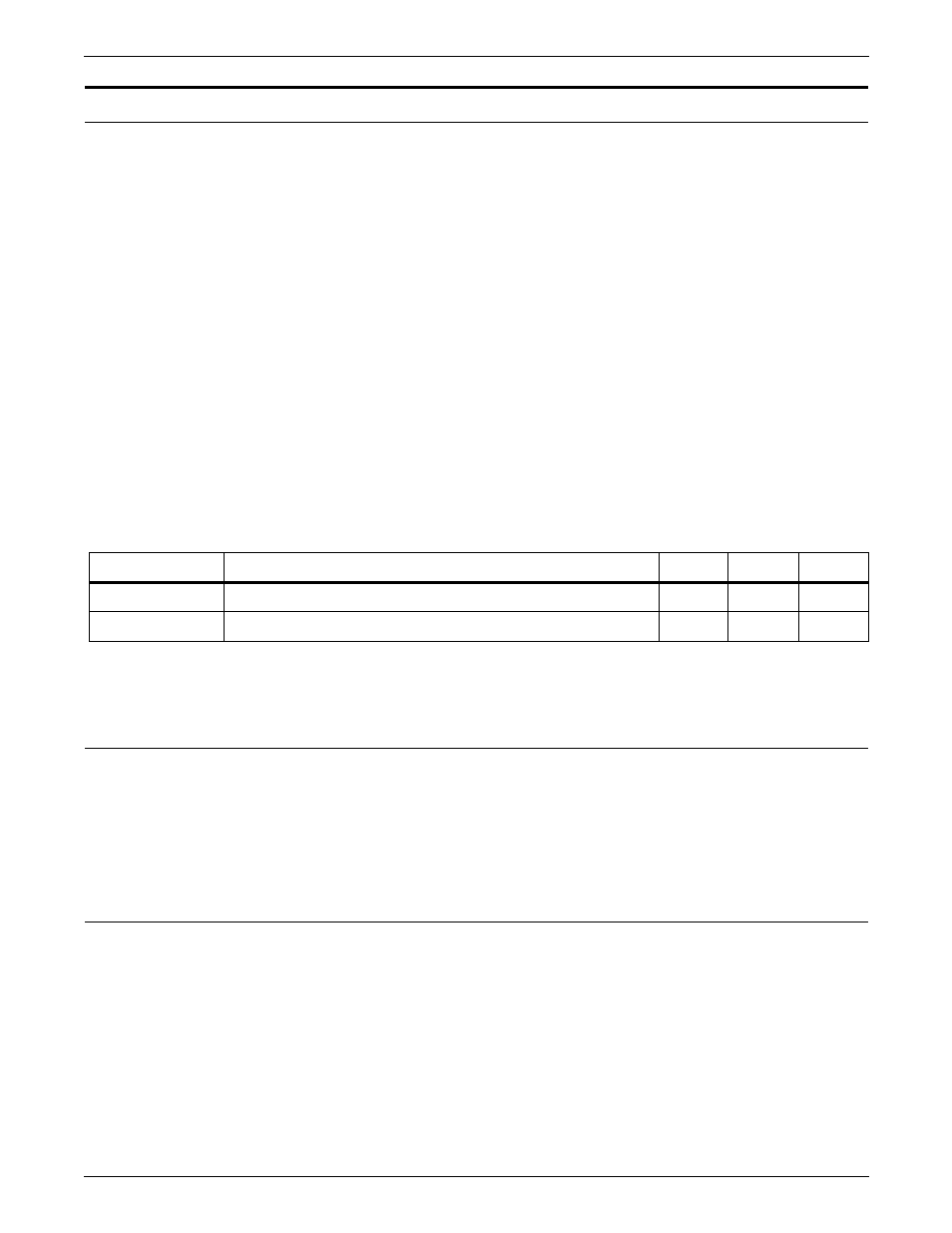
PRINT FORMAT COMMANDS
6-10
XEROX DOCUPRINT 180 LPS PDL REFERENCE
ACCT command
The system maintains report processing information in two files
which are accessible to the user. Both files can be saved on tape or
transmitted to the host through the host file transfer facility for further
processing. One method accumulates overall usage statistics on a
department or JDL basis. Refer to your
Xerox DocuPrint 180 LPS
Operations Reference for further information on the accounting file
printout, initialization, and structure. In the second method, the status
file accumulates report information, in the order that it is processed,
on an individual report basis. Refer to the system level parameters
JOBS and SFS and the “Report status information” section in your
Xerox DocuPrint 180 LPS Operations Reference for further
information on the status file display, initialization, and structure.
Accounting information is automatically accumulated by the system
on a report basis and also for overall system usage. The ACCT
command enables the user to include a printout of the accounting
summary with each report printed. Table 6-3 summarizes ACCT
command parameter usage. The system level REPORT USER
parameter provides an installation with a printout of overall system
usage statistics. The following sections define how accounting
information may be accessed and interpreted.
Table 6-10 summarizes the ACCT command parameters.
An example of an offline accounting page is illustrated in figure 6-2.
Accounting data on report basis
The ACCT command enables you to request that an accounting
page which contains a summary be output at the end of the printing
for each report. This summary consists of a single page of
information containing job setup information and counts of
processing events.
Overall usage accounting
The system automatically accumulates accounting data in a file on
disk for each report printed. An installation has the parameter of
having the system accumulate this information under a specified
name, such as department code, account, or accumulate it under a
system default name.
The DEPT parameter of the ACCT command allows an installation to
define a name under which the accounting data is accumulated. The
system ACCOUNT command (refer to the
Xerox DocuPrint 180 LPS
Operations Reference) must also be used with the DEPT parameter
to create a name in the accounting file which corresponds to the
name specified in the DEPT specification. It is necessary to enter this
Table 6-10.
Summary of ACCT command parameters
Parameter
Specifies
Offline
Online
DJDE
DEPT
Accumulation of user accounting statistics
Y
Y
Y
USER
Output destination of accounting page with a report
Y
Y
N
