Pcc command, Advtape – Xerox 721P85530 User Manual
Page 100
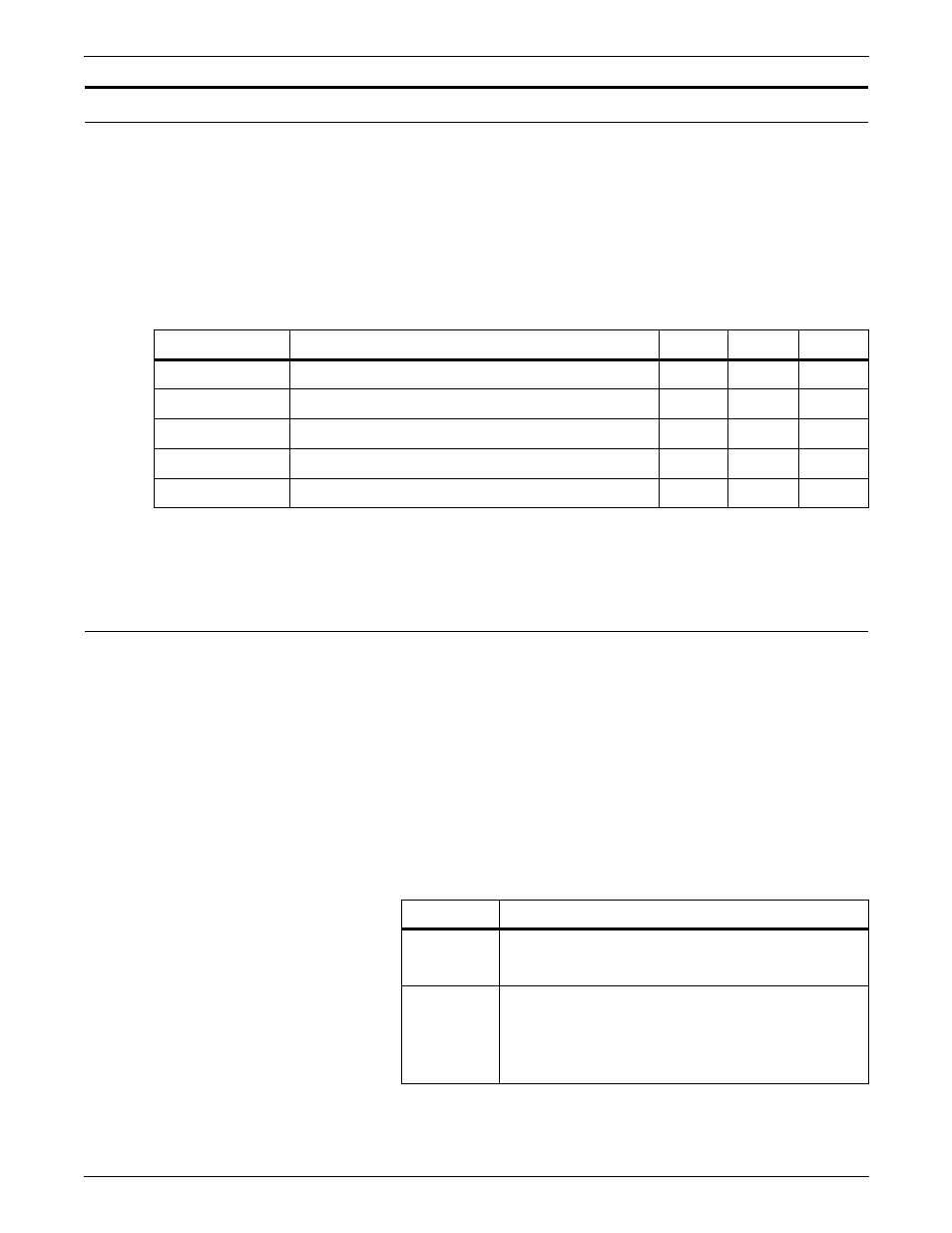
SPECIFYING INPUT PARAMETERS
4-12
XEROX DOCUPRINT 180 LPS PDL REFERENCE
PCC command
The PCC command enables the user to create a table (or modify an
existing standard table) of one-byte printer carriage control codes
and define their action. Line spacing, skip-to-channel, and printing
actions are all defined through this parameter.
The user specifies an identifier (of the type ac) when defining the
PCC table and references it in the PCCTYPE parameter of the LINE
command.
Table 4-16 summarizes the use of the PCC command parameters.
The following sections describe the syntax of the command
parameters and explanations of the parameter options.
ADVTAPE
This parameter specifies if an advance to a new page is to occur
when two successive channel-skip parameters are issued with no
intervening print. For example, on most printers, the actions: PSK1
(print-and-skip-to-channel-1) followed by SK1N (skip-to-channel-1,
do not print) would cause a blank page to be output. However, on a
1403 printer, these actions would not cause a blank page to be
output.
Syntax
ac:PCC ADVTAPE = option(s)
Options
Table 4-17 lists the parameter option(s) and definition(s).
Table 4-16.
Summary of PCC command parameters
Parameter
Specifies
Offline
Online
DJDE
ADVTAPE
Printer action for two successive channel skips
Y
N
N
ASSIGN
User carriage control code exceptions
Y
N
N
DEFAULT
Standard printer carriage control table
Y
N
N
INITIAL
Initial reference point for first carriage control
Y
N
N
MASK
Mask of bits from carriage control byte
Y
N
N
Table 4-17.
ADVTAPE parameter option(s) and definition(s)
Option(s)
Definition(s)
YES
Specifies that multiple skips are honored.
The default is YES.
NO
Specifies that multiple skips result in only one skip
action being taken. Note that SK1P (skip-to-channel-
1-and-print) followed by a second SK1P results in a
page transition since printing occurred on the first
page (even if blanks were printed).
