Xerox 721P85530 User Manual
Page 128
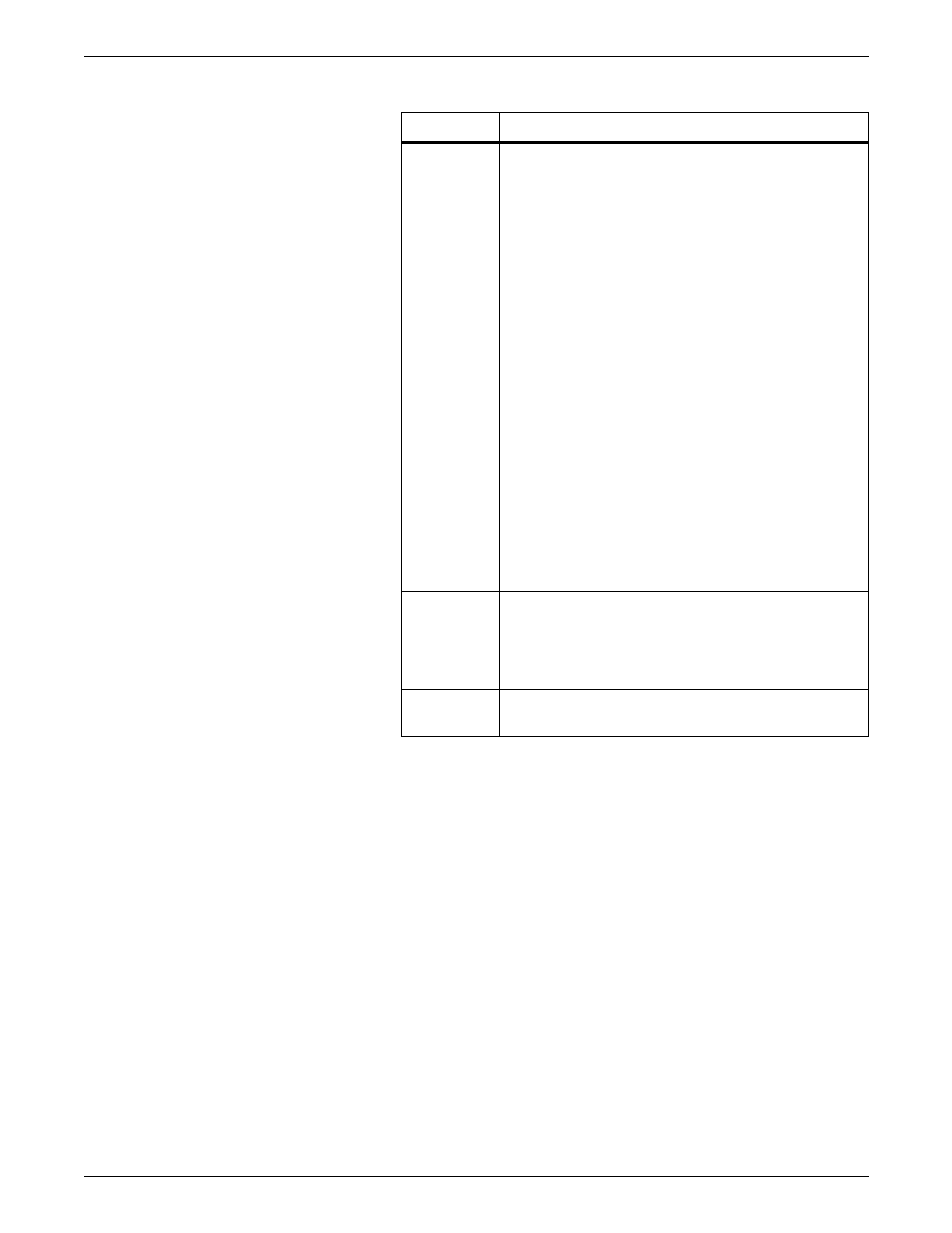
SPECIFYING INPUT PARAMETERS
4-40
XEROX DOCUPRINT 180 LPS PDL REFERENCE
Considerations
If the system reports missing fonts when running XPPI jobs with
CODE=NONE specified, the operator can elect to continue by
pressing the
previous PDE, which may have contained fewer specified fonts. In
this case, a nonexistent font could have been specified for this PDE,
causing a rollover to occur.
When you run a CODE=NONE job with DUPLEX=YES and
SHIFT=YES, you must specify MARGIN in m inches.
Input data is translated according to the CODE selected on the
VOLUME command. Any character that is translated into an ASCII
X’20’ is truncated after the last significant (non-ASCII X’20’)
character in the print record.
Table 4-44.
CODE parameter option(s) and definition(s)
Option(s)
Definition(s)
keyword
Specifies a specific, standard, system-defined code
translation table. The available options are:
•
ASCII
•
BCD
•
EBCDIC
•
H2BCD
•
H6BCD
•
IBMBCD
•
PEBCDIC
•
NONE
•
USER
USER refers to the single unlabeled CODE
command defined within the JDE or JDL.
If you specify more than one CODE parameter, use
identifiers so that they can be referenced in your JSL.
You must then specify the variable identifier (id) to
correspond to the identifier label assigned to the
defining CODE command.
The default is EBCDIC.
id
Specifies a variable identifier you use in the CODE
command to refer to a specific user-defined code
translation table. The identifier id is required when
multiple CODE commands are contained within the
JDL.
NONE
Specifies that data is not to be translated by input
processing.
