Record command, Adjust – Xerox 721P85530 User Manual
Page 107
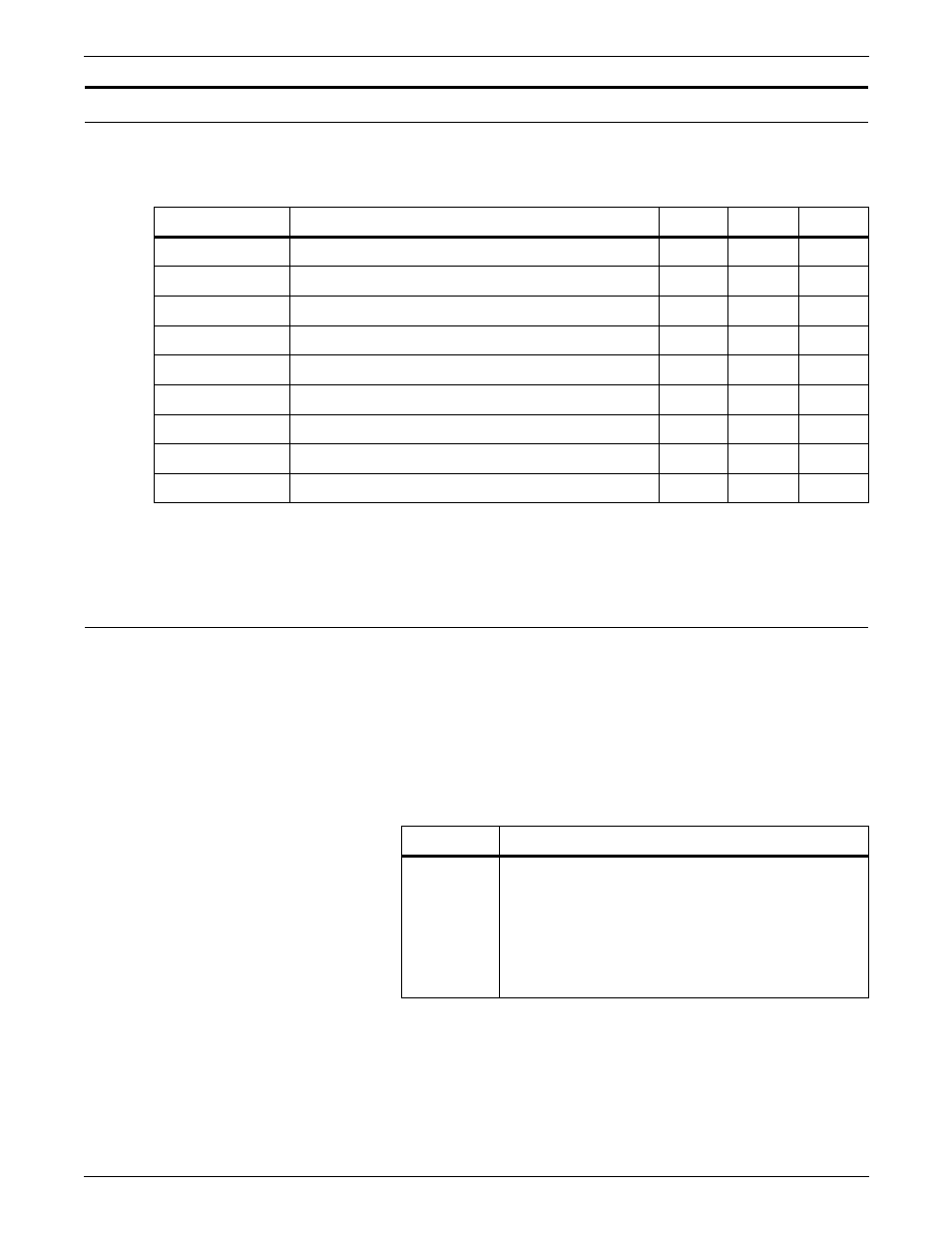
SPECIFYING INPUT PARAMETERS
XEROX DOCUPRINT 180 LPS PDL REFERENCE
4-19
RECORD command
Table 4-22 summarizes the use of the RECORD command
parameters.
The following sections describe the syntax of the command
parameters and explanations of the parameter options.
ADJUST
This parameter specifies an adjustment value added to or subtracted
from the contents of the record length field to determine the true
record length.
Syntax
RECORD ADJUST =
option(s)
Options
Table 4-23 lists the parameter option(s) and definition(s).
Table 4-22.
Summary of RECORD command parameters
Parameter
Specifies
Offline
Online
DJDE
ADJUST
Record length adjust value
Y
N
N
CONSTANT
Record termination code
Y
N
N
FORMAT
Length field recording mode
Y
N
N
LENGTH
Maximum logical record length
Y
Y
N
LMULT
Multiplication factor to determine record length
Y
N
N
LTHFLD
Length of field containing record length
Y
N
N
OFFSET
Location of record length field
Y
N
N
POSTAMBLE
Length of extraneous data at end of record
Y
N
N
STRUCTURE
Input record structure
Y
N
N
Table 4-23.
ADJUST parameter option(s) and definition(s)
Option(s)
Definition(s)
value
Specifies the record adjustment length. It is a
constant integer added to or subtracted from the
value in the length field of every record. The range of
a value is -127 to 127 and must be no greater than
length. The first character may be plus (+) or minus
(-).
The default is 0.
