Btext – Xerox 721P85530 User Manual
Page 356
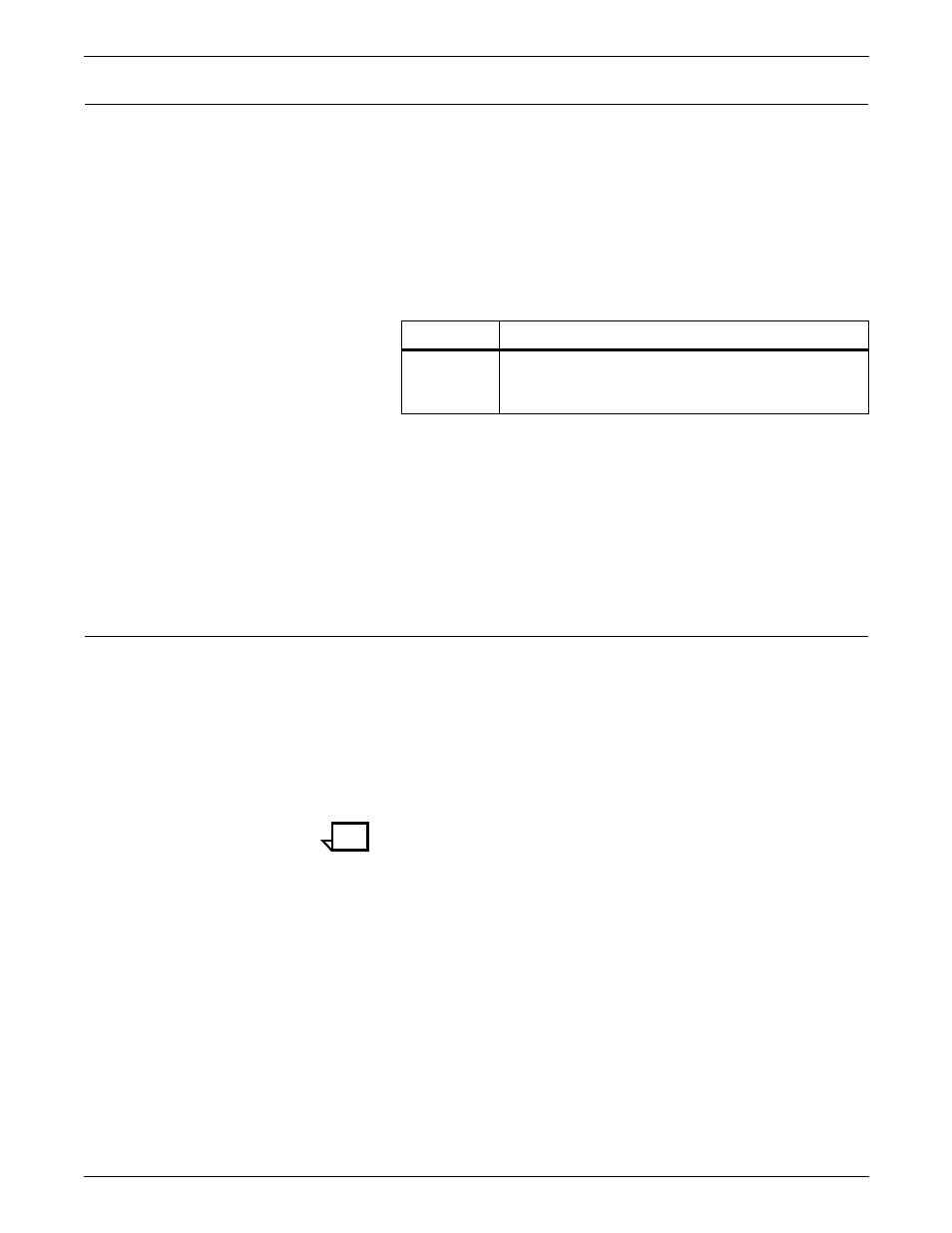
SPECIFYING DYNAMIC JOB DESCRIPTOR ENTRIES (DJDES)
8-26
XEROX DOCUPRINT 180 LPS PDL REFERENCE
BOF
This parameter specifies the bottom-of-form line number. It takes
effect at the next record following a DJDE END parameter. A value is
defined the dame as for VFU BOF in the chapter "Print format
commands."
Syntax
BOF =
option(s)
Options
Table 8-15 lists the parameter option(s) and definition(s).
Considerations
If bottom-of-form (BOF) is altered by DJDE to a line number smaller
than the current line from which the DJDE was processed, input
effects an immediate page transition. If carriage control action to
perform at BOF is specified as OVR (the default), input spaces from
TOF a number of lines equal to the difference between its location at
DJDE and the new BOF. Refer to the PCC ASSIGN command in
chapter 5 regarding alternate BOF parameters.
BTEXT
This parameter is implemented primarily to support the PC-UI report
audit logging feature which creates an audit log on the UI hard disk.
The audit log is initiated and terminated by including enabling data in
the job stream. BTEXT options syntax checks are performed by
SYS-UI. BTEXT report definition parameters are, however, useful
without the installation of a bar code reader, which is not supported
in the DocuPrint 180 LPS. Page definition parameters, on the other
hand, are meaningless without barcode text or a bar code reader.
Note:
The DocuPrint 180 LPS does not support the bar code
reader option.
The BTEXT parameter contains the following options for both report
definition and page detail.
Syntax
BTEXT =
option(s)
Options
Table 8-19 lists the parameter option(s) and definition(s).
Table 8-18.
BOF parameter option(s) and definition(s)
Option(s)
Definition(s)
value
Specifies the number of lines from the top of the
output page to the last print line on the page (bottom
of form).
