Output – Xerox 721P85530 User Manual
Page 222
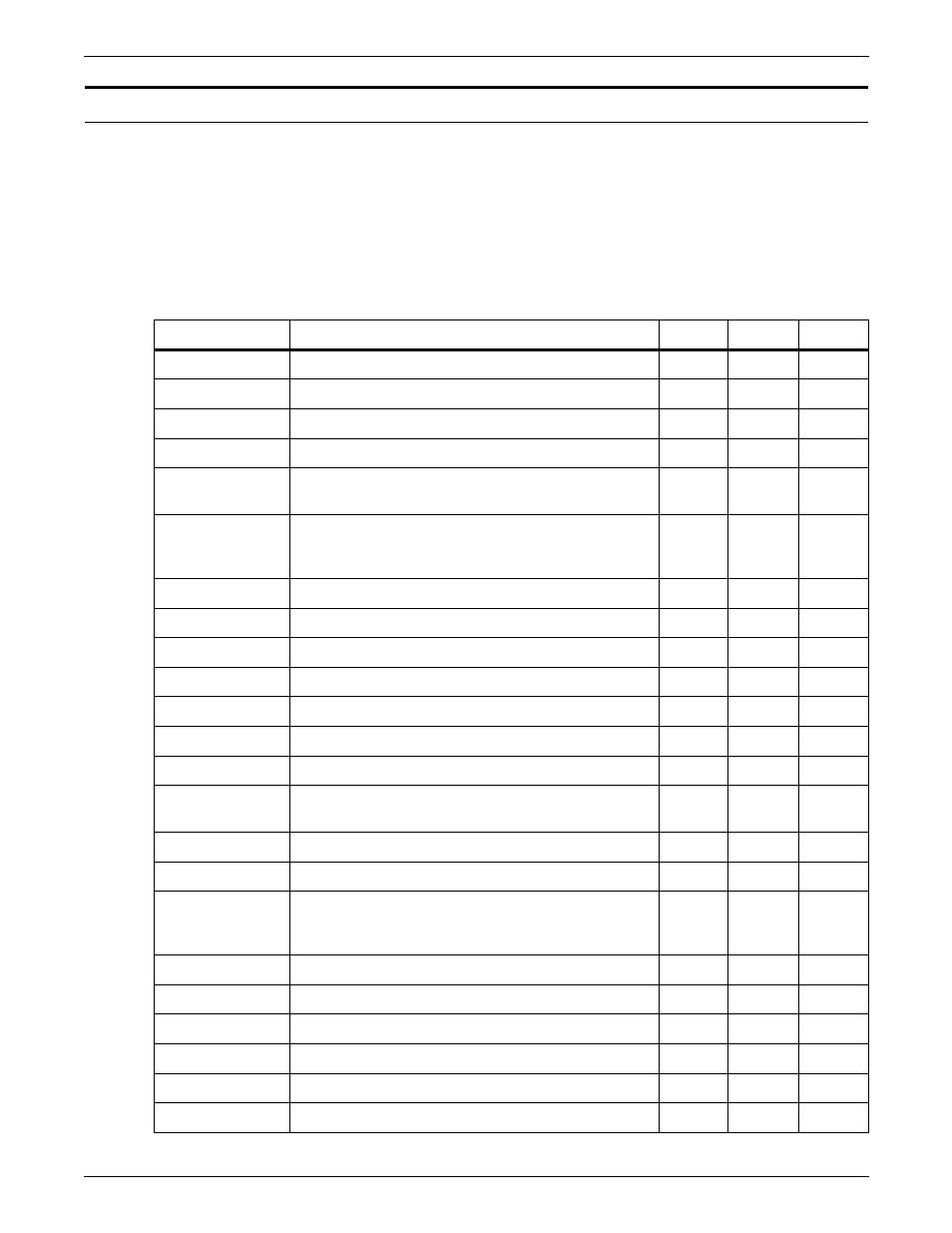
PRINT FORMAT COMMANDS
6-56
XEROX DOCUPRINT 180 LPS PDL REFERENCE
OUTPUT
The OUTPUT command controls the organization and format of a
report. This includes control of the number of copies of a report, the
forms to be printed with the variable data, report offsetting, and the
use of simplex or duplex mode. Many graphics features may be
invoked with this command; these are explained in greater detail later
in this chapter and in the
Xerox DocuPrint 180 LPS Operations
Reference.
Table 6-36 summarizes the OUTPUT command parameters.
Table 6-37.
Summary of OUTPUT command parameters
Parameter
Specifies
Offline
Online
DJDE
BFORM
Form only on back side of a duplex page
Y
Y
Y
COLLATE
Collated or uncollated report pages
Y
Y
Y
COPIES
Number of copies of a report
Y
Y
Y
COVER
Cover pages picked from the auxiliary tray
Y
Y
N
CYCLEFORMS
Associates forms with report pages in a cyclic
fashion
Y
Y
N
DENSITY
IG local density functionality is listed for compatibility
purposes. It is not supported on the DocuPrint 180
LPS
Y
Y
N
DESTINATION
Output destination of print jobs
Y
Y
Y
DUPLEX
Printing on both sides of a page
Y
Y
N
FACEUP
Face up delivery of pages
Y
Y
N
FEED
Paper tray selection
Y
Y
Y
FORMAT
Selection of page format descriptor
Y
Y
Y
FORMS
Associates forms with report copies
Y
Y
Y
GRAPHICS
Whether graphics are used and how
Y
Y
N
IMAGE
Initial scaling and positioning for batch mode
graphics
Y
Y
Y
INVERT
Allows control of image orientation
Y
Y
Y
MODIFY
Associates CMEs with report copies
Y
Y
Y
NTO1
On a report basis, whether all copies of a particular
report are printed first page to last (1-N) or last page
to first (N-1)
Y
Y
Y
NUMBER
Automatic page numbering control
Y
Y
Y
OFFSET
Report offset control
Y
Y
N
OSTK
Specification of ordered stock parameter
Y
Y
N
PAPERSIZE
Paper size to be used for job
Y
Y
N
PURGE
Default disposition of document interleaved graphics Y
Y
N
RESOLUTION
Output coordinate system in spots per inch (spi)
Y
Y
N
