Right-part constants – Xerox 721P85530 User Manual
Page 44
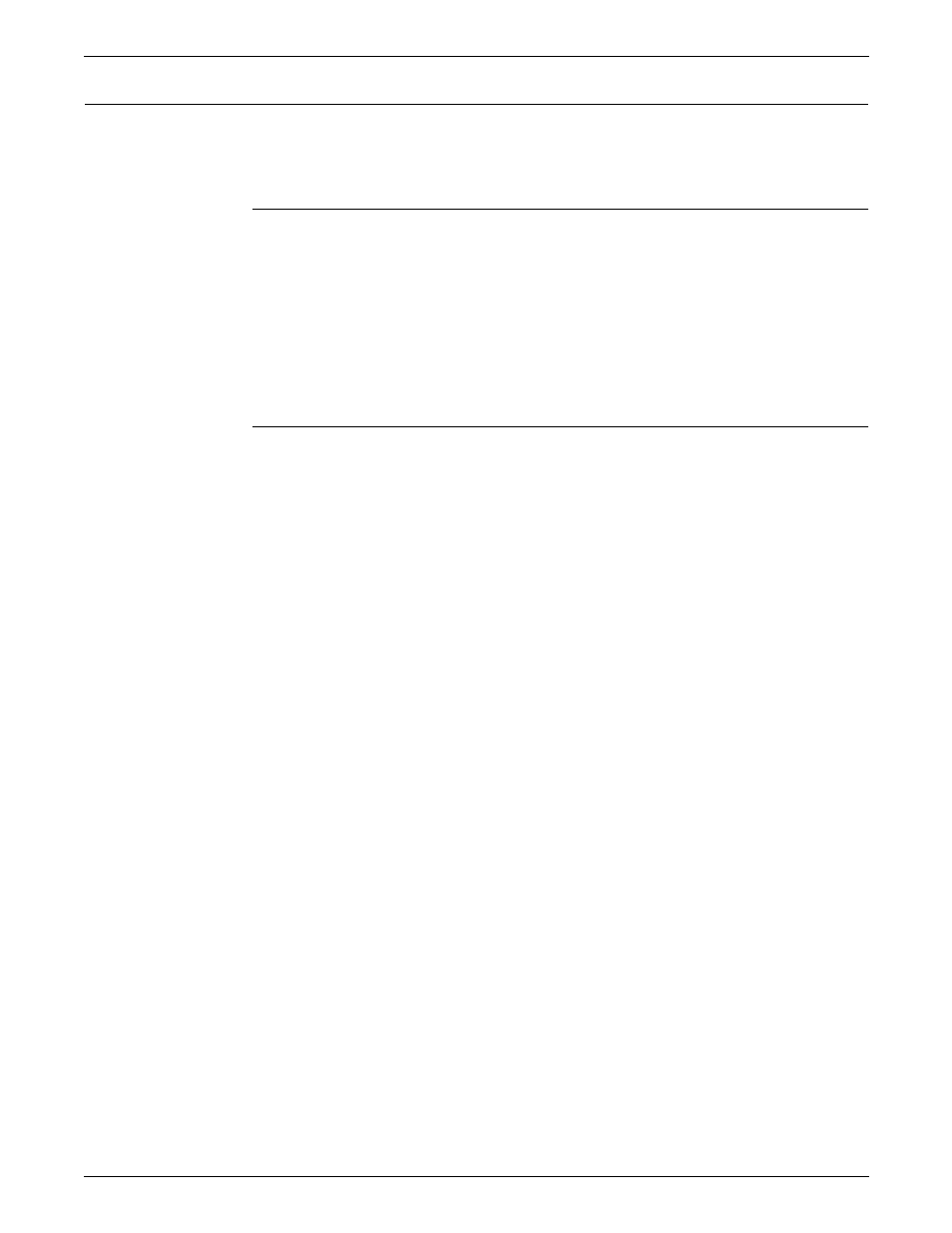
PRINT DESCRIPTION LANGUAGE (PDL)
2-6
XEROX DOCUPRINT 180 LPS PDL REFERENCE
Right-part constants
Constants within the right part of a left/right-part parameter may be
either value or string constants. The syntax of these constants is
defined below.
Value constants
Value constants are constants that have arithmetic values. They
should be expressed as decimal numbers. They may be expressed
as hexadecimal values, octal values, or even character values, but
these expressions are not recommended. Decimal constants may be
signed and in some cases may have fractional digits, for example:
PDE BEGIN=(1.1, .37);
BLOCK LENGTH=1320;
RECORD LENGTH=132;
IMAGE=(1.30 CM, 0.85 IN);
String constants
String constants are normally used to specify strings of characters or
to reference identifier parameters. The length of string constants is
important. String constants may be expressed as any of the
following:
•
Keyword
•
Variable name
•
Hexadecimal
•
Character
•
ASCII
•
EBCDIC
•
Octal
•
H2 or H6
Keyword
Keywords are terms that direct the system to perform specific
predetermined activities. Keywords always consist of the same
characters and do not vary. For example:
BLOCK ZERO=YES;
ABNORMAL ERROR=CONTINUE,
OTEXT=WAIT;
ACCT USER=BOTH;
Variable name
String constants may be used to specify names of forms, files, fonts,
departments, and so on. In creating your JSLs, you assign names to
the forms and files you want to specify. Each name you assign
identifies the unique object you wish the system to act upon for your
applications. For example:
OUTPUT FORM=SMPLE,
BFORM=SMPBK,
FEED=BLUCVR,
MODIFY=CME12;
