Points to note, Example – Xerox 721P85530 User Manual
Page 322
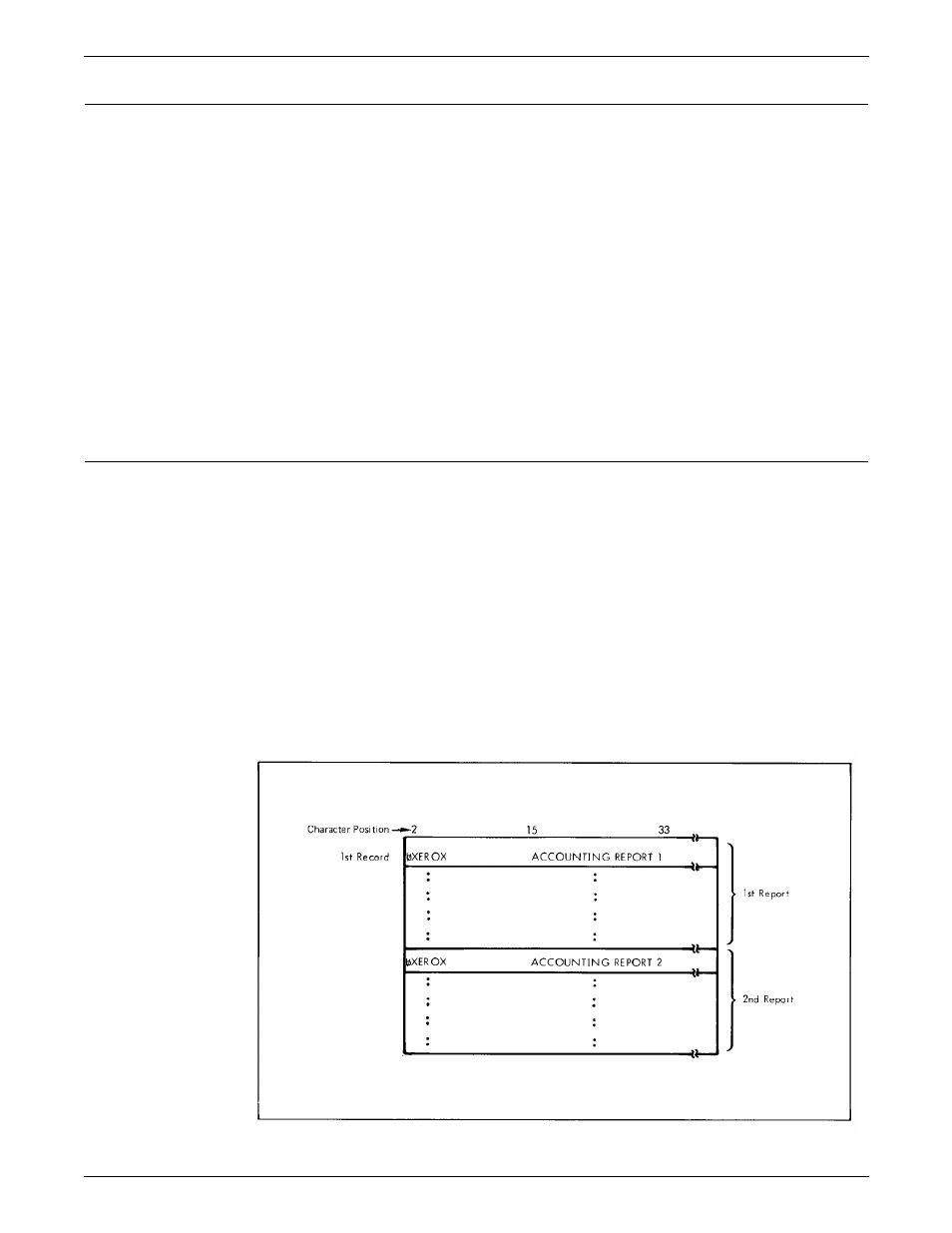
USING LOGICAL PROCESSING
7-40
XEROX DOCUPRINT 180 LPS PDL REFERENCE
Points to note
Note the following when using the RSTACK command:
•
If the TEST expression on the RSTACK command consists
solely of a change mode CRITERIA command,
DELIMITER=NO must be coded.
•
An RSTACK command containing a TEST expression
specifying a constant mode CRITERIA command and
DELIMITER=NO can be used to detect a heading of a report as
a report boundary.
•
A record which is an RSTACK delimiter, that is, it satisfies the
TEST expression, cannot be deleted from or not selected for
printing by the RSELECT or RDELETE logical processing. If the
record satisfies the RSTACK test criteria but is not a delimiter, it
can be deleted from or not selected for printing but still causes
report separation.
Example
Following is an example of using the RSTACK command:
T1: TABLE CONSTANT=(’XEROX’);
C1: CRITERIA CONSTANT=(1,5,EQ,T1);
RSTACK
TEST=C1,DELIMITER=YES,ACCTINFO=(14,19),HRPTNA=(20,
10);
Reports are separated by a record with the characters XEROX in
bytes 1 to 5 (relative to 0). Two reports are created as illustrated in
the following figure. The delimiter record is not printed with the report.
Refer to figure 7-8 for a sample RSTACK command usage.
Figure 7-8.
Sample RSTACK command usage
