Duplex, Faceup – Xerox 721P85530 User Manual
Page 229
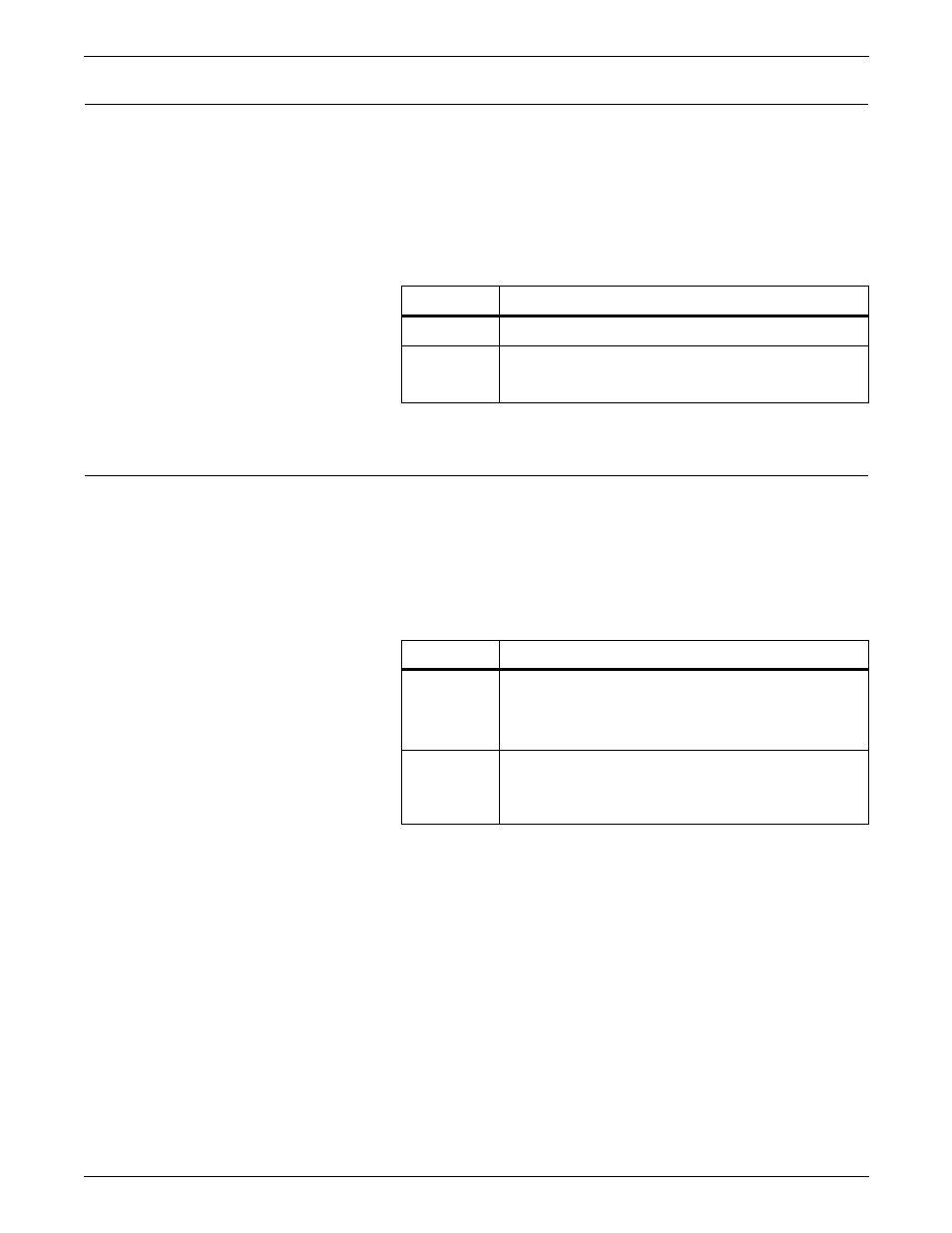
PRINT FORMAT COMMANDS
XEROX DOCUPRINT 180 LPS PDL REFERENCE
6-63
DUPLEX
This parameter specifies whether printing is to occur in duplex (print
on both sides of a sheet) or simplex (print on a single side).
Syntax
OUTPUT DUPLEX =
option(s)
Options
Table 6-44 lists the parameter option(s) and definition(s).
FACEUP
This parameter specifies faceup delivery of pages.
Syntax
OUTPUT FACEUP =
option(s)
Options
Table 6-45 lists the parameter option(s) and definition(s).
Refer to the "Points to note" section for additional information.
Table 6-45.
DUPLEX parameter option(s) and definition(s)
Option(s)
Definition(s)
YES
Selects duplex printing.
NO
Specifies simplex printing.
The default is NO.
Table 6-46.
FACEUP parameter option(s) and definition(s)
Option(s)
Definition(s)
YES
Specifies that the sheets are delivered to the tray
faceup. Specify FACEUP=YES for labels. Delivering
the sheets faceup prevents delamination when
stacking.
NO
Specifies sheets are delivered facedown to the
stacker tray.
The default is NO.
- 3040 (2 pages)
- Phaser 7750 (5 pages)
- Phaser 7750 (2 pages)
- 6350 (4 pages)
- Phaser 6180 (4 pages)
- Phaser 3600 (2 pages)
- Phaser 3435 (98 pages)
- ColorQube 9202 (16 pages)
- ColorQube 9203 (13 pages)
- DocuColor 242-252-260 con Creo Spire CX260-17131 (216 pages)
- DocuColor 8000AP (4 pages)
- DocuColor 8000AP (13 pages)
- DocuPrint M760 (44 pages)
- Phaser 860 (42 pages)
- Phaser 3450 (58 pages)
- Phaser 3635MFP (10 pages)
- Phaser 5500 (5 pages)
- Phaser 6100 (7 pages)
- Phaser 7300 (28 pages)
- WorkCentre Pro 215 (62 pages)
- Color Printer Phaser 7300 (3 pages)
- Phaser Color Printer 7750 (8 pages)
- 4127 (4 pages)
- 480 (352 pages)
- 3R11474 (2 pages)
- 4500 (3 pages)
- 721P85600 (116 pages)
- 721P (2 pages)
- WorkCentre XE80 Digitaler Kopierer - Laserdrucker-9588 (58 pages)
- FreeFlow DST2-NL (23 pages)
- FaxCentre F12 (4 pages)
- 4182 (39 pages)
- Copycentre C175 (2 pages)
- ColorStix 8200 Ink Sticks 016-2045-00 (9 pages)
- DocuColor CX250 (276 pages)
- HP Toner Cartridges C9722A (2 pages)
- DocuColor 40CP (82 pages)
- 4850 (90 pages)
- Phaser 016-1300-00 (2 pages)
- X2 (41 pages)
- M123 (12 pages)
- 6130N (3 pages)
- WorkCentre PE120-120i-3133 (20 pages)
- 7300 (4 pages)
- Color Printer Phaser 6280 (158 pages)
