Overprint – Xerox 721P85530 User Manual
Page 200
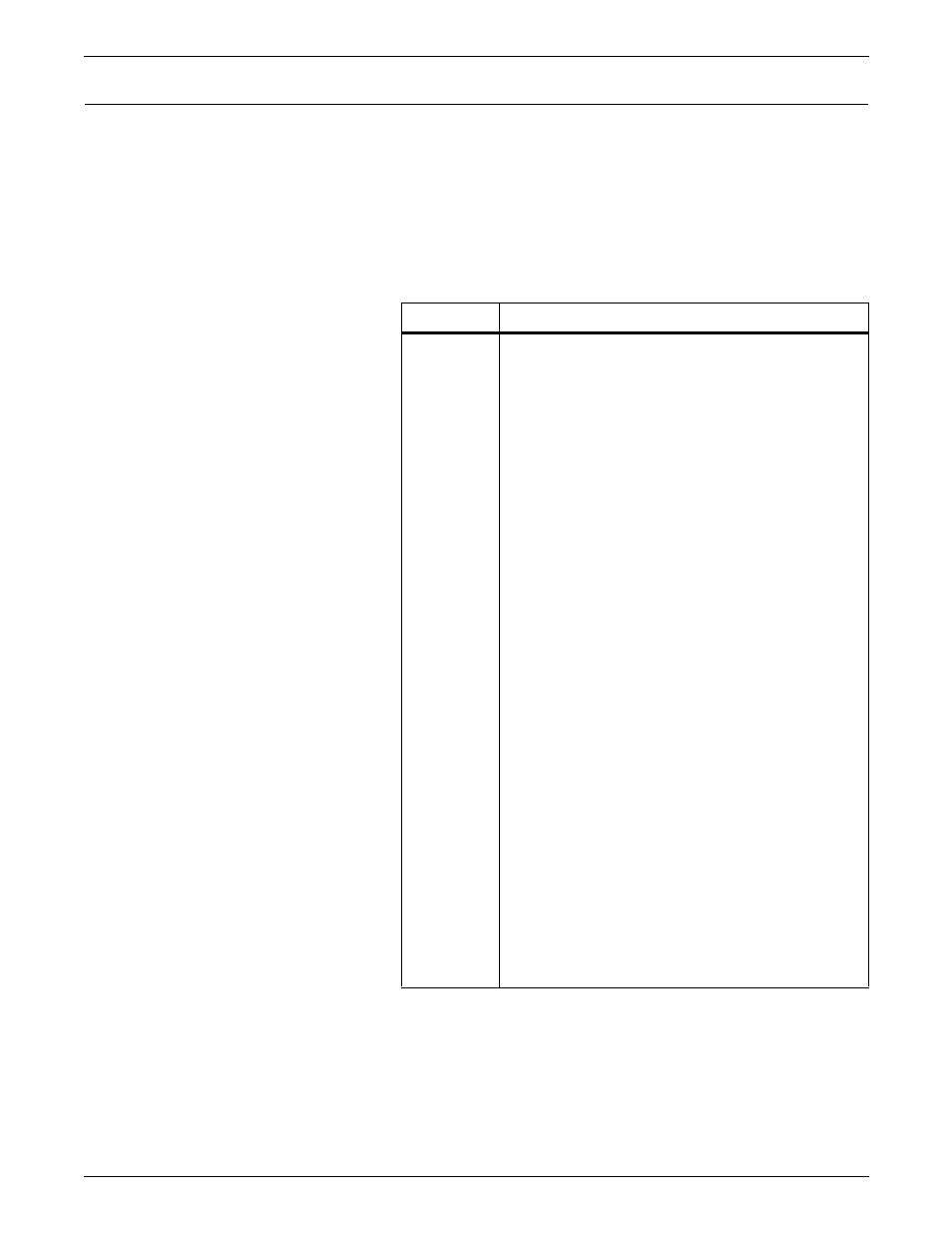
PRINT FORMAT COMMANDS
6-34
XEROX DOCUPRINT 180 LPS PDL REFERENCE
OVERPRINT
This parameter specifies the manner in which overprint lines are
handled. (Overprint lines are print lines whose carriage control
specifies printing with no line spacing since the last printed line.)
Syntax
LINE OVERPRINT =
option(s)
Options
Table 6-28 lists the parameter option(s) and definition(s).
Example
LINE OVERPRINT=(MERGE,NODISP),VFU=V1,
DATA=(1,132),
PCCTYPE=ANSI,PCC=(0,NOTRAN);
Table 6-28.
OVERPRINT parameter option(s) and definition(s)
Option(s)
Definition(s)
(
over-opt,
disp)
This option has the following components:
•
over-opt
Options are:
—
—
IGNORE
—
MERGE
—
PRINT2.
If IGNORE is coded, all overprint lines are
ignored. PRINT specifies that all overprint lines
are to be printed as they would be on an impact
printer; that is, the second line is printed over
the top of the first with no regard to the previous
data, including character spacing, which may
vary between the two lines of data. PRINT2
specifies that up to two consecutive lines are
printed per line—one line and one overprint.
Other overprints for the line are ignored.
MERGE is the same as PRINT except when
used with FONTINDEX or CME processing
(refer to the “Points to note” section and
example 2 of the “Examples” section).
•
disp
Options are:
—
DISP
—
NODISP
These are Xerox 1200 Computer Printing
System parameters, which are preserved here
for compatibility purposes. Neither is functional.
The number of overprint lines is always printed
on the accounting page.
The default is (PRINT,NODISP).
